In this read, we will show you how you can create an Alibaba clone using Webkul’s modules. This case study will check the Alibaba.com features and will show how to achieve them.
Also, if you running an OpenCart store then you can check the blog for how to create an Alibaba Clone using OpenCart plugins.
Alibaba.com is one of the world’s biggest marketplace mainly and majorly selling products of China.
The portal began in 1999, it is a Business to Business (B2B) portal to connect Chinese manufacturers with overseas buyers.
The Alibaba.com marketplace is having many unique features which help the buyer and seller to sell or purchase products easily.
Well, creating an Alibaba clone is now just very easy using the Magneto 2 B2B Marketplace plugin and some other add-on of the Magento 2.
Let’s check what features does Alibaba offers and how those features can be achieved easily using Webkul’s plugins so as to create the Alibaba clone.
Alibaba Home Page
You can see the home page of Alibaba with different features like the categories, sign-in option, banner slider, a search bar as shown below.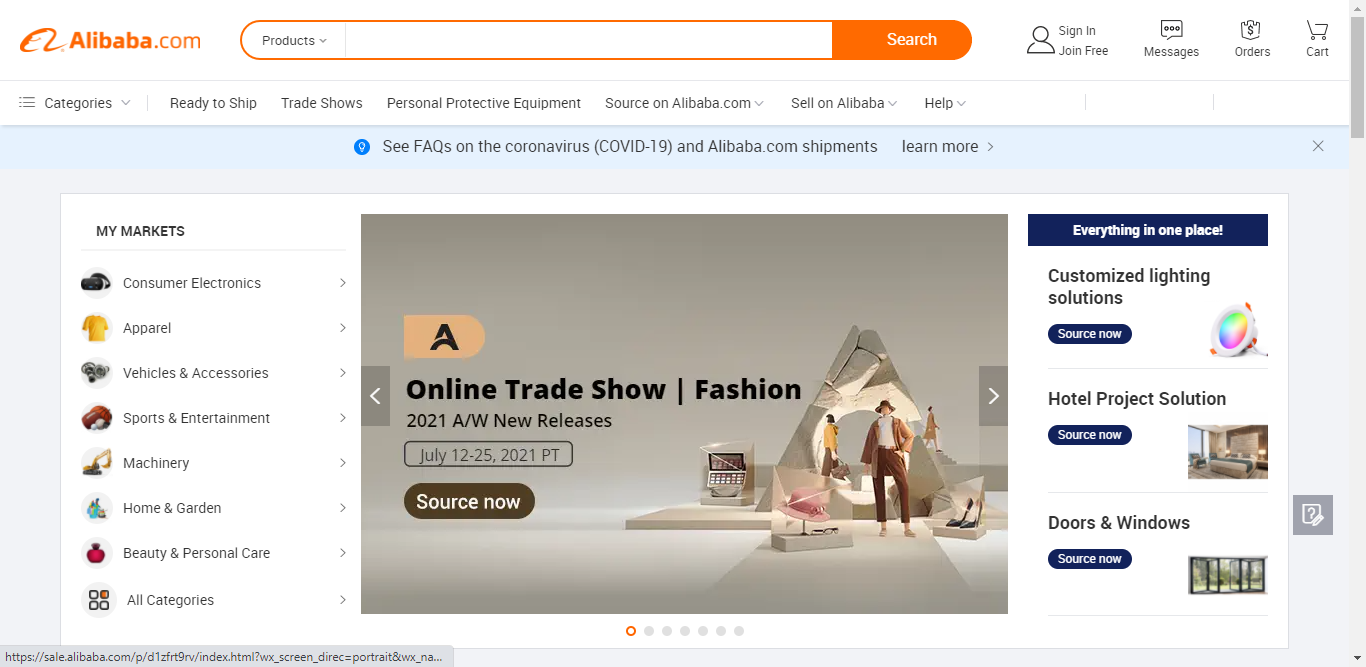
Using the Magento 2 as Adobe commerce B2B marketplace plugin, the categories can easily be created by the store admin from the store backend.
The created categories are visible at the storefront and can be accessed by the marketplace vendors under their account panel for adding the products.
Seller/Customer Registration
In Alibaba, you can register as a buyer, seller, or both. You just need to fill in the information required and then you will be registered as a buyer, seller, or both.
To simplify the login and registration, we have separated the supplier and buyer login in our Magento 2 B2B marketplace.
To login or sign up the suppliers can tap on the Supplier registration link in the header section of the website.
Tapping on the supplier registration brings up a section to register as a supplier. Here, the supplier needs to set up the required information in steps.
Request a Quote –
Alibaba provides a request for a quotation option on the homepage of the website from where the customers can request a quote.
Webkul provides a quick order and a request a quote button on each and every product page from where the customers can request a quote.
Alibaba provides a Request for Quote option on the right-hand side panel. Tapping it brings up the section for creating an RFQ. 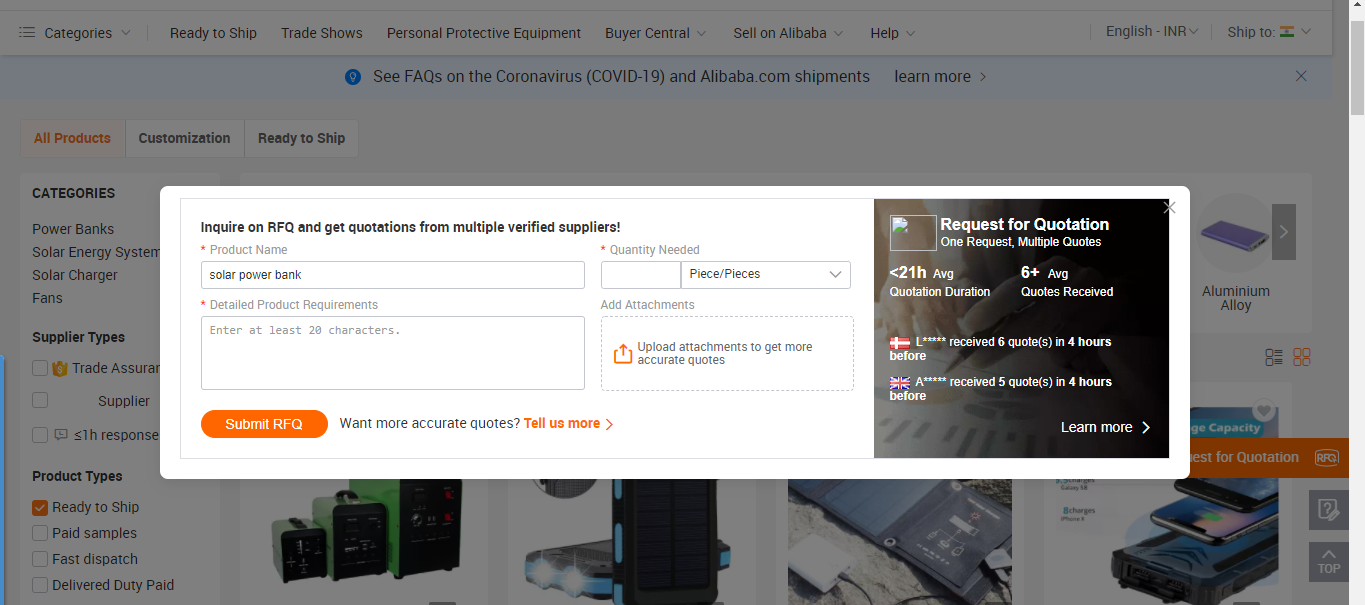
Within the Magento 2 B2B Marketplace, the customers can Request a Quote for specific Supplier products by visiting the Supplier profile page.
Here, the customer needs to enter detailed information for requesting a quote from the respective supplier.
Customer RFQ Request as in Adobe Commerce
The customers at Alibaba can easily place the RFQ by navigating to the Buying Leads -> My RFQs section under their account panel and then tapping the Post an RFQ button.
Post an RFQ section is displayed as below with the required fields which are to be filled in by the customers to place the RFQ as required.
Within Webkul’s B2B Marketplace, the customers need to go to the header of the website and tap on the Request for quote link to request a quote.
Seller Profile
At Alibaba, every seller has his own section where the relevant information regarding the seller is shown.
This includes – their company profile, owner’s history, videos about the company, pictures of their manufacturing units, pictures of their employees, etc.
Apart from that, on the seller profile page, a contact supplier and chat now option are also available.
Webkul’s seller profile has more supplier details – the supplier image, location, featured products, request for quote option, a message supplier option, and more.
Collection Page
At Alibaba, the supplier collection page is visible to the customers on the seller profile page.
Within Webkul’s B2B Marketplace the supplier collection page is visible to the customers via the supplier profile section.
Supplier Reviews
Supplier reviews are visible to the customers.
About Company
At Alibaba, the company profile has the details of the respective company.
Within Webkul’s B2B Marketplace, the company details are visible to the customers on the profile page itself.
Policies
The policy of the supplier is visible to the customers on the supplier profile page.
Contact Supplier
At Alibaba, for product pricing, customization, or other inquiries there is a Contact Supplier Button along with the Chat Now option on the supplier profile page.
In Webkul’s B2B Marketplace, the contact information of the supplier: name, designation, phone, email, etc. is visible to the customers on the profile page.
Message Supplier
Customers can message the suppliers via the supplier profile page or from the product page itself.
Apart from that, they can see the response rate and the response time of the supplier as well.
Add Products
At Alibaba, the vendors after login can navigate to the sell section for accessing their vendor account panel options.
Here, the vendors can easily list their products by navigating to the Post Products section under the product menu option.
In Webkul’s Magento 2 B2B marketplace, the vendors can easily add products by navigating to the Add Products section under the account panel option.
At Alibaba, the vendors need to enter the product details in 3 steps.
First, they have to select the Language and the category.
Then choose the product type from the available ones – As is Product or Customized Product.
Complete the product set up with the required basic Information and attribute values.
Enter the information in the Trade section for price setting, choose a unit, set the quantity price and payment options.
Set up the product details and then save the product.
Within Webkul’s Magento 2 B2B Marketplace, the vendors can easily fill in the required details of the product.
These include choosing the attribute set, selecting the product category, entering the product name, adding product configurations, and other related data to the product.
After entering the required details the vendor can save the product by tapping the Save button.
Also, if auto product approval has been set then that will allow the vendors to add the product without the approval of the marketplace admin.
The admin approval of products can also be set wherein the admin needs to approve their products before they become live at the store.
After adding the product in case of approval is required an email is sent to the admin to approve the product first before they become live.
All of the added products are visible under the My Product List section. Here, all product’s status is visible that shows approved and disapproved products.
After the admin has approved the product, at that time an email is sent to the seller.
After the product is approved its status is set to enabled.
Supplier Memberships
Alibaba provides upgrade membership plans for the suppliers to broaden their platform features.
Webkul’s plugin Magento 2 Seller Groups Marketplace Add-On provides the feature of creating the membership plans for the b2b marketplace system.
The admin can categorize suppliers into Gold, Platinum, Silver, and many more groups.
These Groups will restrict the suppliers to upload a certain amount of product to their account and can also restrict suppliers based on product quantity & time.
Chat With Supplier
At Alibaba, on each & every product page there’s a button allowing the contact to the supplier, and this feature is very useful for the buyers and suppliers.
After tapping on the respective button a chat window opens up.
Here, the customer can directly chat with the respective supplier and will get a response from the supplier as well.
Here, we can make use of the Magento 2 Marketplace Buyer Seller Chat plugin to have the chat feature.
It allows the customers to receive instant replies from the sellers and each supplier can do instant messaging with multiple customers at once.
Frequently Bought Together
At Alibaba, the customers can see the frequently bought products on the respective product page.
Using the add-on frequently bought together we can achieve this feature within the Magento 2 B2B Marketplace as well.
Product Video
At Alibaba, we can see that the products have video as well apart from the product images.
This feature can be achieved by the Magento 2 Video Player plugin that allows the supplier to upload product videos along with the product images.
Alibaba also provides the social login for the buyers and sellers on the login page.
The social login feature can be achieved using Webkul’s Magento 2 Social login plugin.
Login Via Mobile Number
At Alibaba, the customers have an option to log in to their account by making use of their mobile number and password.
The same feature can be achieved using Webkul’s Mobile Number Login plugin. The customers can log in to their account by entering their mobile number and password.
Alibaba Mobile App
Alibaba provides an app for the B2B Commerce website which can be accessed by both the customers as well as suppliers.
The app is available at the Google Play Store and Apple Store for download.
Webkul also has the B2B Vendor Mobile app for the B2B marketplace that can be accessed both by the customers as well as the suppliers.
It can be downloaded via the play store or apple store as required.
Alibaba.com provides layered navigation for the buyers so that they can easily search for their desired products.
Alibaba.com is having a wide and versatile range of products so finding the right product is very difficult for the buyer.
So, by using the layered navigation buyers can easily find the right product for the purchase by funneling them down.
We can achieve this feature using the Magento 2 Advanced layered navigation extension.
This will help your customer to search for their desired product without investing much time.
Other Features
Quick Order –
The customers can make use of the quick order for quickly adding and purchasing the products.
The customer first searches the products using the product name or the product SKU as required. After that, the customer can add the quantity.
Thereafter, the customer can proceed further to place the order.
Also, on the Ali baba home page, we can see a mega menu displaying the sub-categories.
Using the Marketplace Responsive Template you can achieve the mega menu for the B2B Marketplace store.
Product Search By Image
On the home page within the search bar, Alibaba provides product search by image.
Using the Magento 2 Image Product Search plugin the customers can easily find the products by uploading an image of the product as required.
That’s all for the case study of Alibaba and hope you have understood how to create Alibaba Clone Using Magento 2 B2B Marketplace and with some more add-ons.

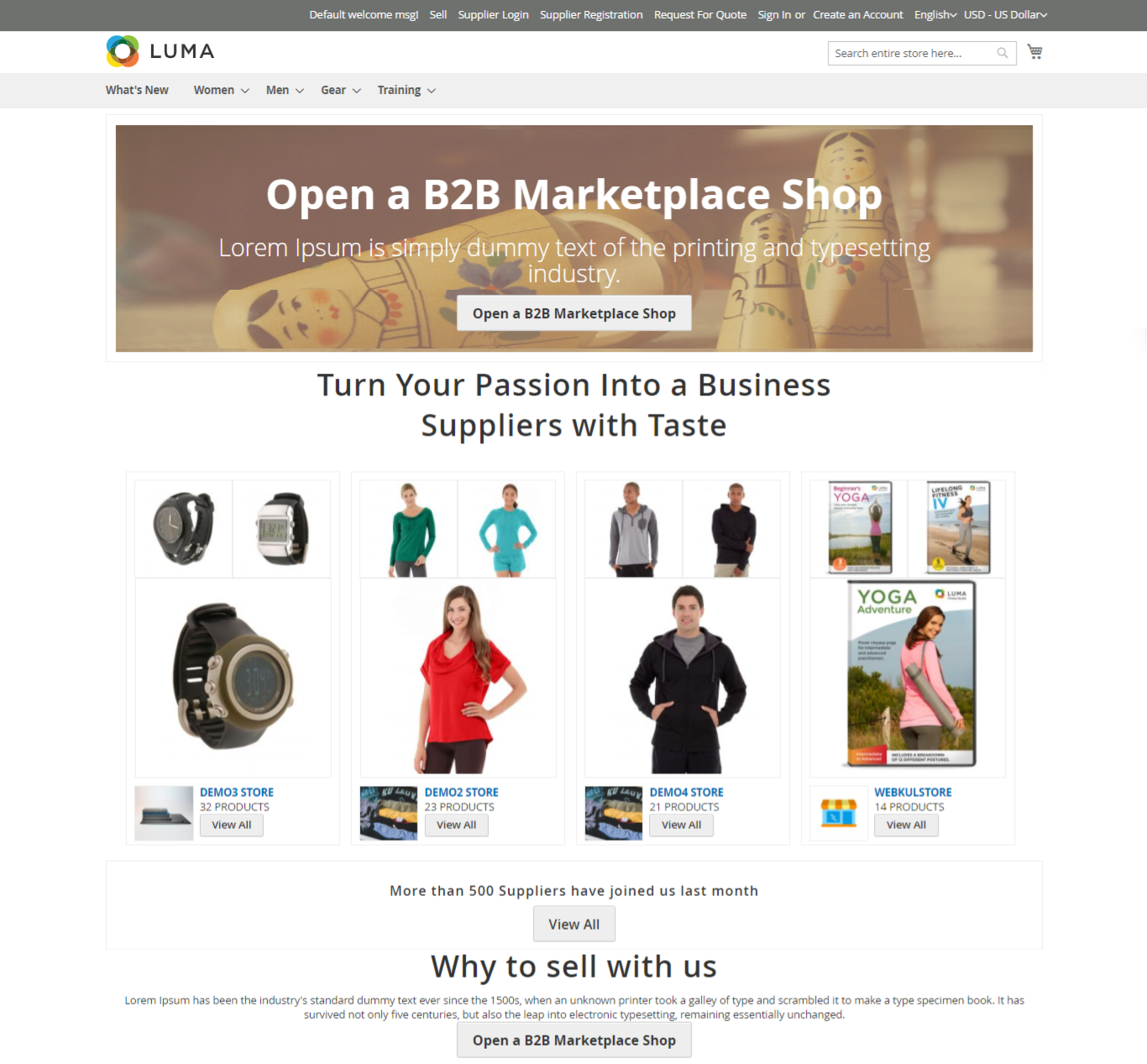
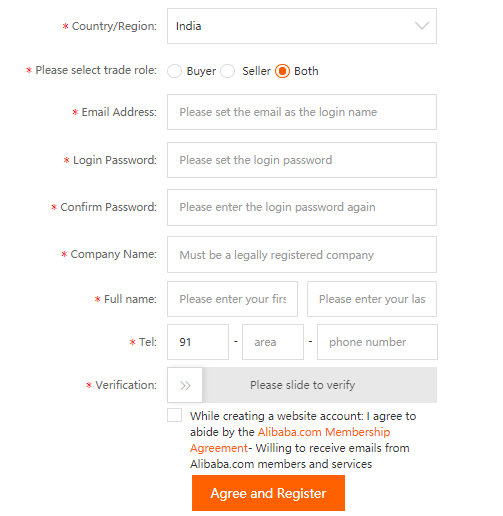
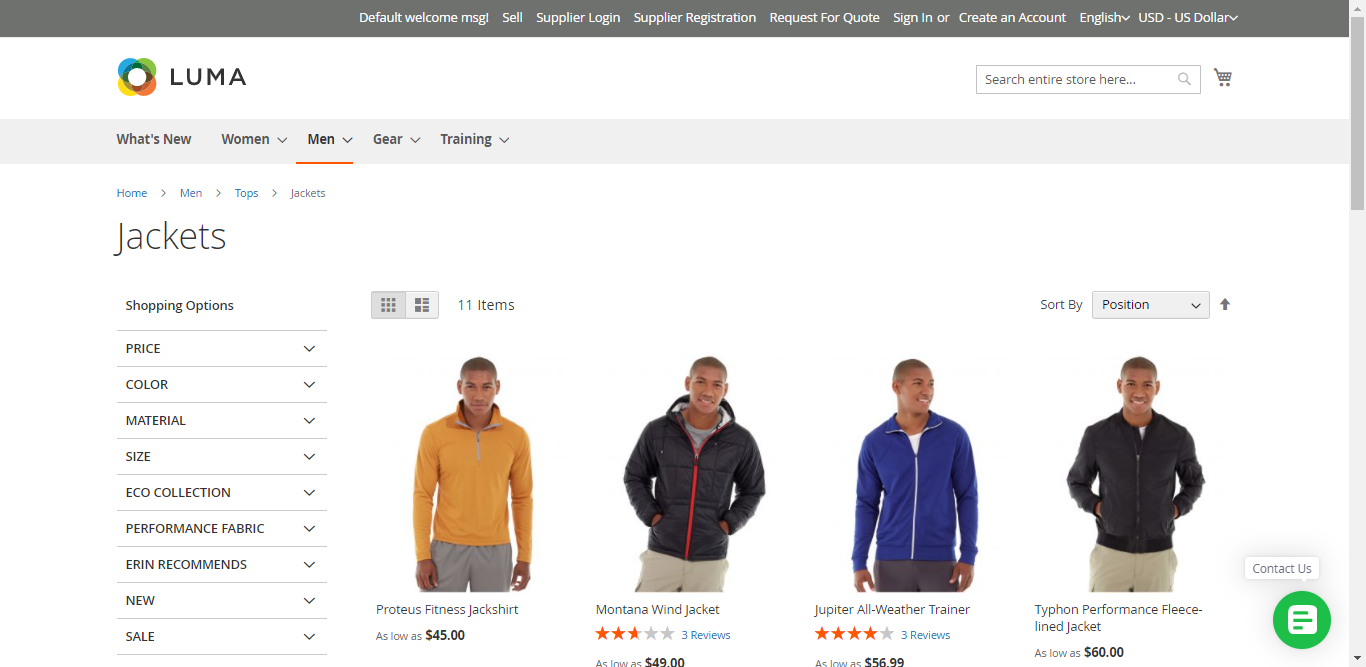

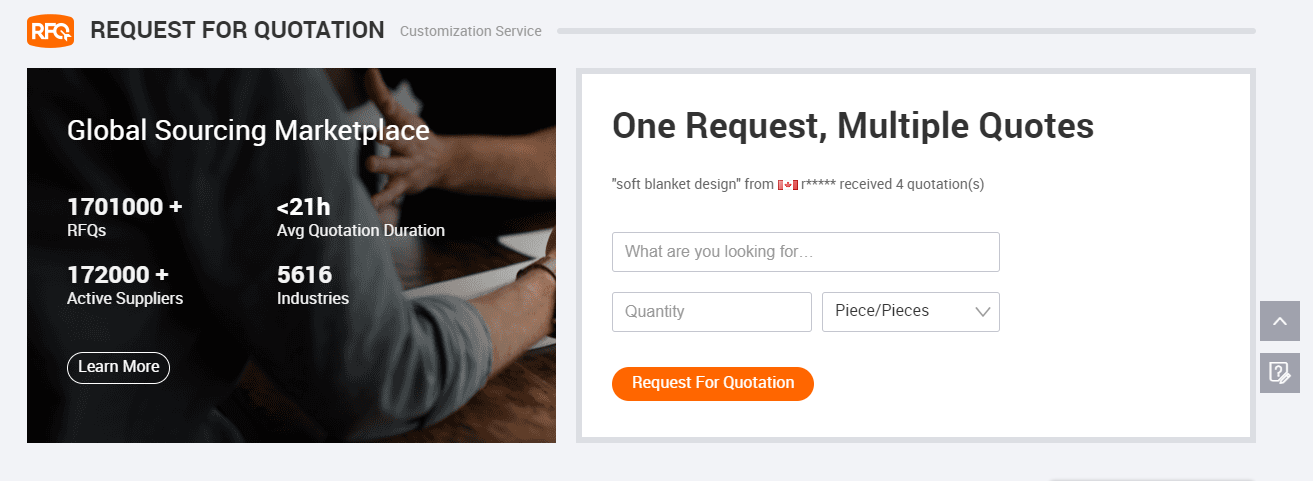

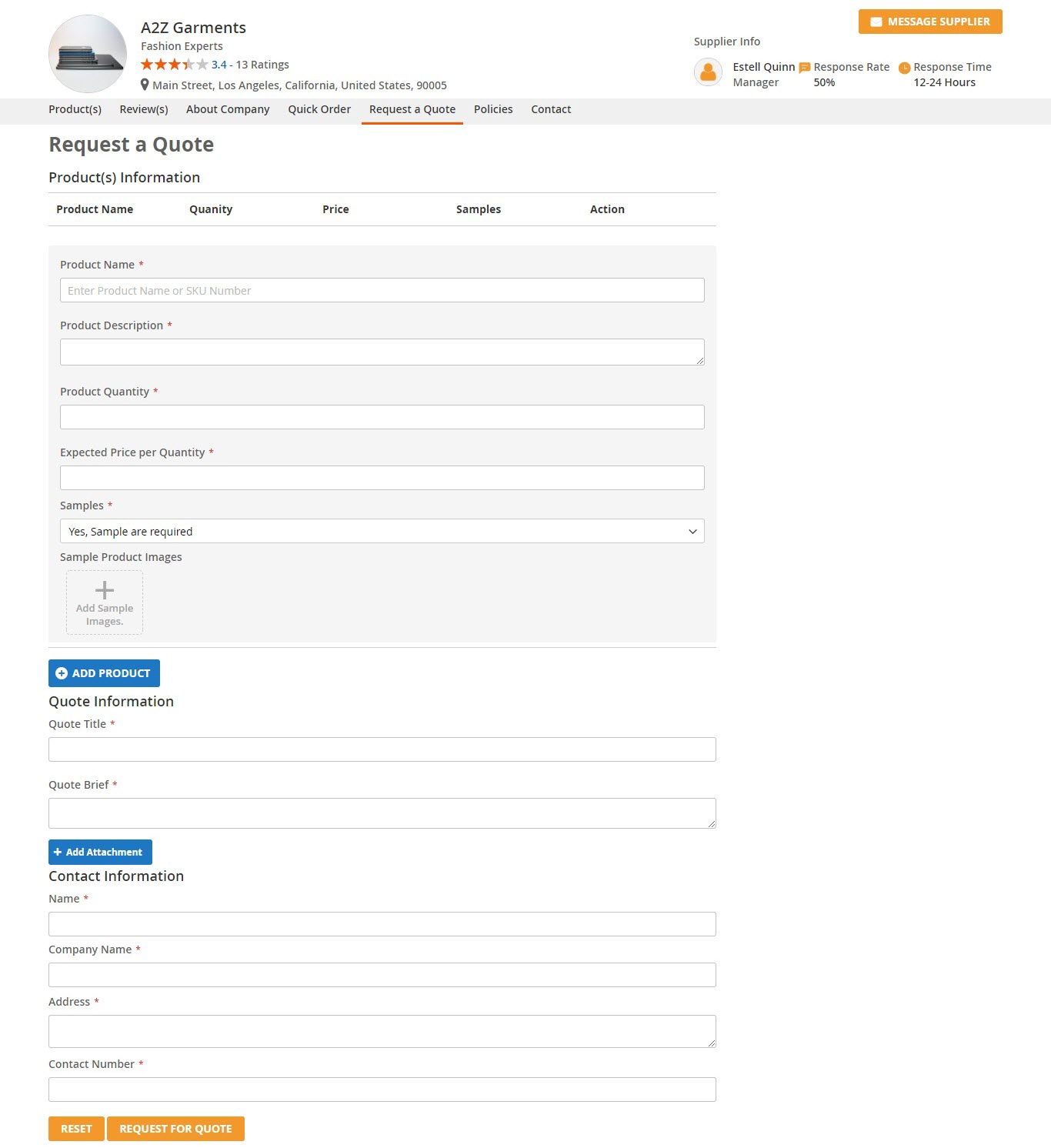
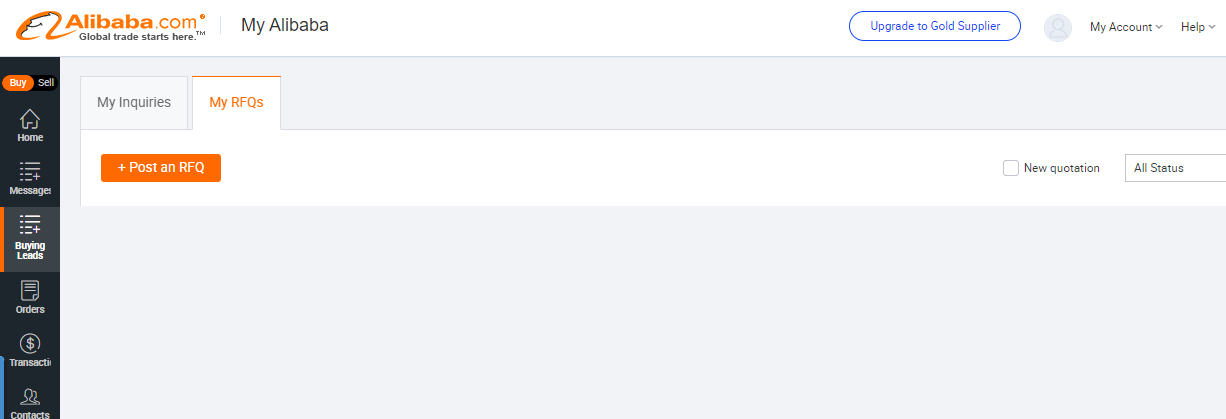

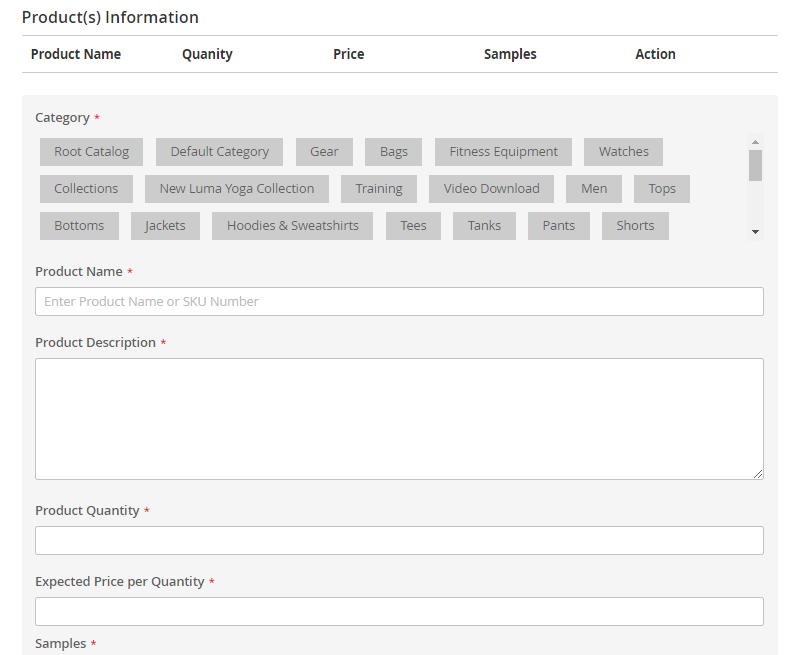
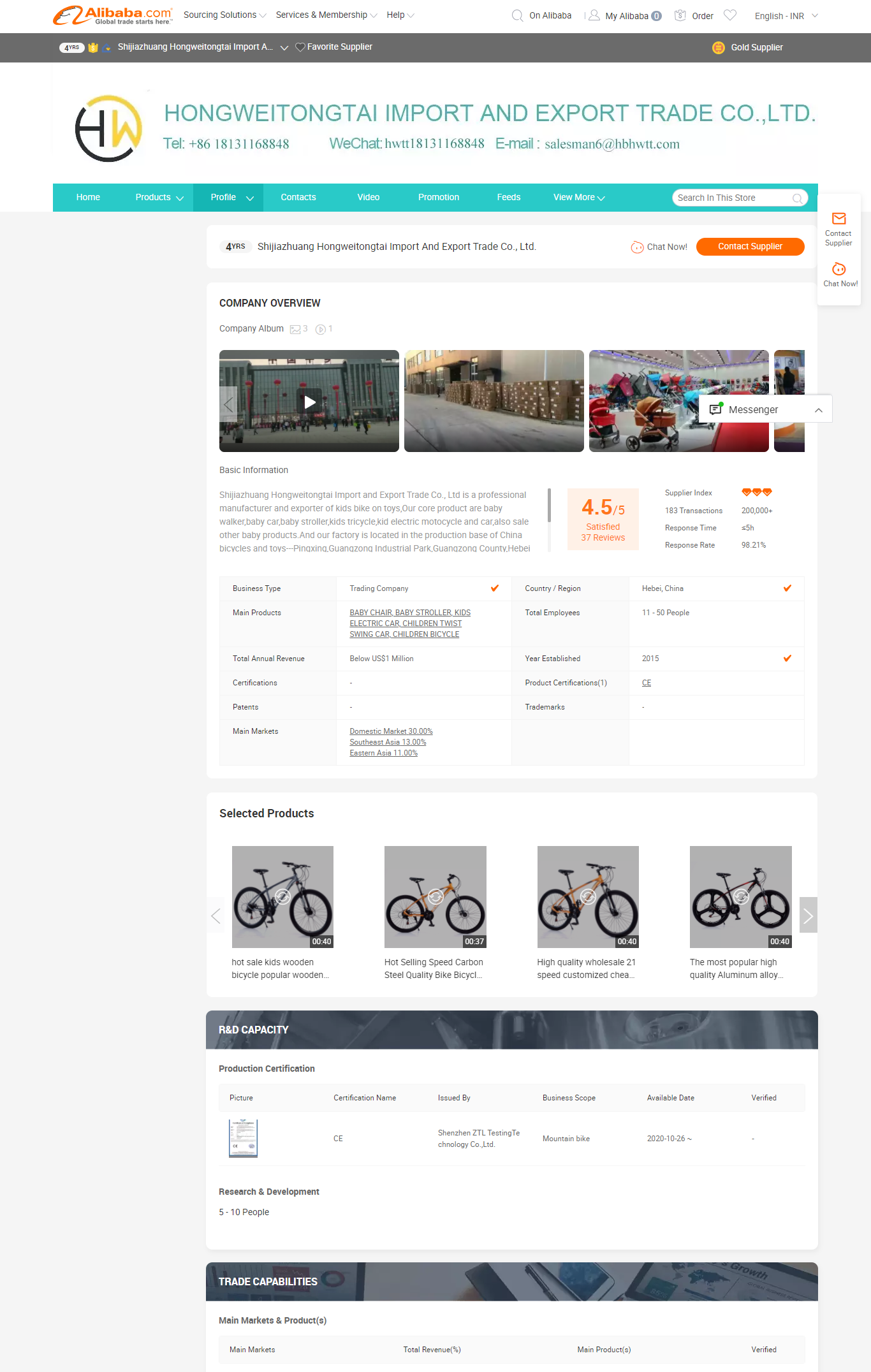

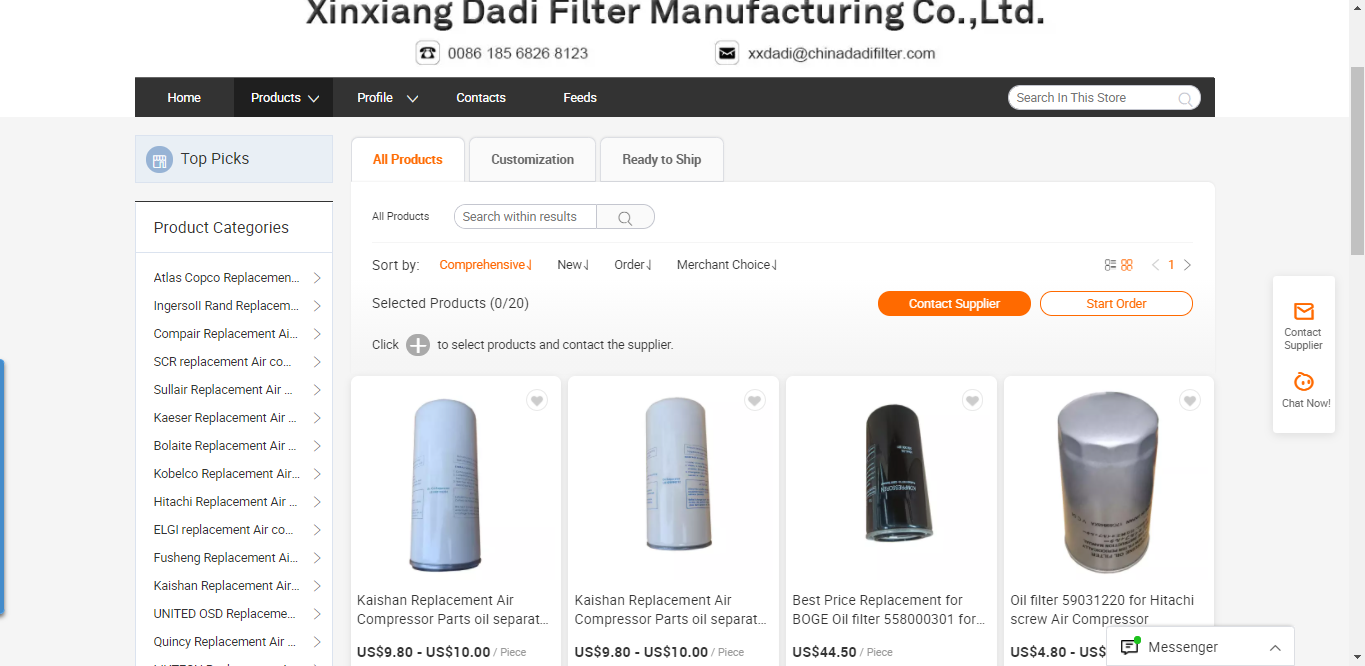






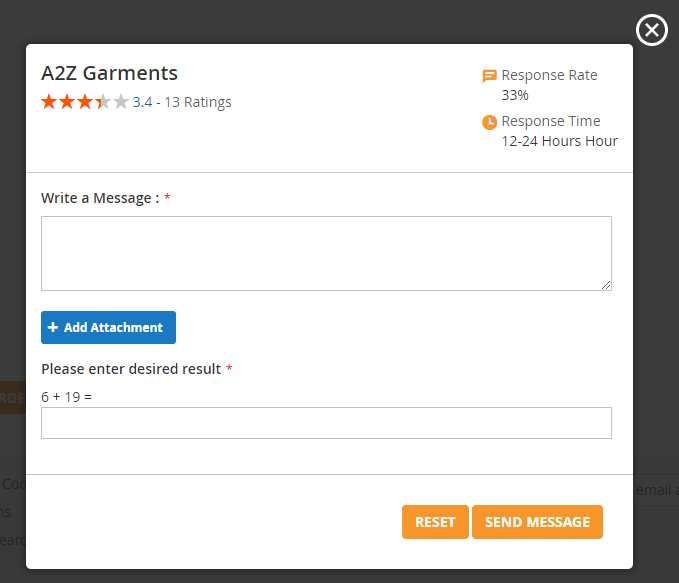
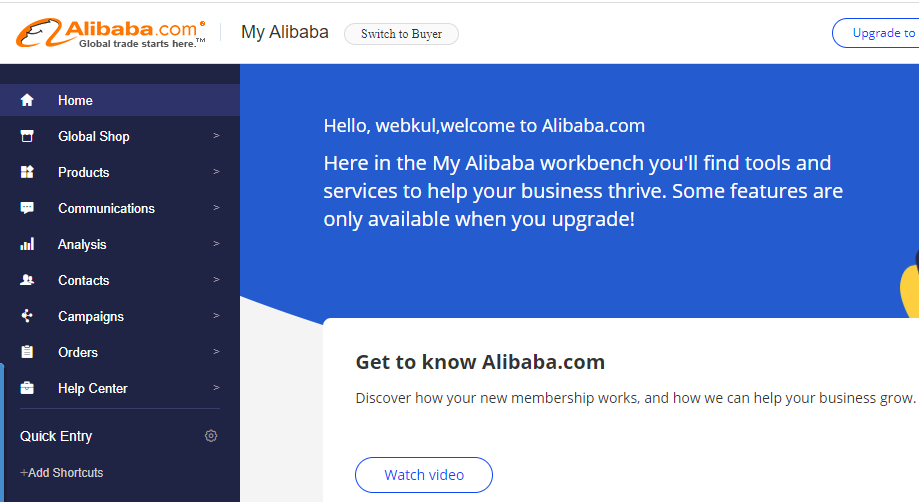

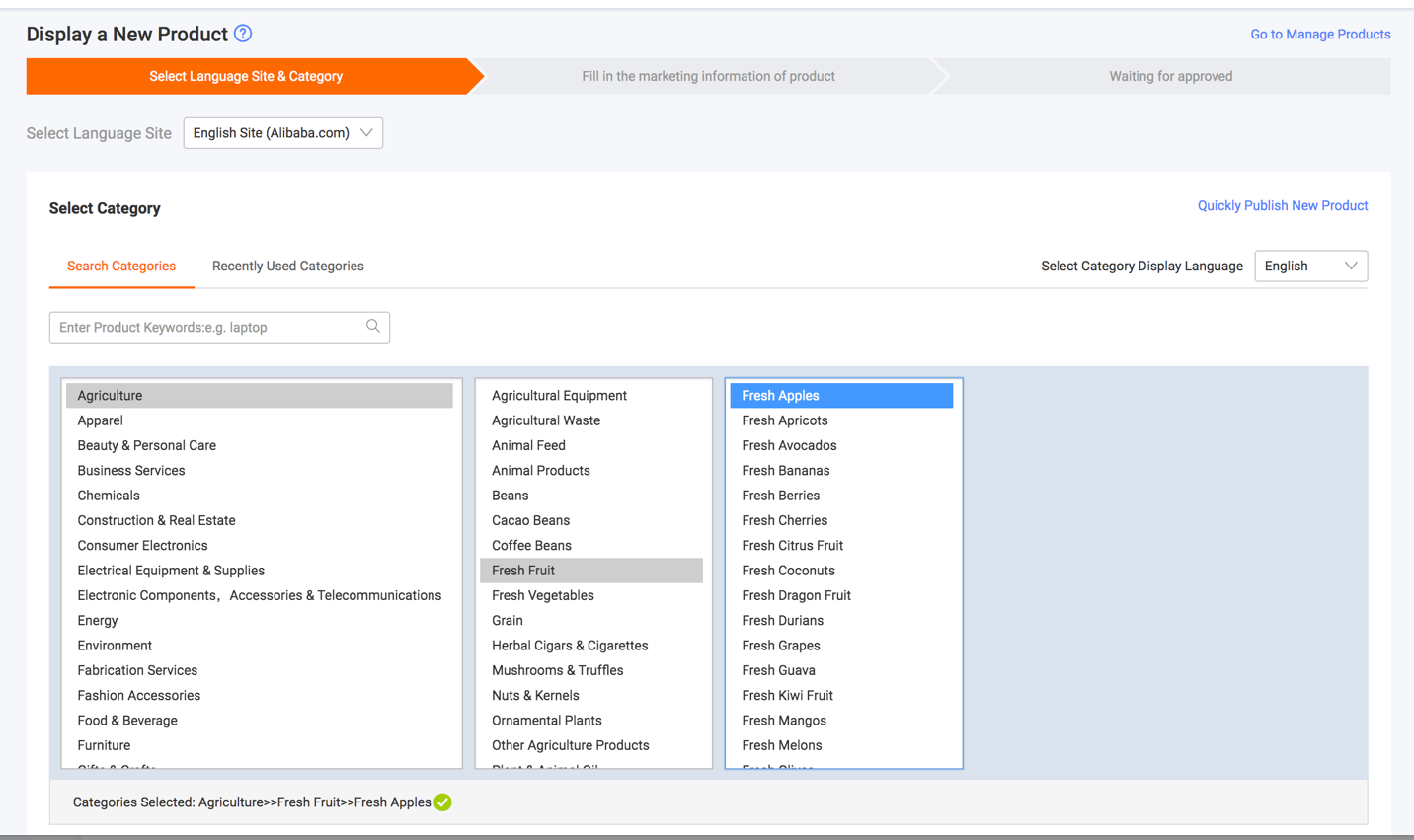
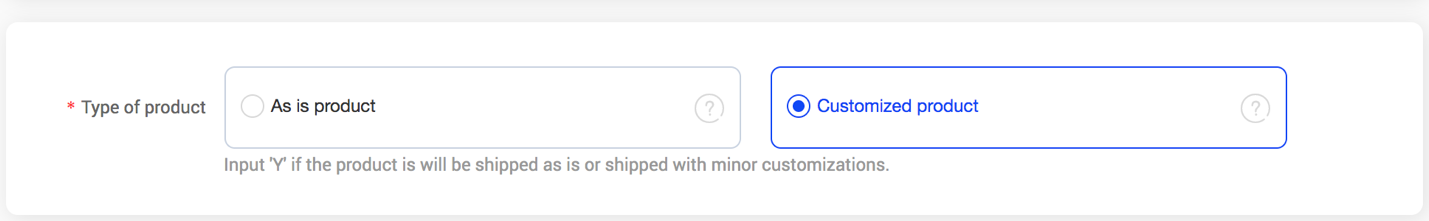
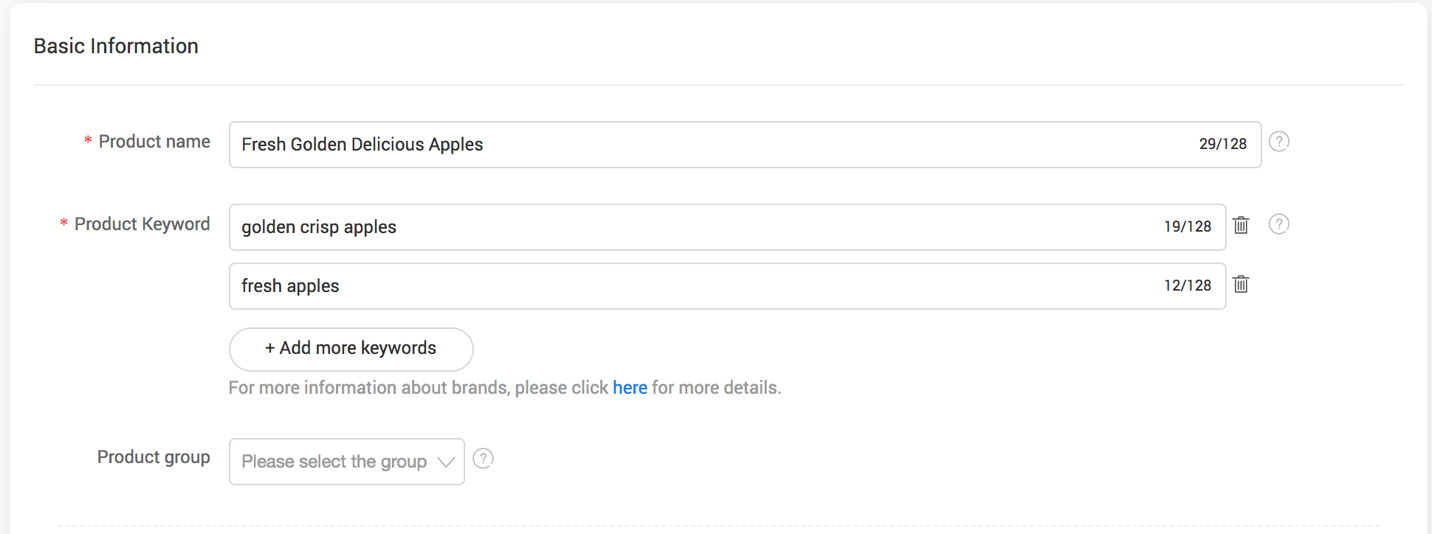


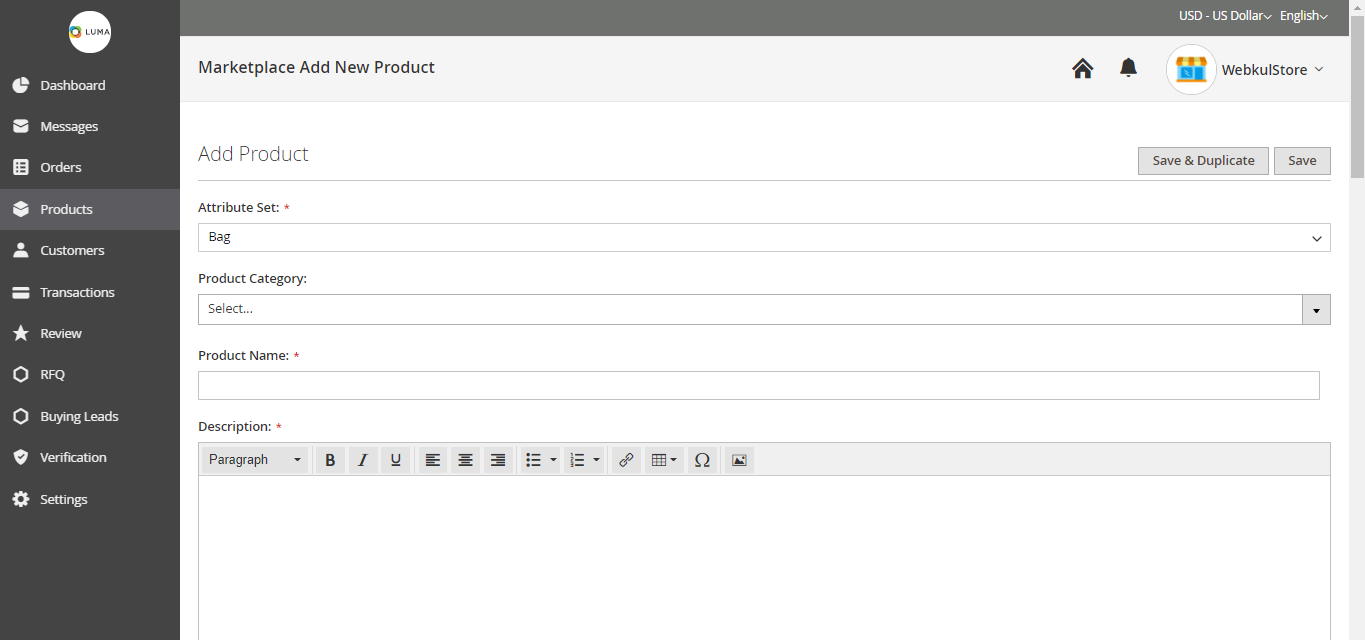
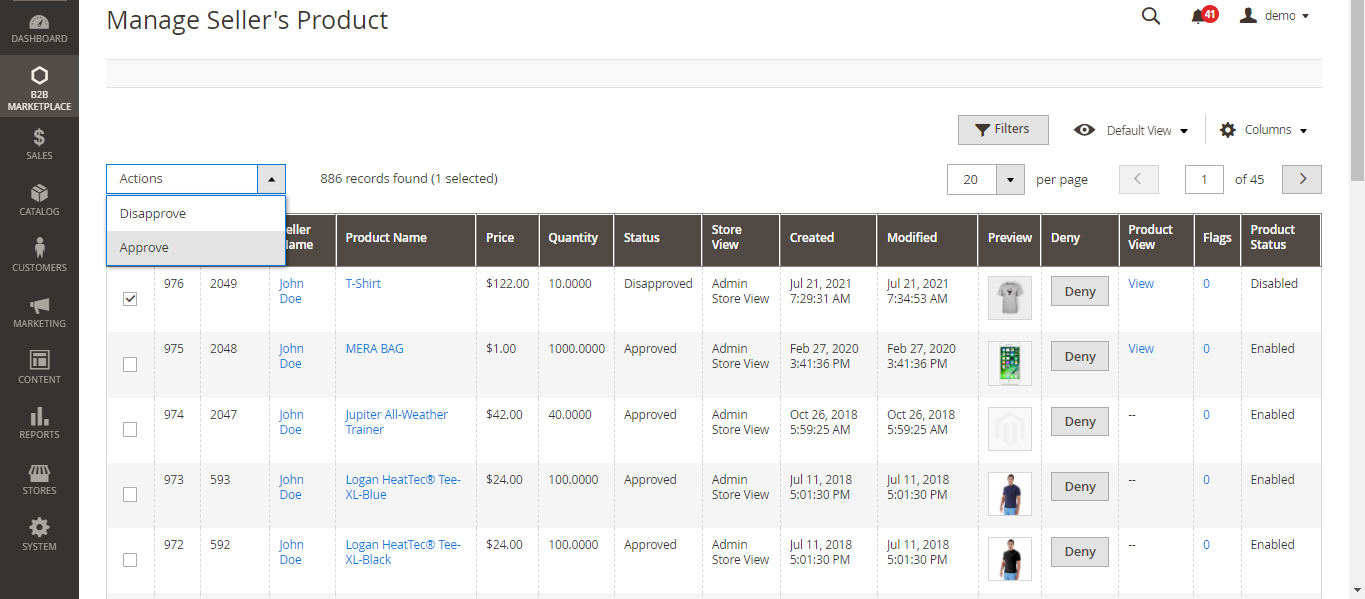

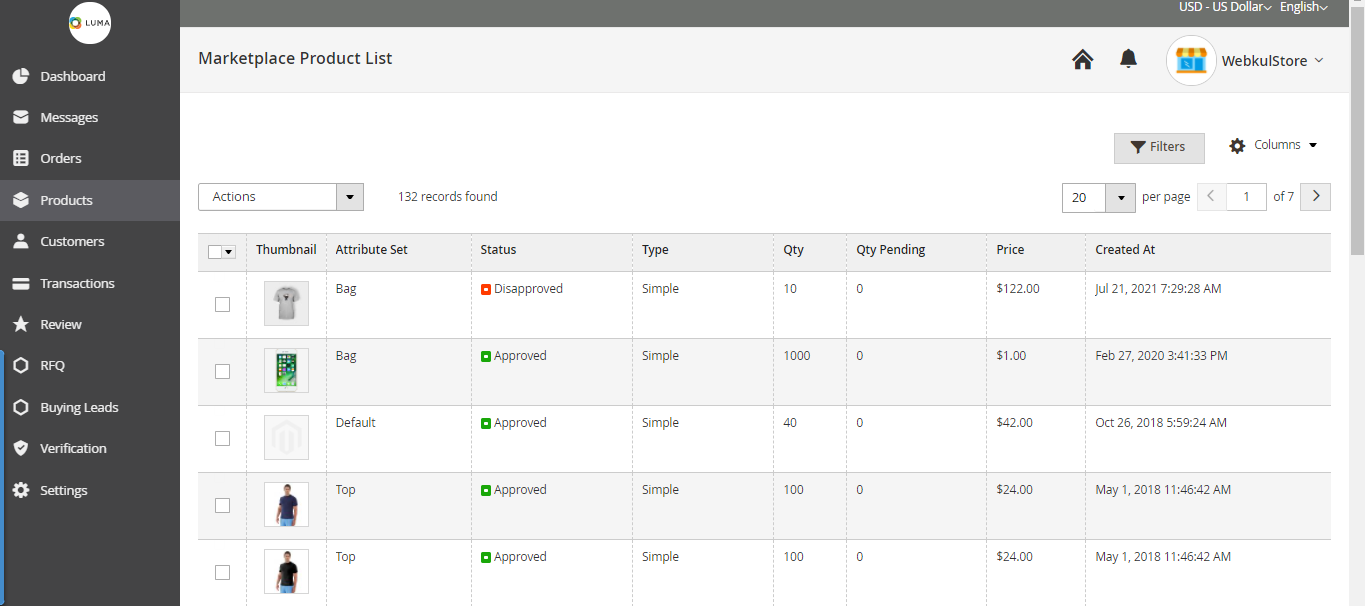
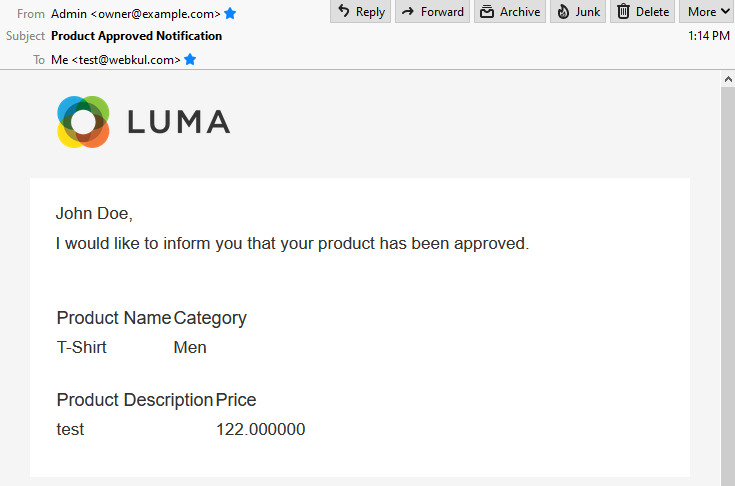
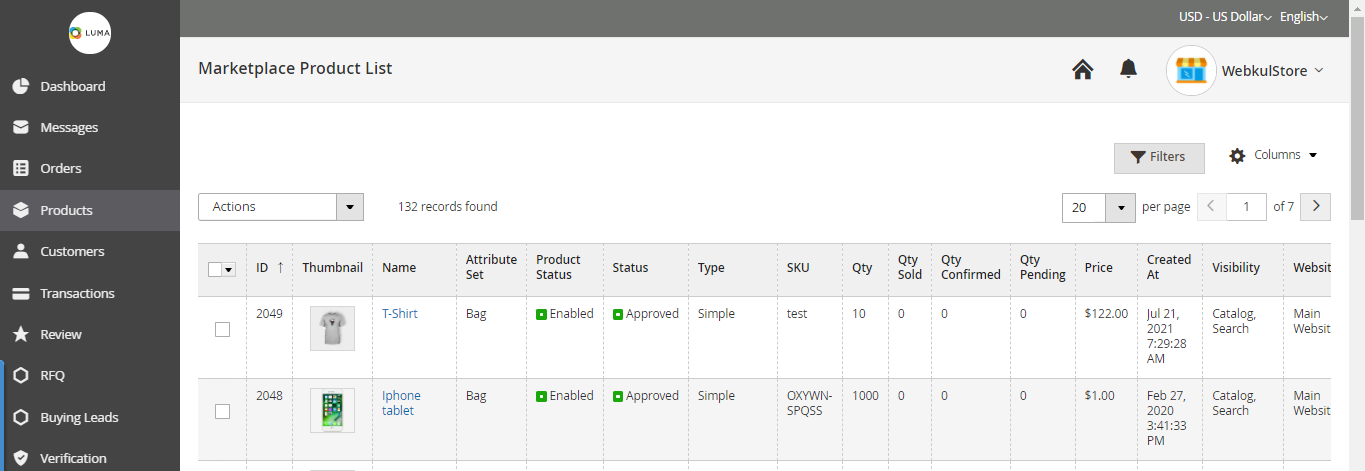




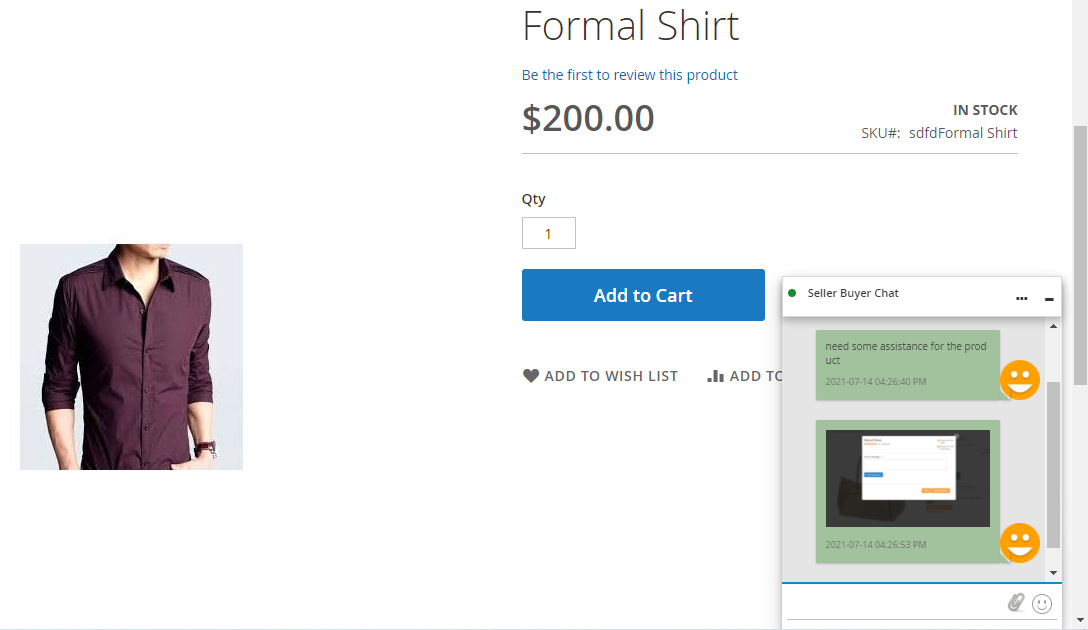



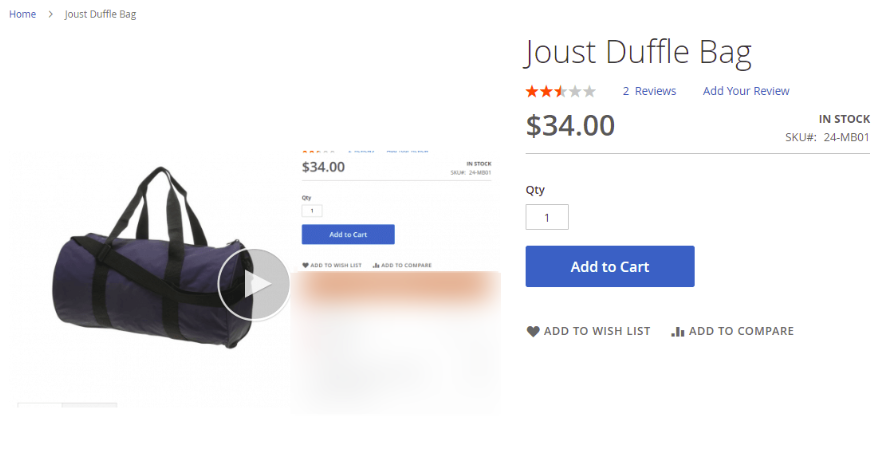
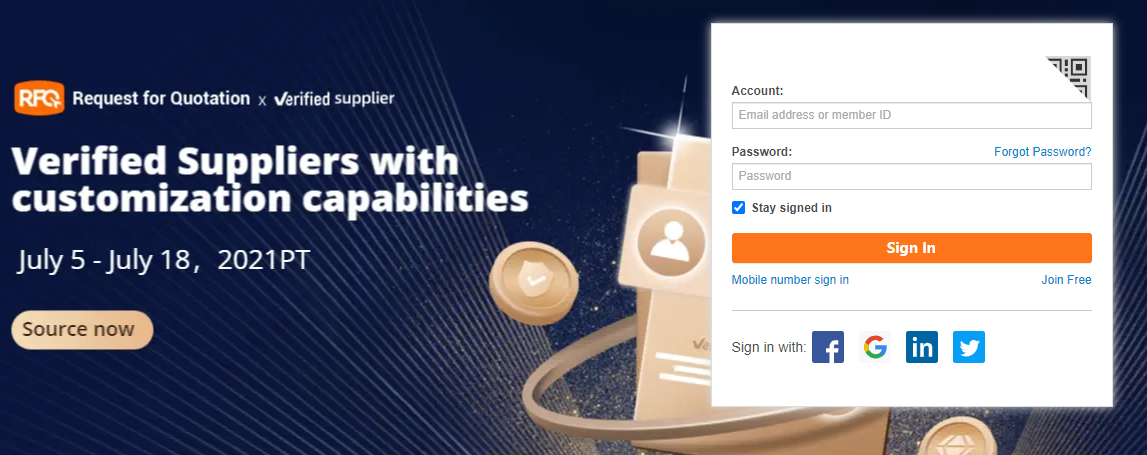

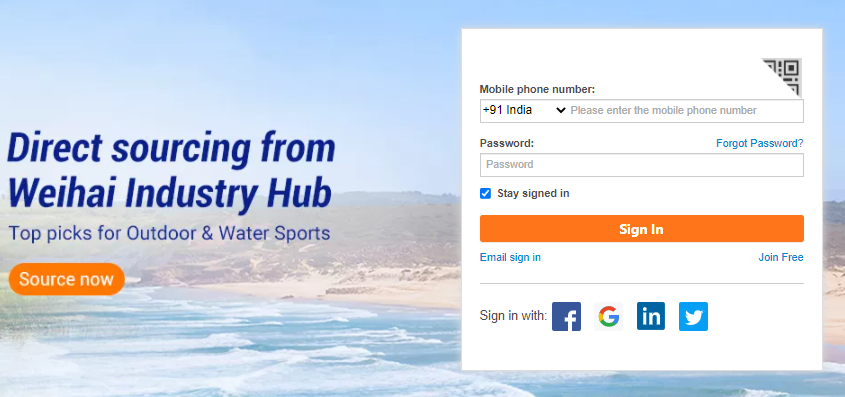


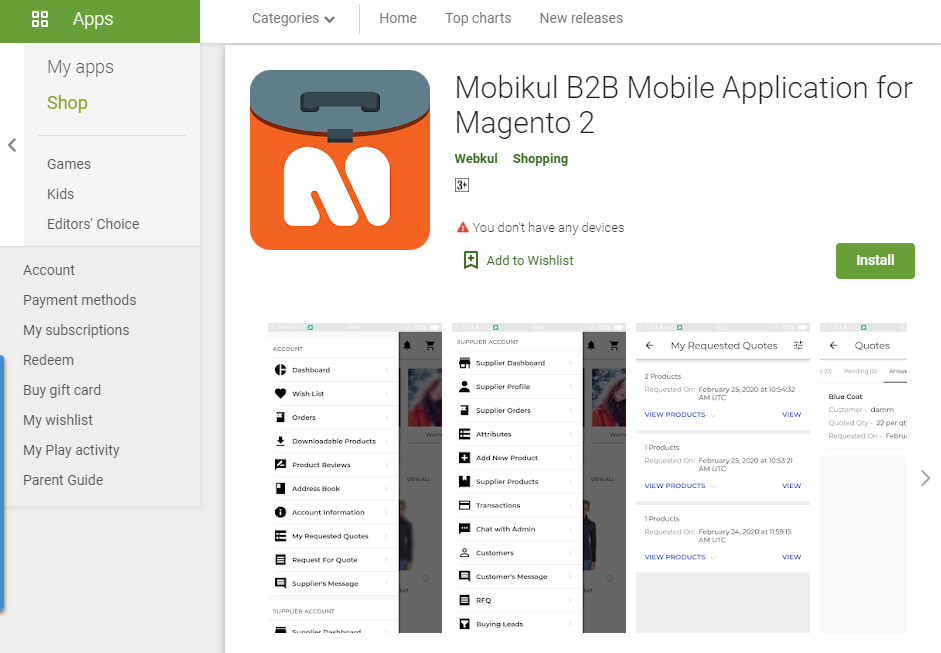


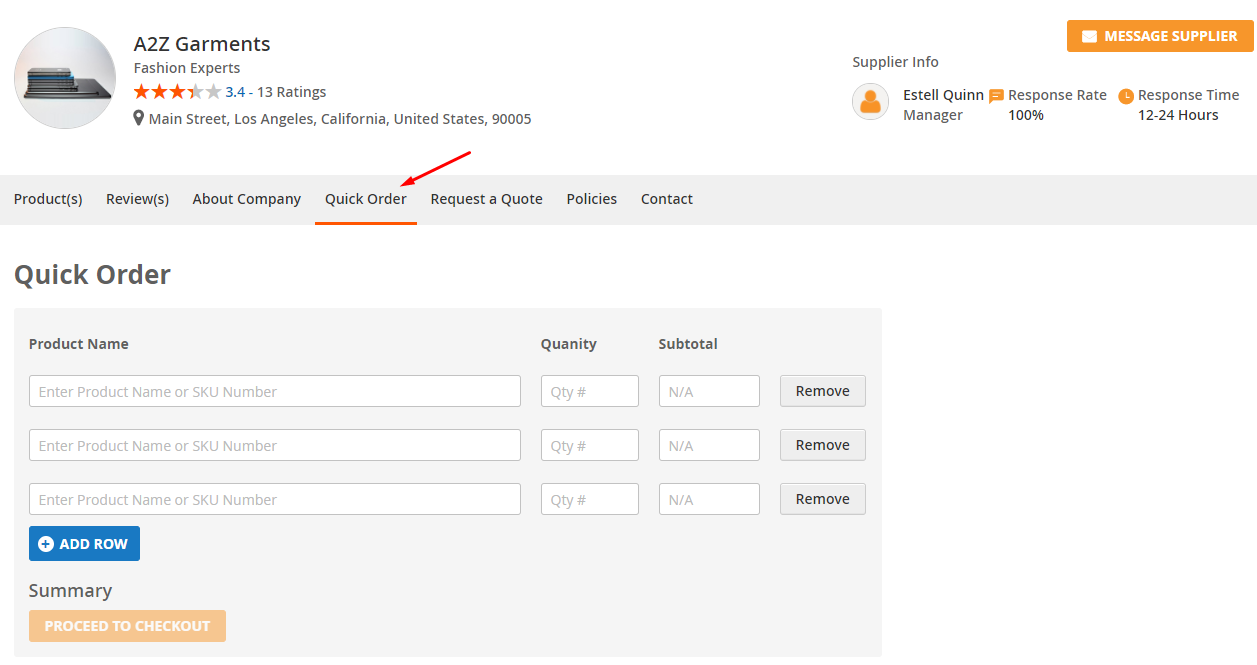

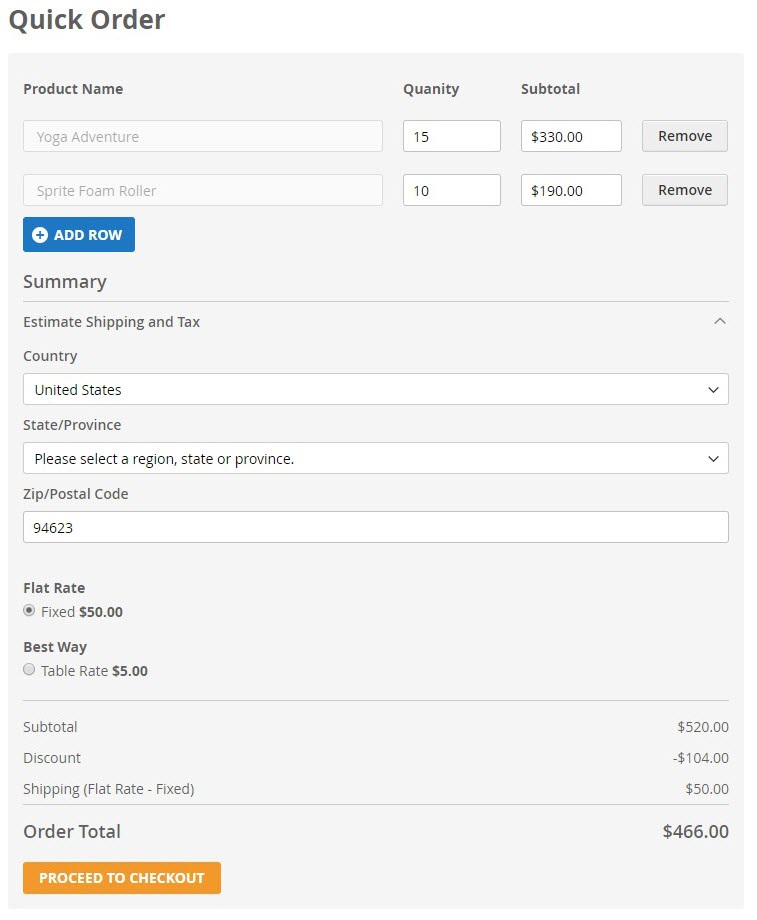
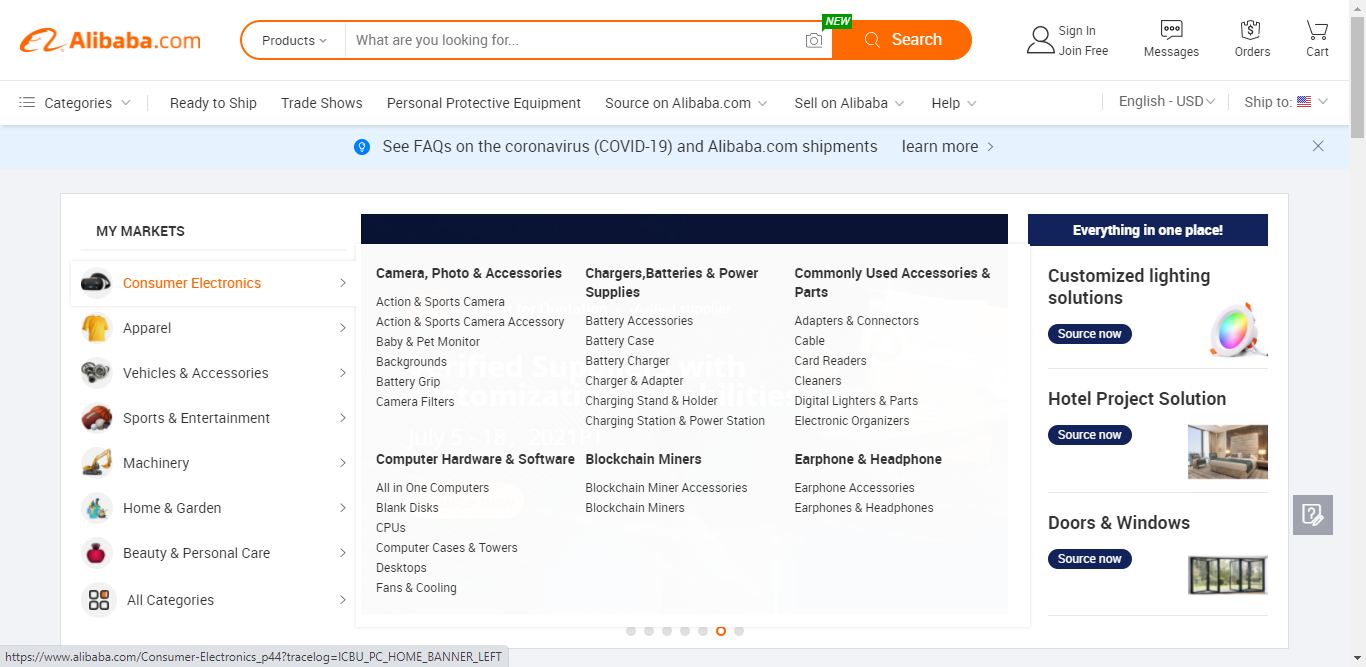
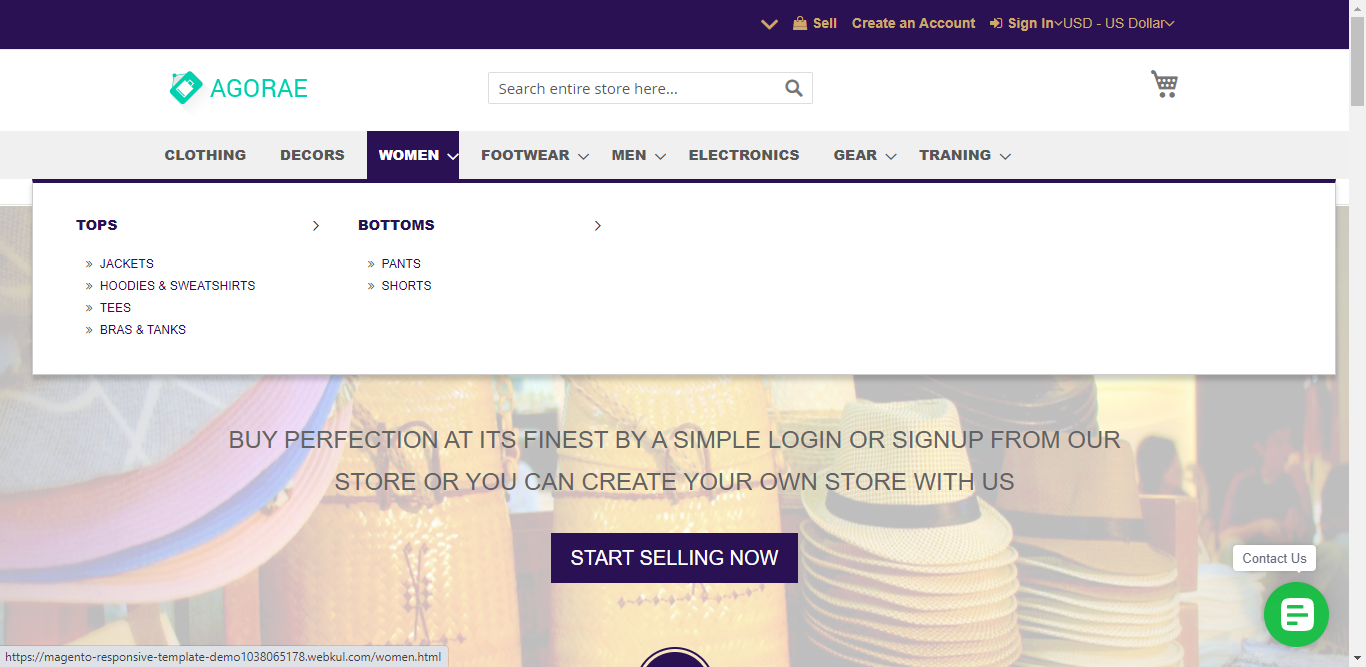
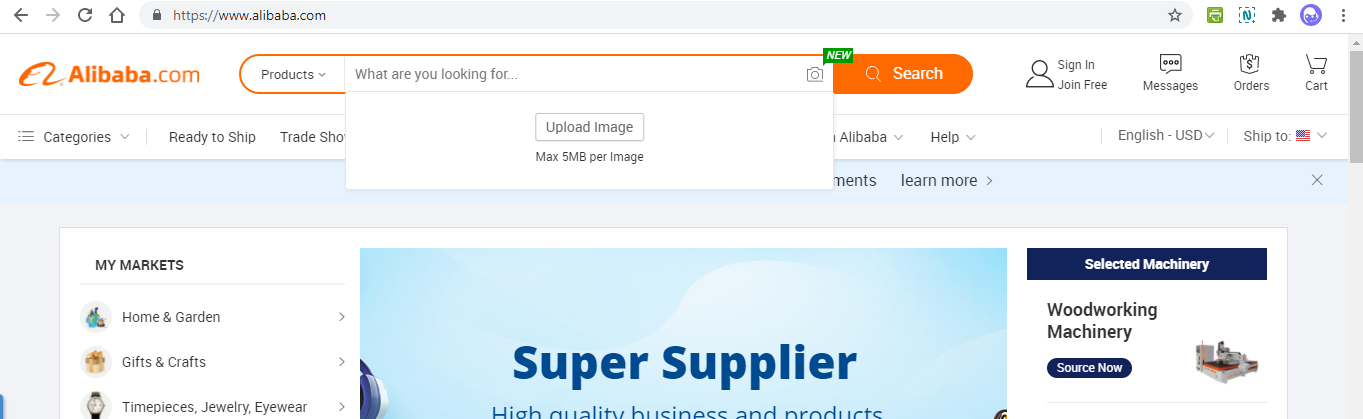


Social Login