In the WooCommerce Marketplace Mass Upload module, the seller is provided with the feature to mass upload his products to the store via a CSV file along with a zip file with the product images. After uploading the CSV file and zip file, the seller will click on the run profile button which will create a profile of the products uploaded and then execute the profile to successfully upload the products with their data to the store.
If the seller/admin has deleted a product uploaded via the CSV file then they can again run the profile to get the product back to the store.
Please follow the user guide for more information WooCommerce-Marketplace-Mass-Upload
Please do contact us for any further queries or requirements. You can also check our Woocommerce Extensions for additional features.
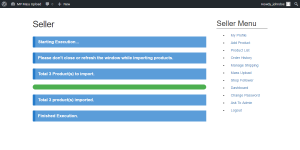

Be the first to comment.