The admin can hide seller information from the product page and the sell page. There is a feature in Marketplace configuration by which the admin can enable/disable the seller information from the product page.
Show or hide seller information from Sell Page:
The admin can disable seller information from the sell page by navigating: Extensions=>Modules=>Edit Marketplace=>Sell=>Show Sellers=>Disable
Show or hide seller information from the product page:
To show the seller information on the product page, the admin can add the layout at product layout by navigating Design=>Layouts=>Product=>Add new layout=>Select Marketplace and click on save.
Please do contact us for any further queries or requirements. You can also check our Opencart extensions for additional features.
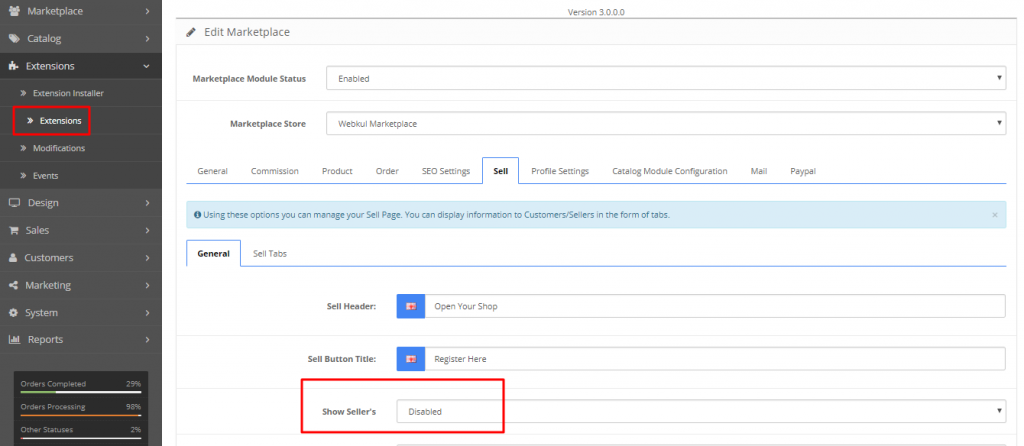
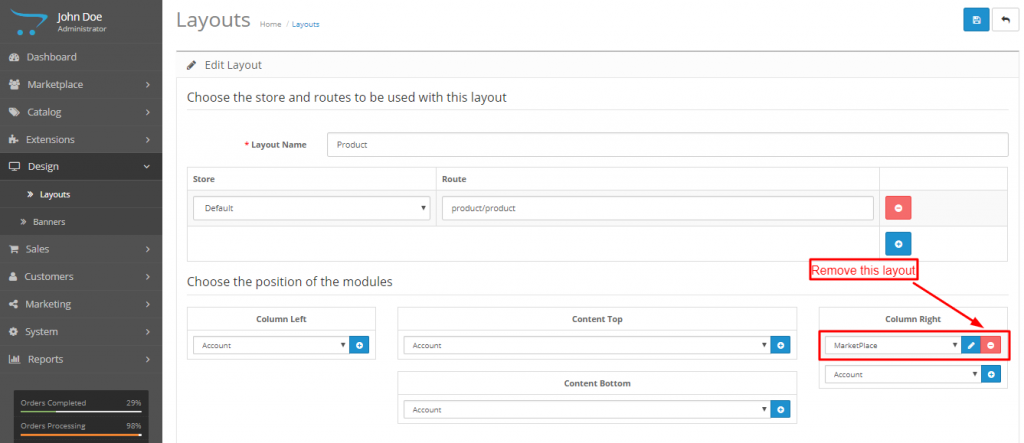

Be the first to comment.