The payment flow of Magento 2 Marketplace depends on the admin of the marketplace that how he wants to receive payment from the customers. There are two ways:-
Using Default Magento 2 Payment Gateway:
If the admin is using the default Magento 2 payment gateway (Check/money order, Bank Transfer, Cash on delivery, Purchase Order, Zero Subtotal Checkout).
Then the payment made by the customer for their purchases will come directly to the admin’s bank account.
After that, the admin can manually pay the respective sellers after deducting their commission.
Once, the admin has paid to the seller, they can keep a record of the same in the back-end.
You can check the below image to get an idea about, how the default payment gateways work:
Using Marketplace Split Payment Gateways:
If the admin is using any Marketplace Split Payment Gateways on the checkout, then after the customer makes the payment.
It will automatically split between the seller and the admin as per the commission set by the admin in the marketplace configuration.
The seller will receive the payment in its linked payment account concerning the payment gateway which the seller is using.
And the admin will get the commission in their payment account.
Here are some of the Payment gateway are listed here –
- Magento 2 Marketplace Braintree Payment Gateway
- Magento 2 Marketplace Citrus Payment Gateway
- iyzico Payment Gateway for Magento 2 Marketplace
- Magento 2 Marketplace Mercadopago Connect Payment Gateway
- Moip Payment for Magento 2 Marketplace
- Magento 2 Marketplace PayPal Adaptive Payment Gateway
- Magento 2 Paypal Parallel Express Checkout Payment
- Stripe Payment Gateway for Magento 2 Marketplace
- Magento 2 Marketplace MangoPay Payment Gateway
Note: Due to the limitation of split payment API for Magento 2 Marketplace Mercadopago Connect Payment Gateway, you have to install Split Cart Marketplace Add-on as well.
Please do contact us for any further queries or requirements. You can also check our Magento 2 Extensions for additional features.

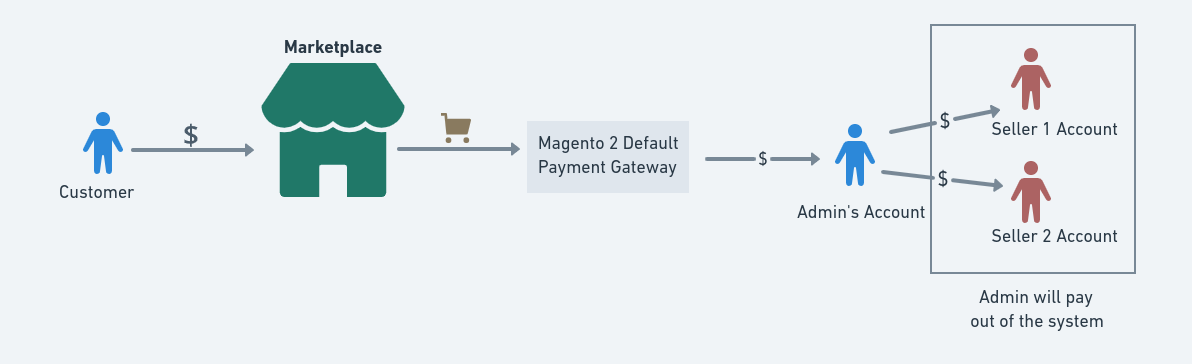


Be the first to comment.