In this knowledge base, we will explain you the Payment flow in Magento Marketplace. Let us understand this process with four cases-
Case 1-
When the customer uses Default or Third Party Payment modules for making the payment. The customer will order the product and select the shipping address, payment gateway, shipping method on the checkout page.
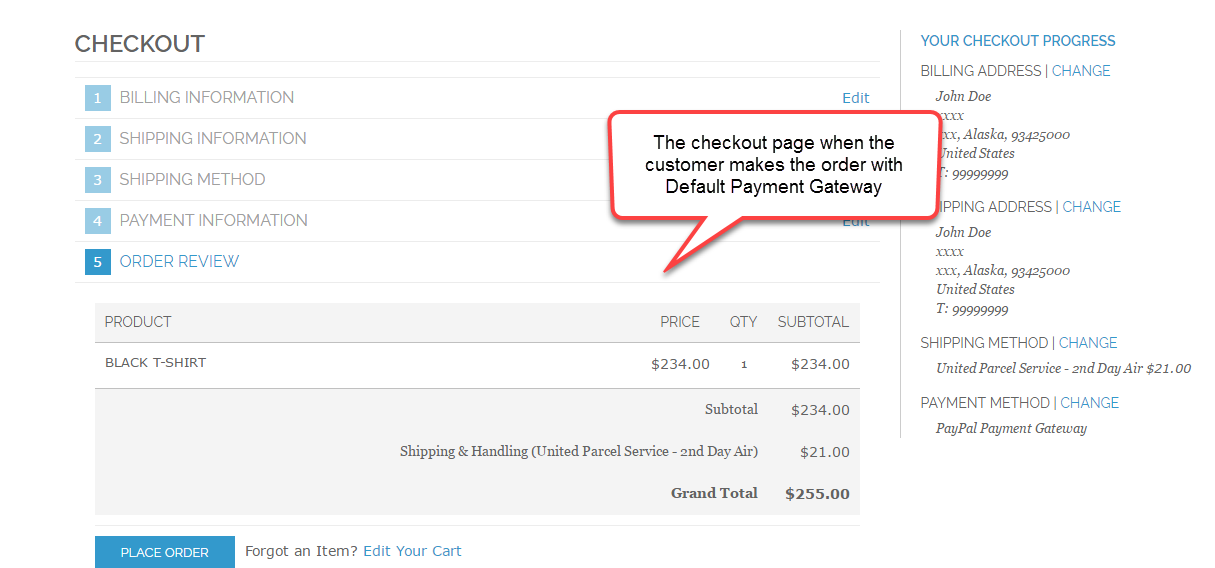
After the order is placed, then the seller can manage the order from the seller end.
Now, after the invoice generation and shipment generation the admin can transfer the seller’s amount to the seller. In the case of Default Payment Gateway, only the transaction part is managed by the admin from the admin panel.
The admin has to pay the seller manually only. To pay ( notify when the customer uses Default payment gateway) the seller, the admin will go to Marketplace Management->Manage Sellers and from the list of Sellers you can select the seller by clicking on the “Order” under the Order column in the seller row line as shown below.

After that, you will be able to see complete orders of the seller and you need to look for “Pay seller” button as shown below.
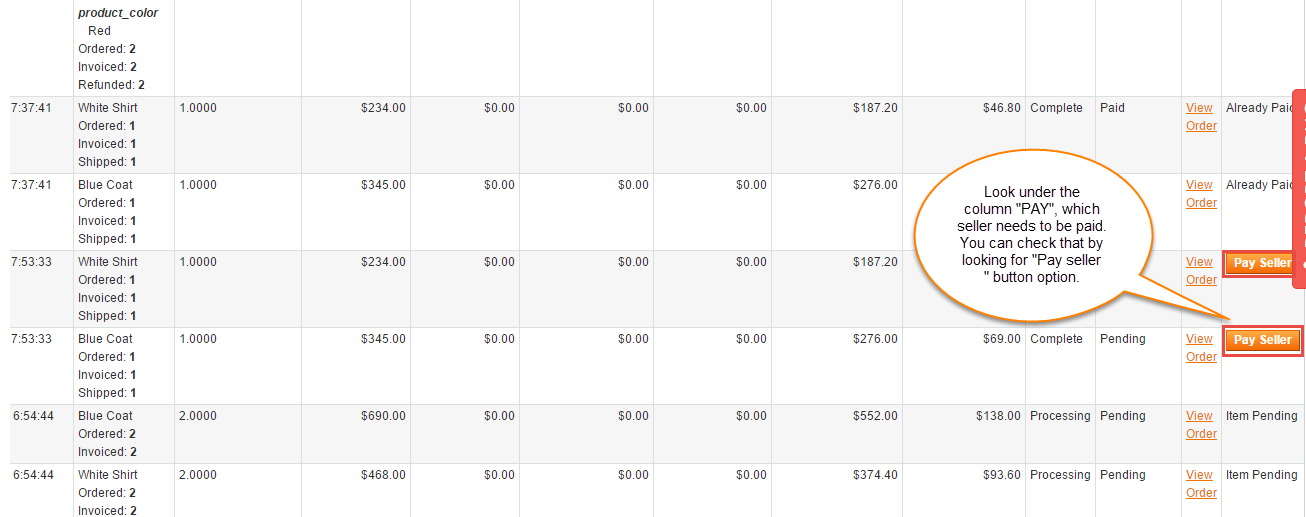
Then you can click the “Pay Seller“ Button and a pop-up will appear where you can add a comment and click pay to pay the outstanding amount to the seller. In most of the Marketplace, the payment from the customer goes to the admin and the admin transfers the amount to the seller manually.
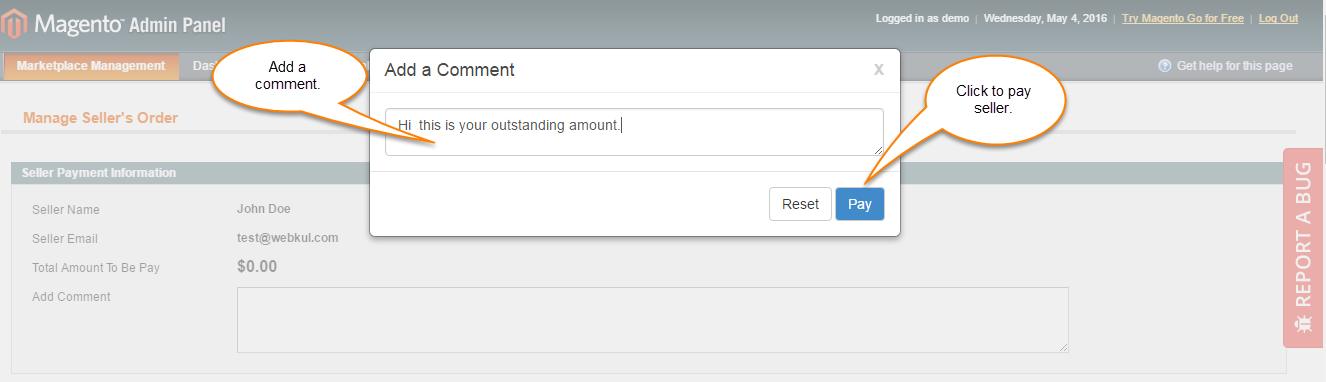
Case 2-
When the customer uses Webkul Magento Marketplace Payment modules, for making the payment. The customer will order the product and select the shipping address, payment gateway, shipping method on the checkout page.
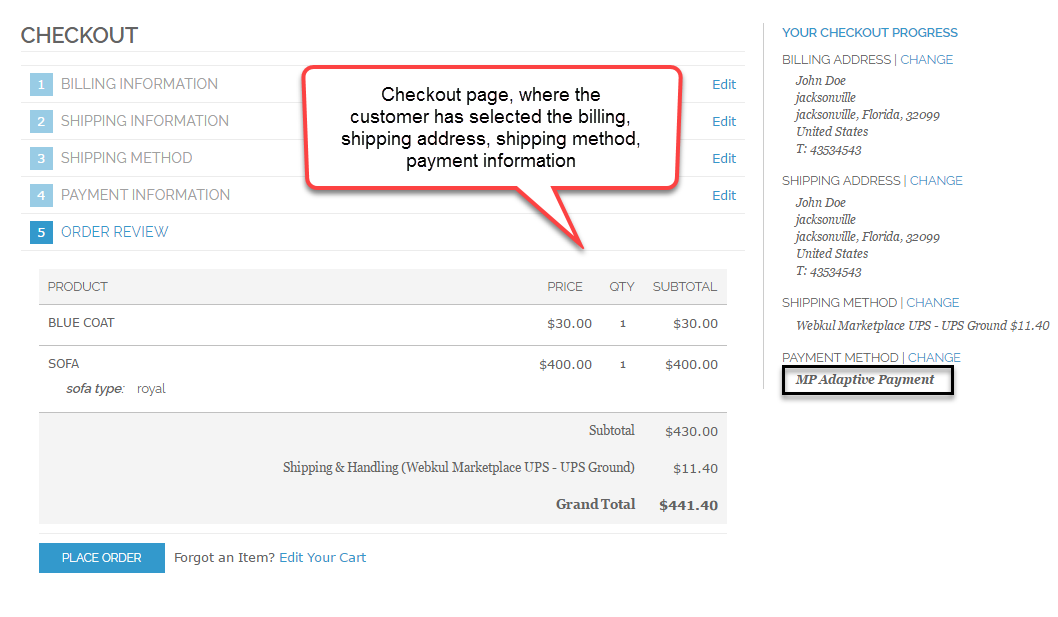
If the customer uses Magento Marketplace Paypal Adaptive Payment then after placing the order, the customer will be redirected to the PayPal’s Official Site where the customer can see the payment split among the sellers and the admin.
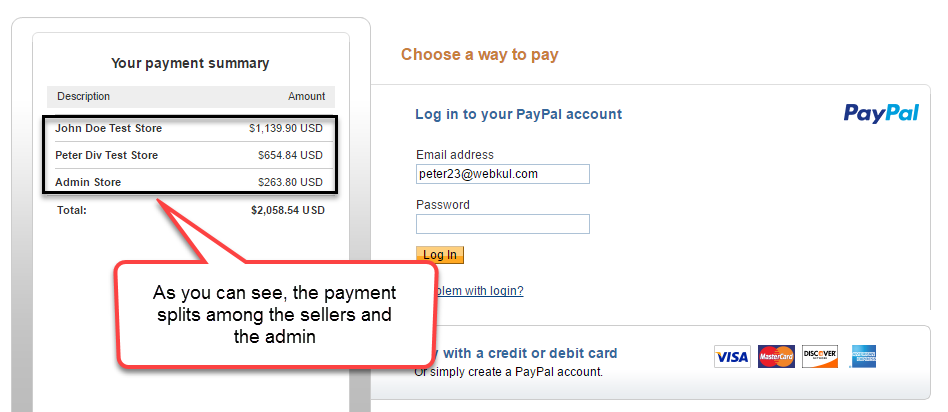
So, you can see the payment splitting among the sellers and the admin automatically.
Case 3-
You can also use another module of it know as Magento Marketplace Split Cart module, which will split the shopping cart as the Seller’s products.
The payment split like every time for every vendor a checkout will take place . Let’s say you have 3 vendors A , B, C , then three checkouts will take place and three new orders will be generated.

Case 4-
You can also make use of Marketplace Split Order for Magento by which separate order ids will be generated at the back-end if there are multiple seller products in the shopping cart.
The customer will also receive different order ids. Admin can generate separate invoice and shipment for each order id for different sellers.

Please do contact us for any further queries or requirements.

Be the first to comment.