A vendor can add his own shipping rule to Magento 2 Marketplace by using Magento 2 Marketplace Table Rate Shipping. In frontend, the vendor will find download sample file under“Marketplace Table Rate Shipping” tab.
The vendor has to enter details like Country Code, Zip from, Zip to, product weight range, price, shipping method name. After entering the details, the vendor can upload it by clicking on choose file and then click on save shipping.
Please do contact us for any further queries or requirements. You can also check our Magento 2 Extensions for additional features.
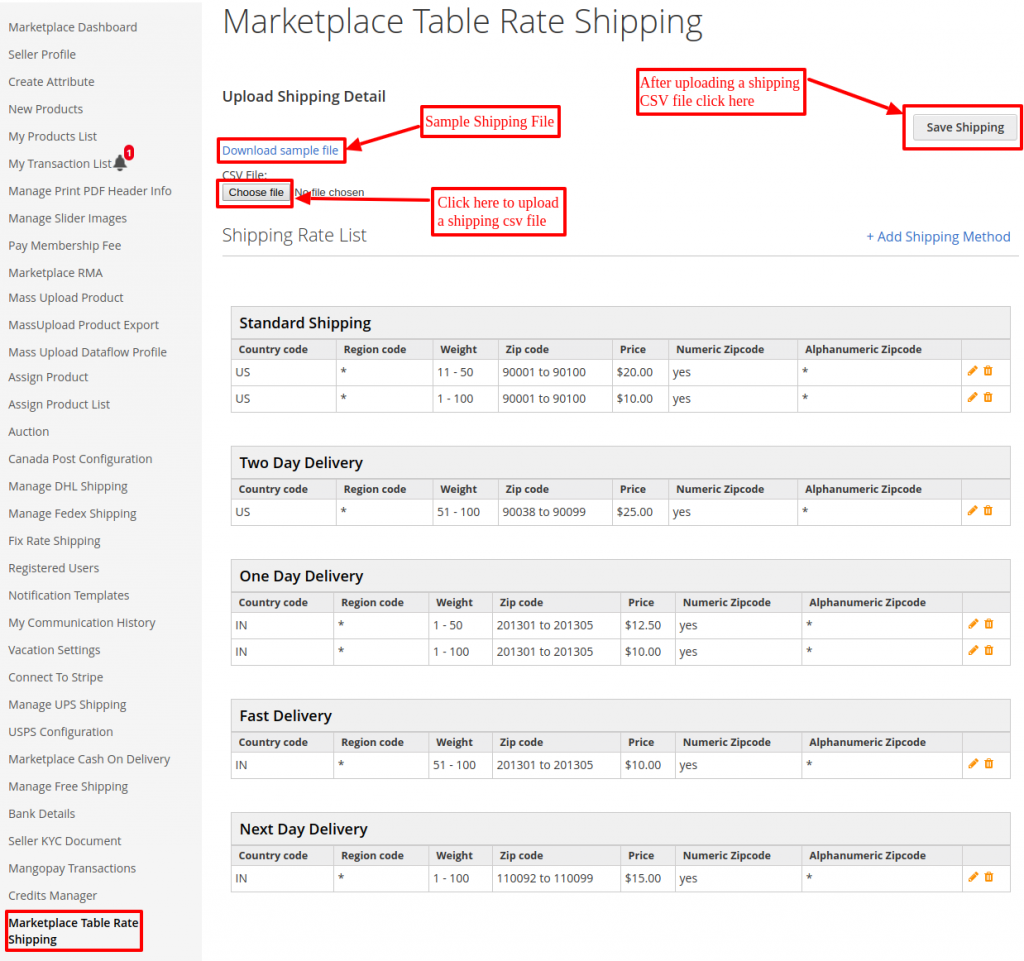

Be the first to comment.