Webkul Opencart Marketplace will support all kinds of payment methods that are supported by the default Opencart.
All the payments from the customer will directly go to the admin’s account and the admin will manage the payment for the sellers manually.
The payment from the customer can automatically split among the sellers and the admin by using any of the Webkul Opencart Marketplace Payment modules like –
Opencart Marketplace Paypal Adaptive Payment
Opencart Marketplace Stripe Payment Gateway
Opencart Marketplace Wepay Payment Gateway
OpenCart Marketplace MercadoPago Payment Gateway
Opencart Marketplace Paypal Adaptive & Cash On Delivery
Opencart Marketplace Stripe Payment Gateway & Wallet System
Opencart Marketplace Braintree Payment Gateway
Opencart Marketplace Citrus Payment Gateway
OpenCart Marketplace Moip Payment Gateway
You can also use another module known as Opencart Marketplace Split Cart module, which will split the shopping cart as the Seller’s products. The payment split like every time for every vendor a checkout will take place.
Let’s say you have 3 vendors A . B . C, then three checkouts will take place and three new orders will be generated.
Workflow-
The customer will add the product to the cart and proceed to the checkout page. On the checkout page, the customer will select the shipping details, billing details, delivery method, payment method.
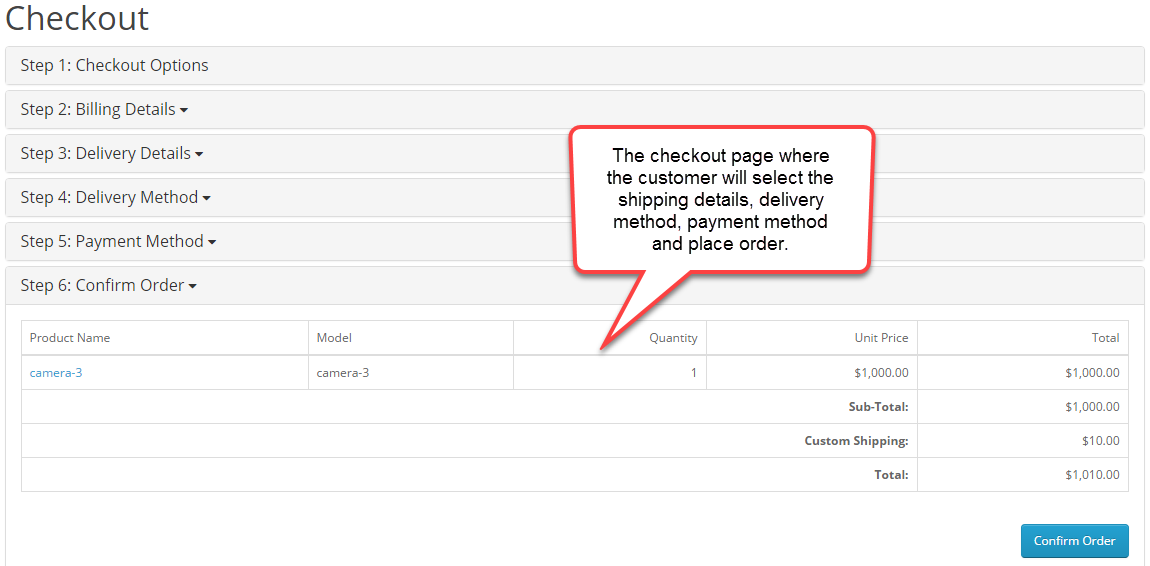
Admin can find seller’s income under Marketplace Income and also pay to the Seller. Here Admin can see total sale by each seller, commission, admin amount, remaining amount to pay and grand total of each amount. Please note that, the pay button is just to notify the seller only. The admin will manually transfer the amount to the seller.

Now, the admin can add transactions for Partners to maintain records. The payable amount can be varied according to selected Order status and transaction status.

please do contact us for any further queries or requirements. You can also check our opencart extensions for additional features.

Be the first to comment.