After installing the Opencart Marketplace Module, the user needs to upload the files of the respective theme. The user can find the theme patch folder in the module folder.
Now, upload the “Catalog” folder into the Opencart root directory with the respective theme.
Now find the available files in the folder in the ocmod->Journal 3
Thus, the user can install the Opencart Marketplace Journal 3 theme by uploading the XML file through Extension> Extension Installer> Upload> Continue
After the upload is completed, go to Extensions> Modification and click on the refresh field.
Please do contact us for any further queries or requirements. You can also check our Opencart Extensions for additional features.
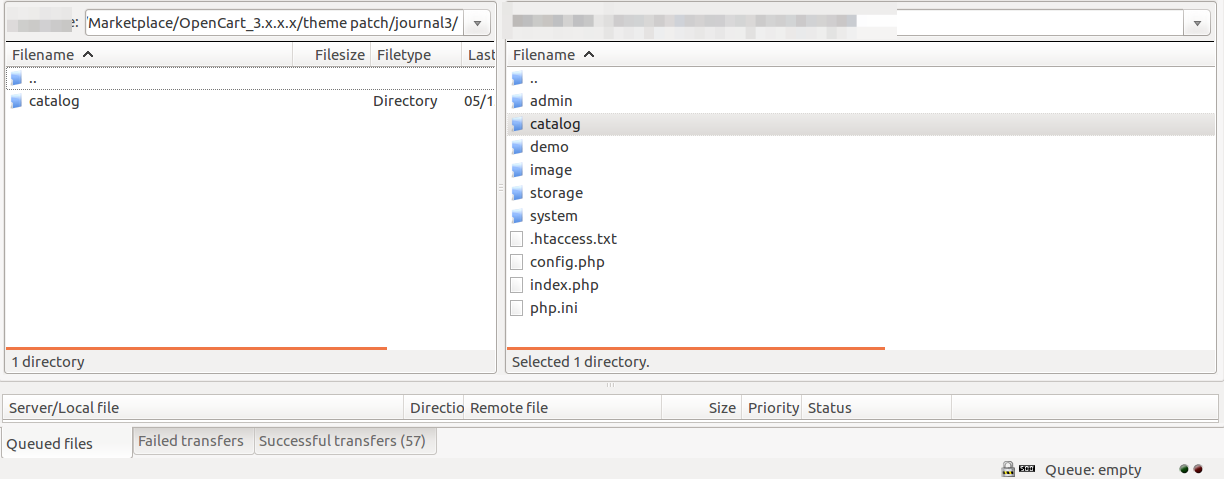
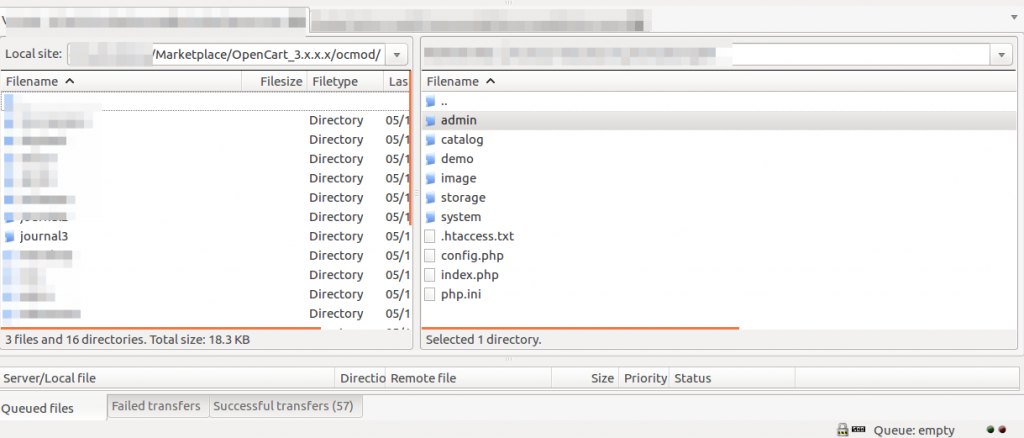
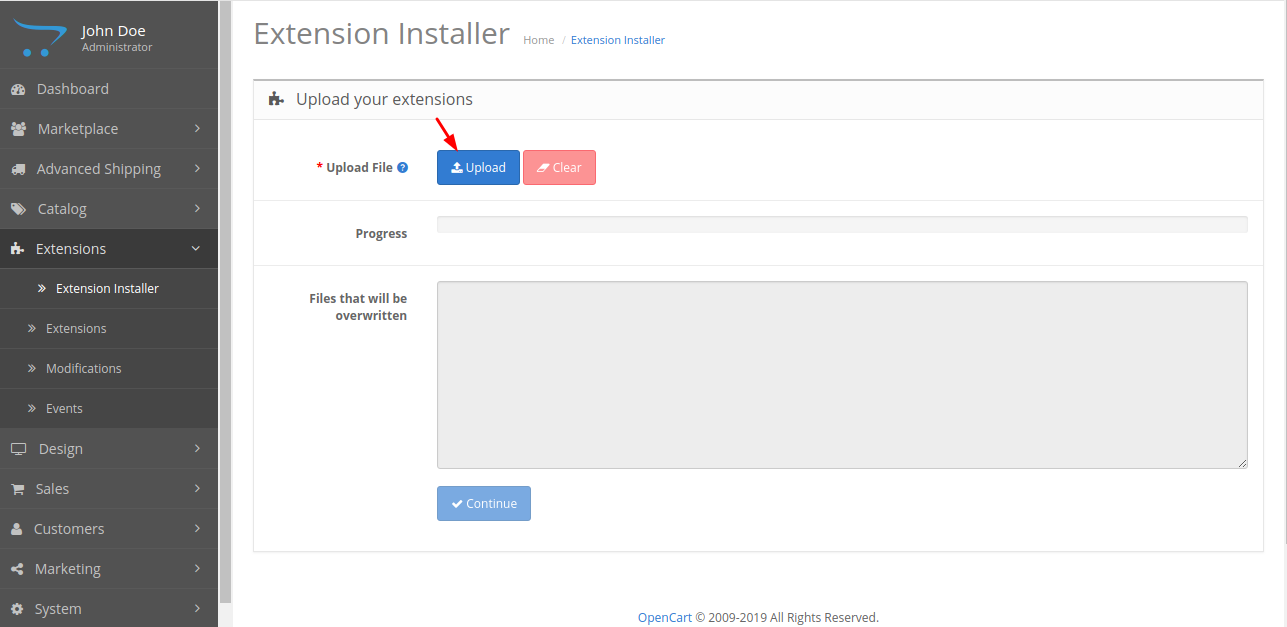

Be the first to comment.