The user will log in to his account on Codecanyon in order to download an update. The user gets notified of an update via mail if he has selected the option – get notified by email if this item is updated. To update the download please redownload the file using the below steps.
- Sign In to your Envato account.
- Click ‘Downloads’ from the drop-down menu.
- Click the ‘Download’ button for the item you are updating.
For Example: Here we are showing that how to update the marketplace.
Step 1: Download the zip file and extract the same.
Step 2: Use an FTP solution to transfer the updated files to the server.
Step 3 : Flush the permalink.
And that’s it. The plugin has been updated.
Please do contact us for any further queries or requirements. You can also check our Woocommerce Extensions for additional features.

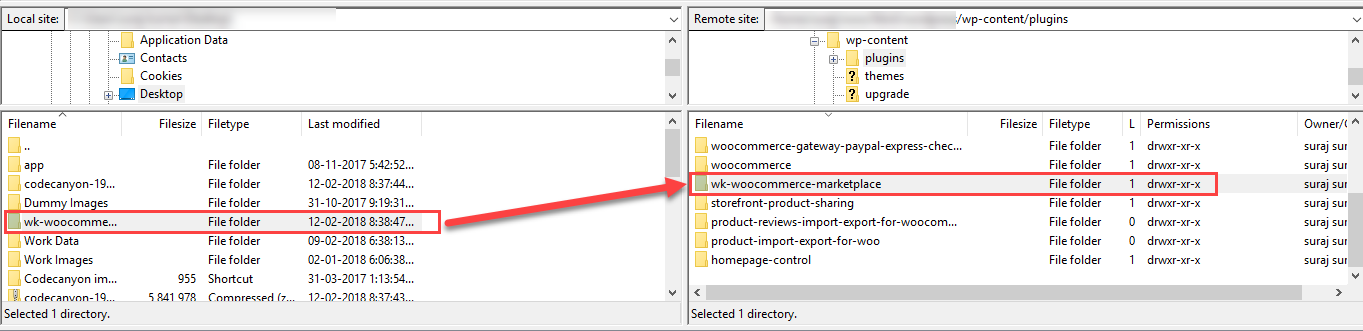



Be the first to comment.