In Magento Marketplace Multi-Vendor module, the admin can configure the per seller wise commission. For this, the admin will navigate to Customers -> Manage Customers as per the below image.
Here, the admin will find the list and accordingly will select the seller and click on Edit link for which the admin wants to set the commission.
After this, the admin gets navigated to the Customer Information page and will select the Seller Commission menu option and will set the commission as per the choice.
And then save the configuration.
Note: The admin can also set the Global commission by navigating to System > Configuration > Marketplace.
Percent Per Product Sale: In the “Percent Per Product Sale”, the admin needs to enter a global commission rate, this commission mechanism will be applicable for all the sellers. Let us say as an example there is a seller S1 and his/her product(P1) price is 100 USD so on the sale of product P1 seller will get 80 USD and admin will get 20 USD as commission.
If you have any issue, please feel free to add a ticket and let us know your views at https://webkul.uvdesk.com
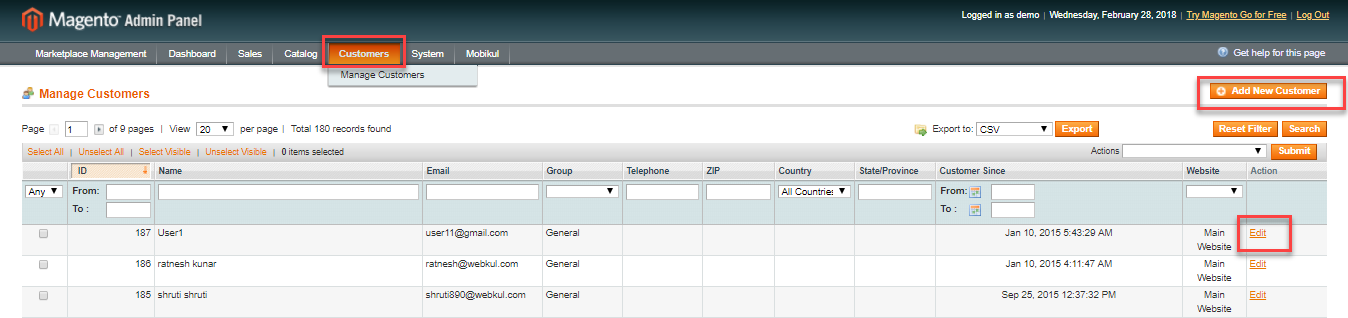
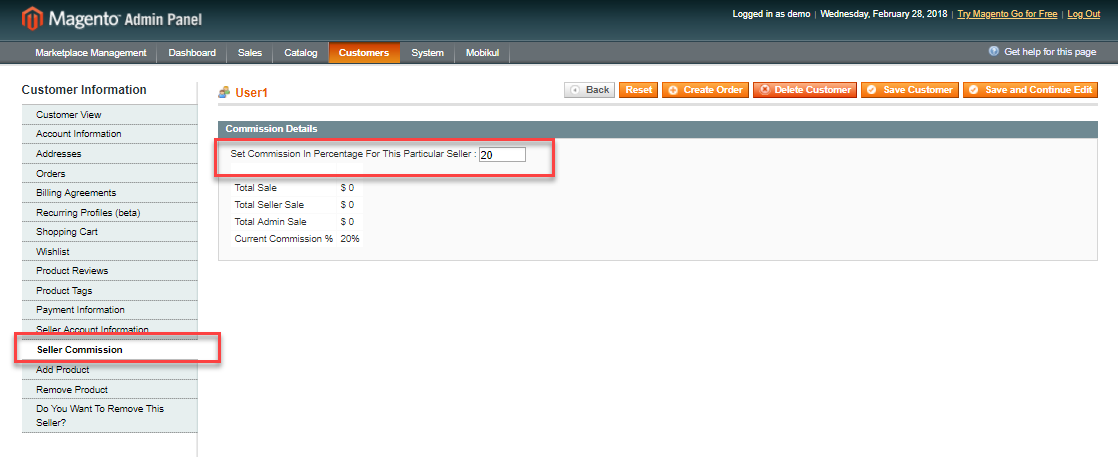


Be the first to comment.