Well, becoming a seller in Magento 2 store is easy. You must have installed the Magento 2 Marketplace Multi-vendor module.
As in the default Magento, when a customer registers himself and logs into his account panel he just has the customer dashboard.
Now, after you have installed the marketplace, the customer will have a Become Seller menu option.

Clicking the link will bring the section to add the shop URL. Enter your shop URL and check the option to become a seller and click the save button.
After the installation of the Magento 2 Marketplace Multi-vendor extension, the customer will have a menu link to become a seller.
Clicking that tab will send a request to the admin of the marketplace after whose approval the customer will have the marketplace dashboard of the seller.
Please do contact us for any further queries or requirements. You can also check our Magento 2 Extensions for additional features.

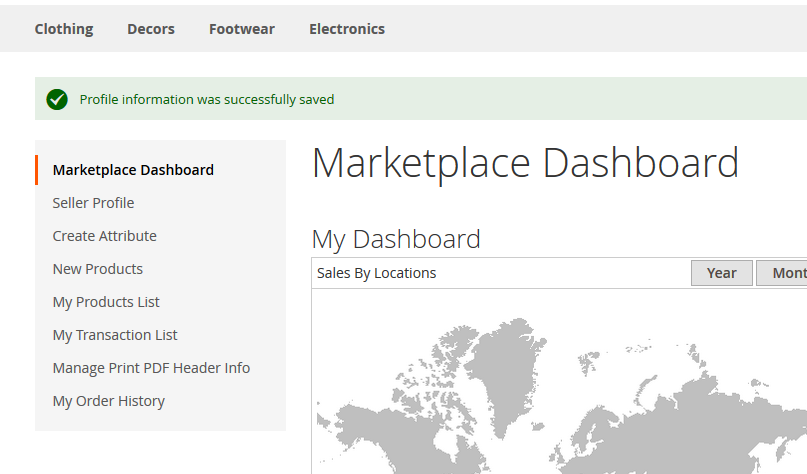

Be the first to comment.