In Magento 2 Marketplace module, the admin can assign the products to the seller whenever required. For this, the admin will navigate to Marketplace Management -> Manage seller as per the below image.
After clicking the Manage seller menu option, the admin will get navigated to the Manage seller page.
Here, the admin can see a complete list of the sellers. Select the seller from the list to whom the admin wants to assign the products.
After this, the admin gets navigated to the Customer Information page as per the below image.
Here the admin will click on the Product Assignment menu option. Then selects the product from the list and save the configuration. The admin can assign his products only.
Note- Here, the admin can assign one product for one seller or vendor only. Suppose there is a product A and there are two sellers S1 and S2 then the admin can assign Product A to either Seller S1 or to Seller S2.
If the admin wants to assign products to multiple sellers then you can check this module- Magento 2 Marketplace Seller Price Comparison
Please do contact us for any further queries or requirements. You can also check our Magento 2 Extensions for additional features.
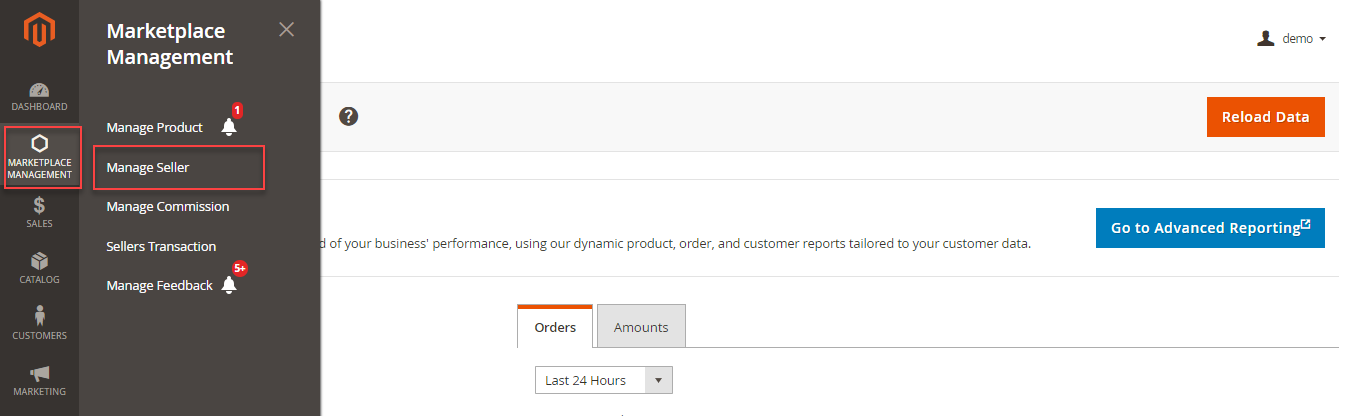
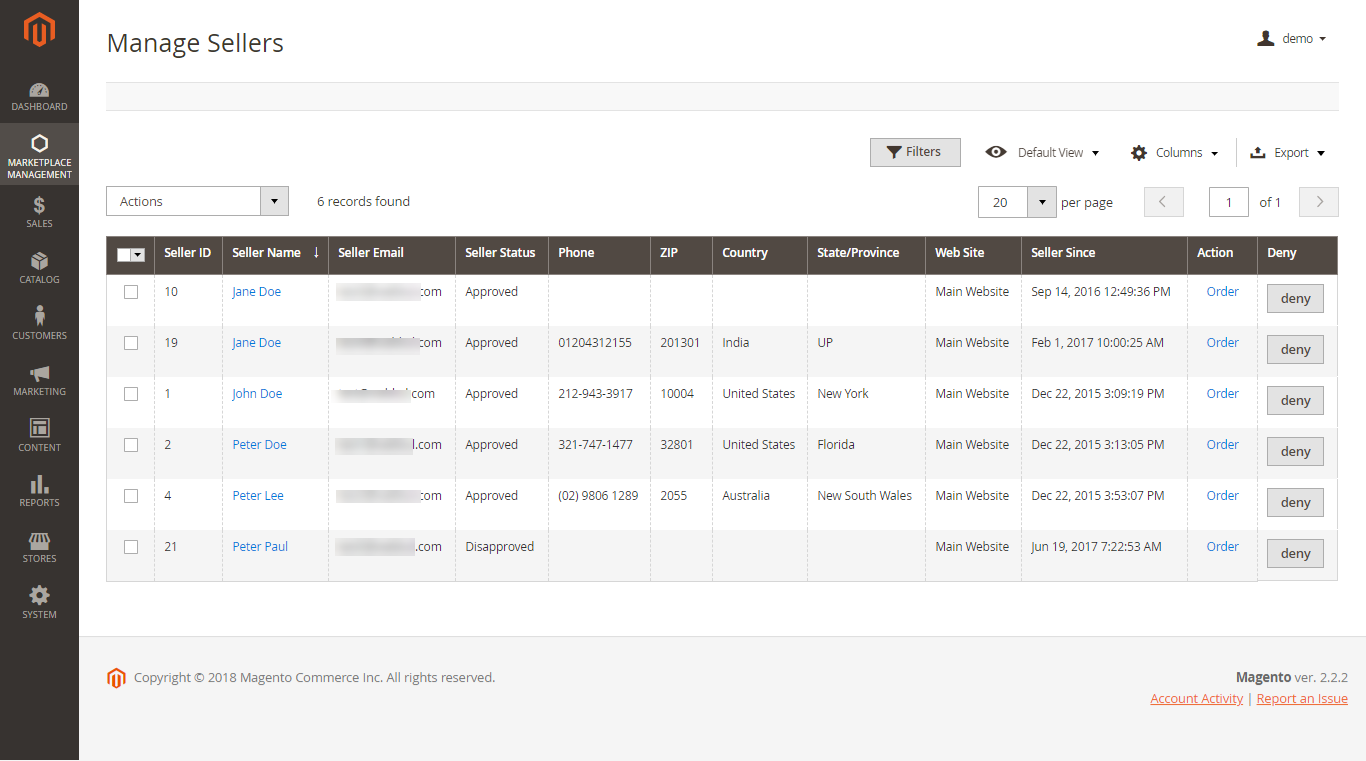


2 comments
The admin can assign his products only. If the admin doesn’t own any product, then the admin won’t be able to assign the product to the seller.
But in case, you want the multiple sellers to add and sell the same product. Then, refer to this module – https://store.webkul.com/Magento2-Marketplace-Seller-Price-Comparison.html