The admin can approve a seller manually or automatically. The admin needs to navigate Marketplace=>General=>Approve Seller Automatic
For approving the seller, the admin needs to navigate Marketplace=>Sellers=>Filter
After that, the admin can see all the requested seller and the admin can approve it one by one or bulk as per the below screenshot:
Please do contact us for any further queries or requirements. You can also check our Opencart extensions for additional features.
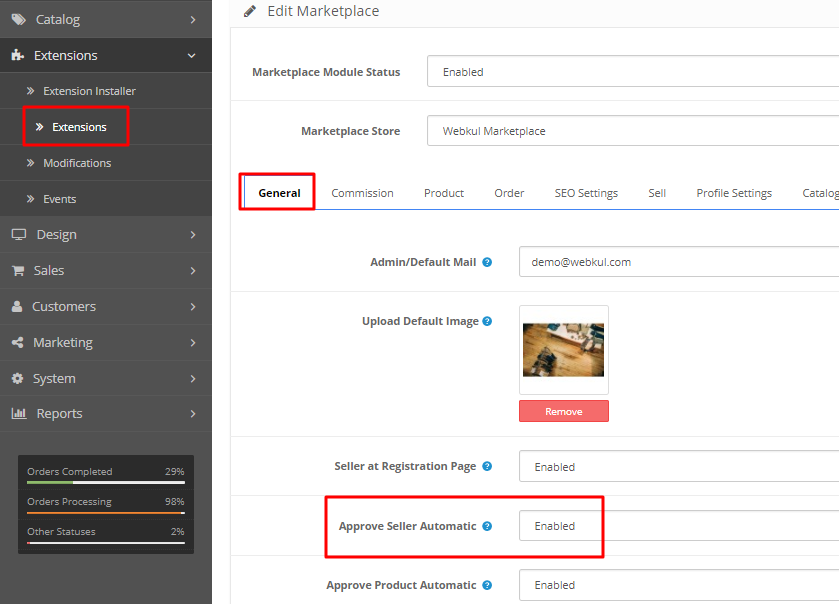
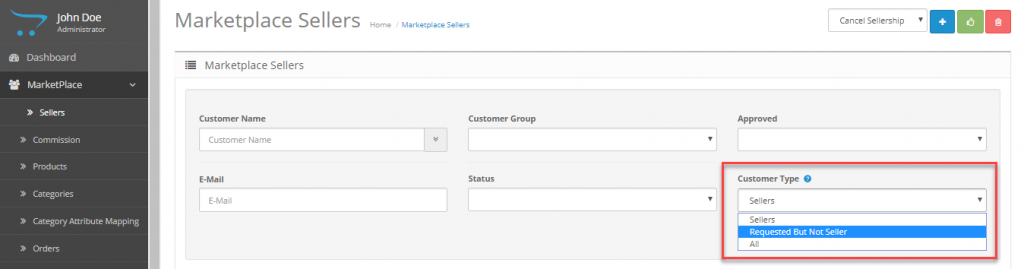
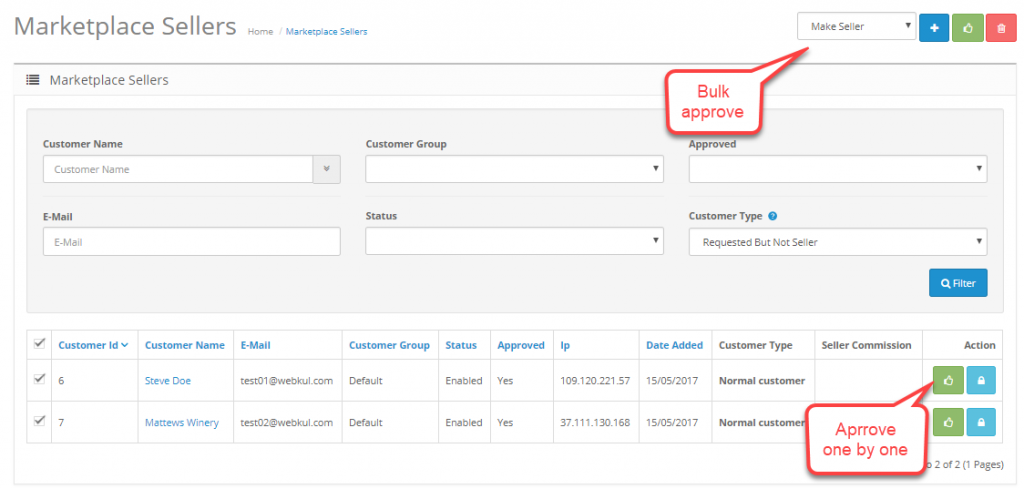

Be the first to comment.