No matter how much you have invested in your website or advanced features you have added to your website to reduce conversion rate drops and frequent cart abandonment.
But if your customer doesn’t make it through the checkout to make a successful purchase, all this investment will go in vain.
What you need to do is reduce checkout frictions and optimize the checkout process to keep the customers happy and make them more likely to return in the future.
There are some of the quick and easiest ways you can adopt which will improve the checkout process design and boost the business sales.
What is the Checkout Process?
The checkout process is a combination of certain steps which the customer executes to make a successful purchase. Checkout strategy varies as per the business types you are operating on.
Therefore, your site should have a well-planned checkout experience because any loophole(customer inconvenience or confusion) in the checkout journey would lead to a sale loss.
Improve the Checkout Process
- Manifold Payment Options:
We know it’s not possible to integrate every payment option into the store. However, you can analyze your audience and accordingly select the payment methods that fit your business and audience.
It should be simple, fast, and convenient for online shoppers to pay. Webkul payment extensions provide a unified and seamless payment experience for your customers while keeping your inventory and order data organized through one central platform.
While customers largely prefer to pay by credit or debit card, still there is a heavy proportion who like to use COD.
One should also integrate payment solutions for the customers who fear security leaks and lack of secure payment gateways while making online payments via credit cards and debit cards like Cash On Delivery(COD).
Integrating the Cash on Delivery payment option into your e-commerce store will help you to increase your sales. Because you can enable the COD payment method for the customers who do not have credit cards and debit cards to make online payments for their purchase.
Also, helps the sellers to avoid shutting down potential customers who are not comfortable revealing their credit and debit card details.
Digital Wallets like Apple Pay and Amazon Pay has also shot-up conversion sales because they combat problems of long online payment procedure for users.
With faster transactions, the checkout process within the store becomes much shorter. Digital Wallet system provides a convenient and technologically quick method for customers to purchase products from the store.
Magento 2 Wallet System module enables the customers to stock or credit amount into their wallet system and use it for purchase.
It increases the security of the transaction since the wallet typically does not need your card details for every purchase.
And, if the total payable amount exceeds the available wallet balance, then the customer will have the option of making payment for the remaining amount by the payment method(s) available for that store.
- One-Step Checkout:
The checkout process is a key component in sales. Therefore, always adopt a minimalistic checkout approach because long forms can deter the customers or make them feel irritated.
So, to avoid customer frustration use the de-cluttered checkout process.
Once customers have made it to the checkout stage, it should be just a few clicks for them to complete the purchase. One Step Checkout is one such module that combines all checkout steps into one and removes all unnecessary fields and questions.
The module re-arranges and displays customer information, shipping method, payment method, and order review wisely on a single page. Also, eliminates the reloading and redirects to another page when checkout which may distract customers from purchasing.
- Quick Order:
The shoppers add the product to the cart one by one by browsing the product from the catalog page or the product page.
This is a very tedious and time-consuming task. But Magento 2 Quick Order module allows the buyers to quickly purchase different products without visiting every product page or catalog page.
Using Magento 2 Quick Order module, a buyer can search and add multiple products to the cart at once using product SKU or name.
And then proceed to checkout by navigating to the checkout page skipping the cart page. This will reduce the number of clicks and reduce the purchase time for the buyers.
- Check Availability:
There will be a high rate of cart abandonment if customers get to know their desired product can’t be shipped at their shipping address on the checkout page.
But Shipping Availability Check module allows the users to find out the availability of products using the zip codes. The zip codes can be entered on the product page itself and the users don’t require to do the checkout process to find out shipping availability.
Also, unexpected charges or surprise fees are the prime reason for customers to drop the purchase. Because abrupt charges increase the cost of the order significantly.
So, be it shipping charges, sales tax or gift wrapping charges display them upfront only.
You can elevate the checkout process of your store by enabling the customers to choose their preferred delivery time for their order.
What if, when the order is delivered to the customer’s address, but no one is available to receive it. So, to avoid this let the customers decide when and on which date they want to receive the product using Magento 2 Delivery Date And Time module.
- Mobile friendly:
Not only desktops, but the shoppers can also access your store from multiple means like tablets, mobile, etc. They are the most easily accessible mode as they can be used anywhere and anytime.
But simply creating the mobile app won’t help. The app design and UI should be well designed so that shoppers won’t encounter any difficulty in completing the checkout process or entering the payment details.
You can visit Mobikul App Builder to create Android/IOS applications for your store.
- Guest Checkout:
Forcing the customers to register or log in to place the order is the biggest blooper you might be making. As all the customers have a single motive is to place the order in just a few clicks. They are not interested in creating or maintaining an account.
Therefore, it might irritate them if they are required to sign-up for an account. To eliminate this, you should allow the guest user to checkout and display the register option once the customers have completed their purchase.
However, you can even enable social logins also. Using Magento 2 Social Sign-Up, the customers don’t have to go through the hassle of remembering account credentials or long registration forms.
- Wishlists:
Wishlists are not only limited to saving favorite products. Wishlists are the collections of desired products saved by customers to their user account, signifying their interest without immediate intent to purchase.
Using Magento 2 Wishlists module, the customer can save valuable time because they don’t have to search or browse for their desired product every time they visit the website. The customers simply move their wishlist products to the cart and purchase in just no time.
- Progress Indicator:
If you are using a multistep checkout for your store then Automated Progress Indicator is a must. Because the customers want to complete the purchase process quickly.
But they don’t have any idea about the number of checkout steps involved which creates a feeling of uneasiness in the customers.
But enabling an automated progress indicator could be a minimal addition which can add a significant improvement. Progress bar displays which checkout stage the customers are at and what all steps are left to complete. This makes customers feel convenient.
- Minimize Distractions:
The proven method for reducing cart abandonment is isolating the checkout page. For enclosing the checkout process, you need to remove the distractions like the navigation bar, backlinks to irrelevant pages, core header, and footer navigation of the store.
Removing the possible distractions from the checkout page will streamline the checkout experience. And, don’t give the shoppers any chance to click links that take them away from the cart.
However, you can display the cart summary information down as the customer proceeds with the checkout steps. Because the customers tend to review the order once before completing it.
Support
That’s all for Image Part Finder for Shopware 6 still have any issues feel free to add a ticket and let us know your views to make the module better contact us.

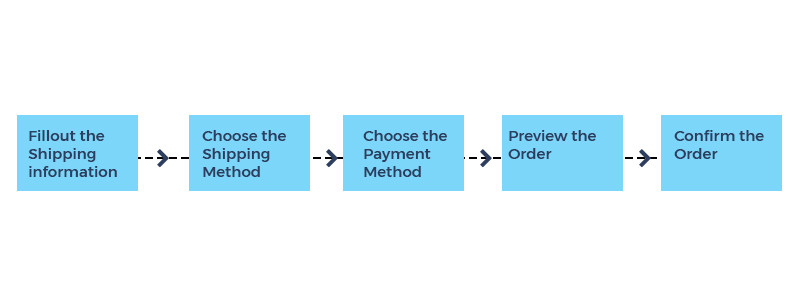


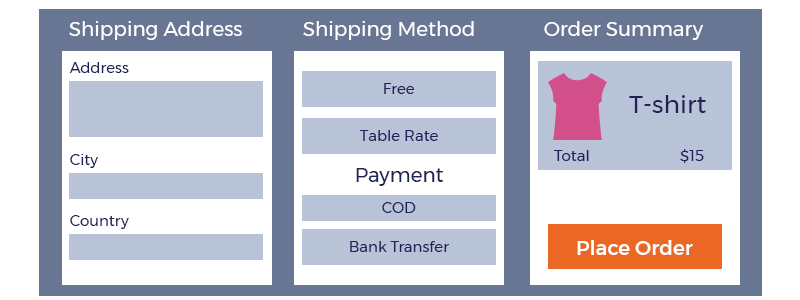
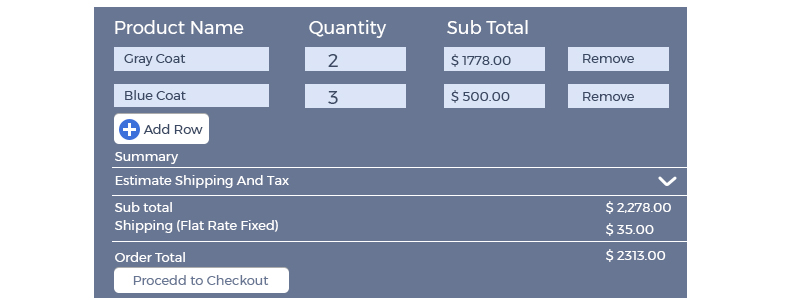
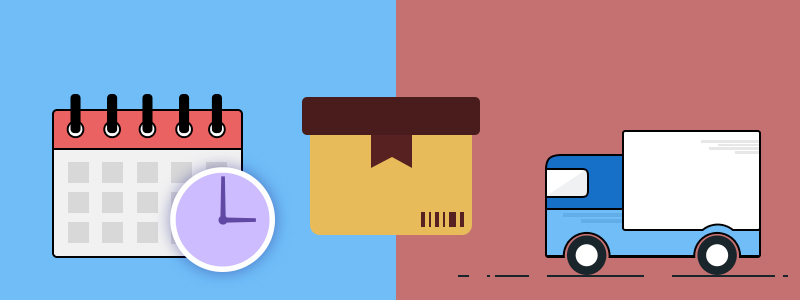
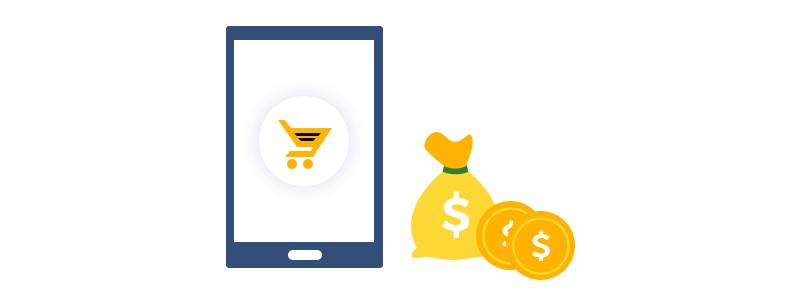


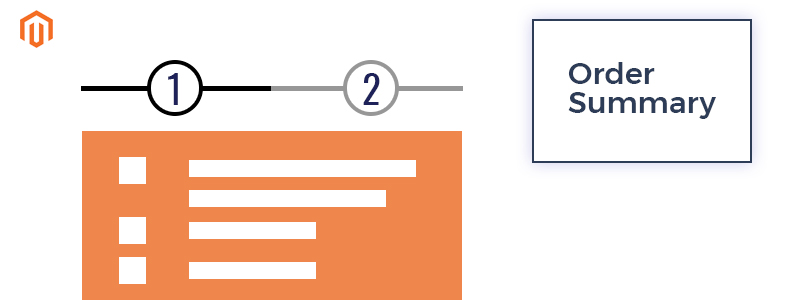

Be the first to comment.