In this post, we will share different ways via which you can easily make an Airbnb clone using Opencart Marketplace Hotel Booking System and marketplace add-ons.
In today’s world, traveling and exploring has become one of the major activities which in turn has boomed many hotel business sites as we are familiar with the success of Airbnb site.
Why Airbnb?
Airbnb is one of the biggest marketplace booking e-commerce website. Being an American company having their roots from San Fransisco was started in 2008 with the motive to provide the hotel accommodation and lodging services.
The company provided support to many of the business of renting houses, apartments, villas, flat, spare rooms or any kind of accommodation.
The Airbnb company earns profit through commision set on the Host products that are sold on the website. The Host will be transferred the amount after deduction of the commission set by the company.
With the help of our modules, one can easily make a hotel booking website similar to Airbnb.Now, let’s compare the Airbnb feature with our Opencart Marketplace Hotel Booking System.
Airbnb Home Page:
The homepage of Airbnb looks unique with variable features at the front end.
Webkul’s Hotel Booking Marketplace Home Page
Webkul’s Marketplace Hotel Booking system offers a specially designed and developed theme for the hotel booking with no additive cost and with vibrant eye-catching color combinations.
Note:- The module supports all the themes which are supported by the default Opencart and if any customer has some requirement, it can be provided through customization in the module for which you can contact us.
Airbnb Host(Seller) and Guest(Customer) login
There are two ways in which you can log in to the website(Guest or Host).
After selecting the host or guest login, you need to enter the same information.
Webkul Host(seller) and Guest(customer) Login:
Webkul modules also have two logins for sellers and the guest. The host can rent or book the accommodation while the guest can only book the room. 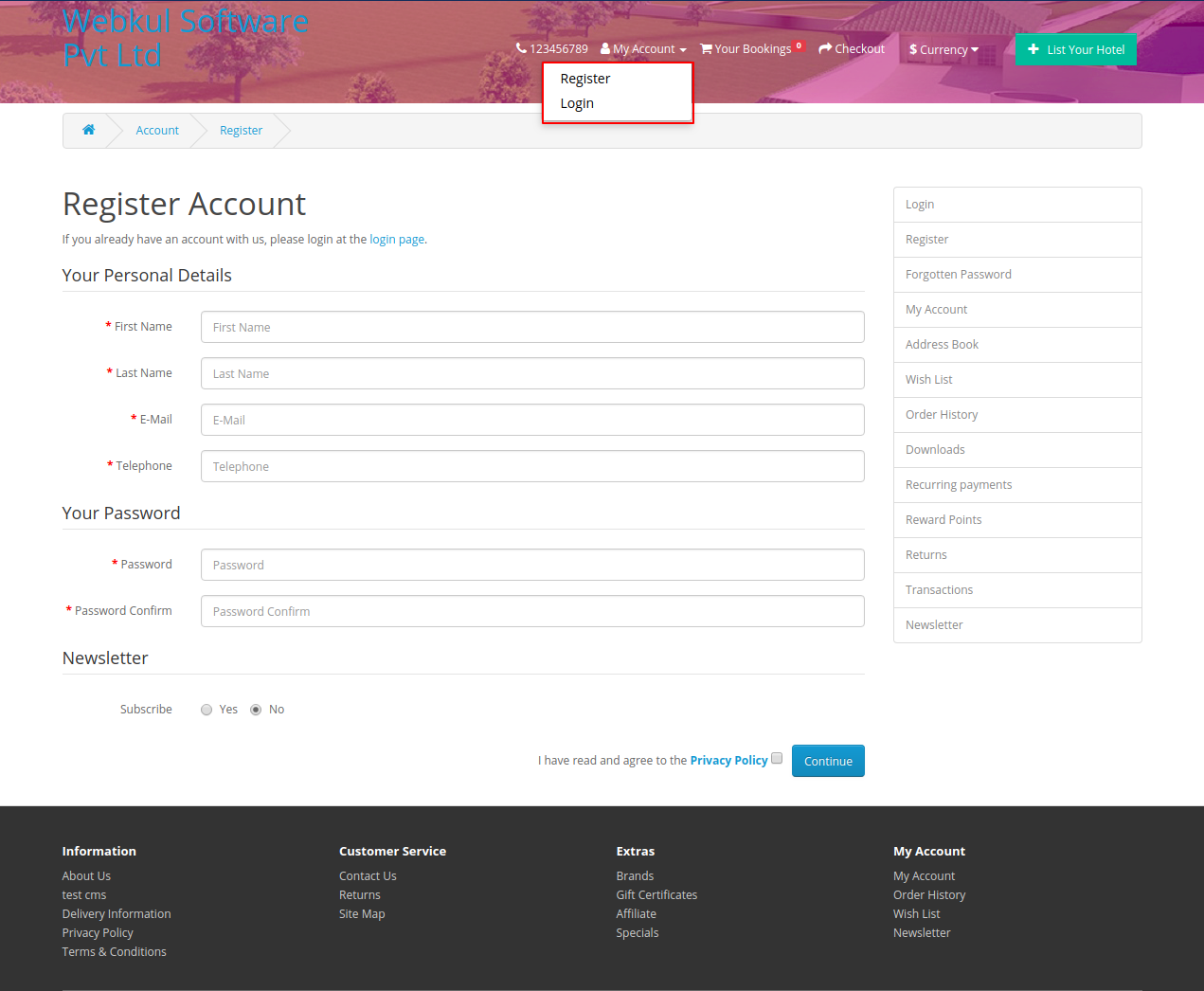
The Host(Seller) can log in through the List Your Hotel button which while navigate you to the Host registration panel.
Note:- If any customer has already been registered as a guest, then the customer can also become host without filling the repetitive credentials.
The registration of the Host will be a two-step procedure.
Airbnb Social Sign-Up:
The Airbnb site offers social signup for their users to log in to the site via their social accounts.
Webkul Social Sign-Up:
Using our Social login module, the customer will be able to log in through the different social sign up on your website just like Airbnb.
Airbnb’s Hotel Booking
Product Page
The Airbnb offers multiple features on the product page like the base image, additional image of the property, property description, amenities, location, reviews, contact host, additional details of the property as shown below.
Webkul’s Product Page
Just like in Airbnb, the product page of the Hotel booking module also offers a vibrant and attractive structural design and provides multiple features like the base image, the additional image of the rooms, property description, amenities, location, reviews, contact host, additional details of the property as shown below in the image.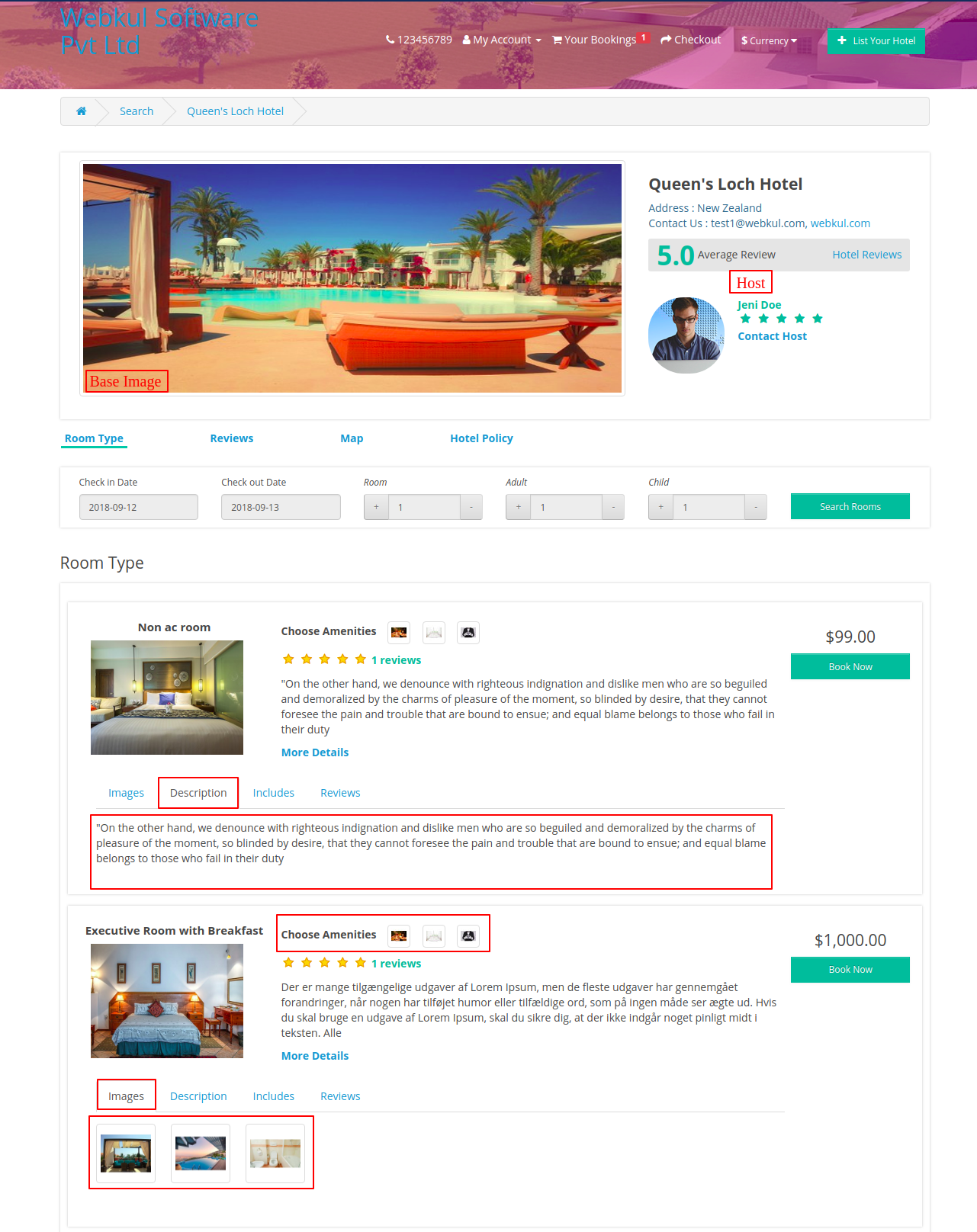
Location
Airbnb’s layout
The layout of Airbnb location on the product page will be displayed as follow:-
Webkul’s Layout
The layout of the location on the Webkul’s MarketplaceHotel booking system is displayed as below:-
Review
Airbnb Review Sections
Webkul’s Review Section
The Webkul’s Marketplace hotel booking module provides reviews on the hotels.
The Guest can even review the rooms provided in the hotels.
Policy
Airbnb Policy Section
Webkul’s Policy Section
The Host can edit the Policy and this will helps the hosts to achieve 100% occupancy by hedging against guests who do not arrive or cancel their reservations.
Booking Flow
Airbnb
The Airbnb hotel booking allows the guest to select the booking dates from the list of available booking dates for check-in & check-out.
The guest can also set the number of guests.
Webkul’s Marketplace Hotel Booking Module
Using this module, the guest can easily enter the check-in & check-out dates as required and accordingly the available rooms will be displayed and the guest can choose from the list of rooms provided by the Host(seller).
The guest can set the quantity of guest along with the rooms required.
Hotel List Page
Airbnb
Airbnb offers multiple filters which help in filtering the hotels as per the guest requirements. The guest can filter the hotels based on Price, location, and amenities.
Webkul’s Marketplace Hotel Booking Module
Using our module, the guest will be able to filter the hotels based on variable filters such as the price, location, amenities(fixed or Optional) and custom stock notification on the product.
Checkout page
Airbnb
In the Airbnb, the guest can view the hotel’s details and can edit the number of guests.
The guest can select the payment option and also enter the coupon code.
Webkul’s Hotel Booking Module
The guest will be able to edit the number of the rooms and will be able to enter the promo or gift coupons codes to avail various offers.
The guest can edit the billing address and can select the type of payment option from which the guest wants to pay. You can add different payment modules to your website by visiting Webkul Store.
After the Payment process is completed and the payment gets transferred, the guest order is confirmed and the desired room is being booked.
That’s all for the case study of Airbnb. Now, you will be able to easily create a hotel booking website like Airbnb by using our Hotel Booking System to flourish your booking e-commerce business around the world.
You can visit our store WEBKUL and you can explore more beneficial add-ons for the Marketplace.
If you have any further queries or requirements please do not hesitate to contact us at [email protected].
Disclaimer–
Airbnb is a registered trademark. Webkul is not a partner or an affiliate of Airbnb. This blog is only from the user’s perspective.
Support
That’s all for How to Create Airbnb Clone Using Opencart still have any issues feel free to add a ticket and let us know your views to make the module better contact us.


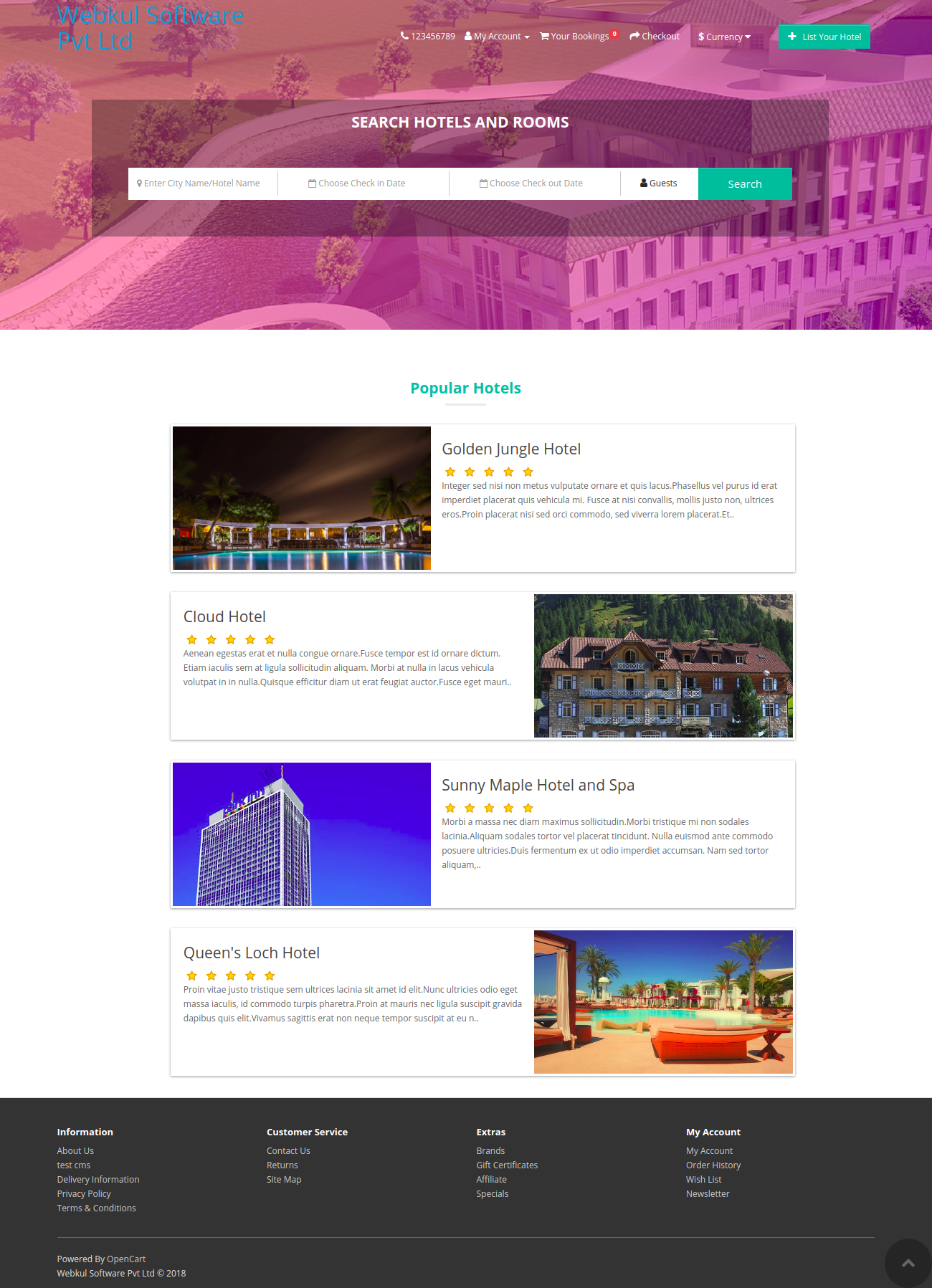











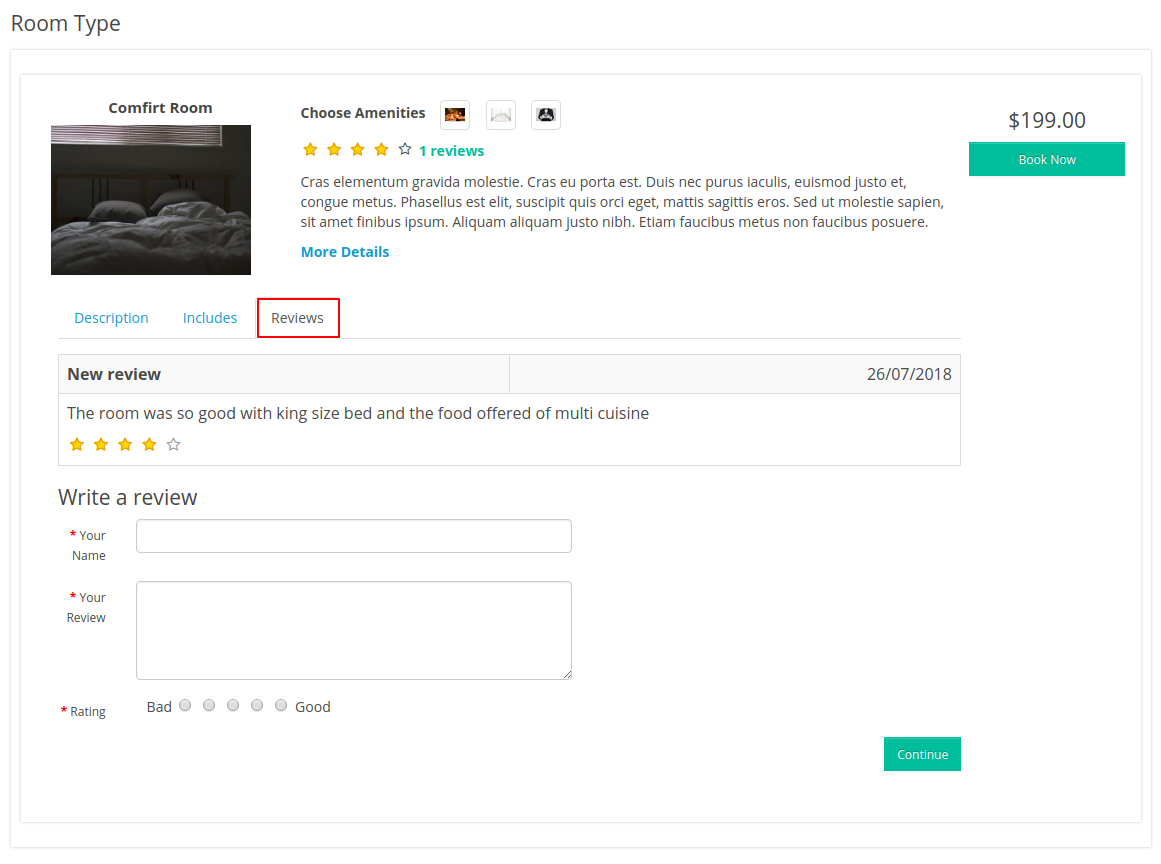

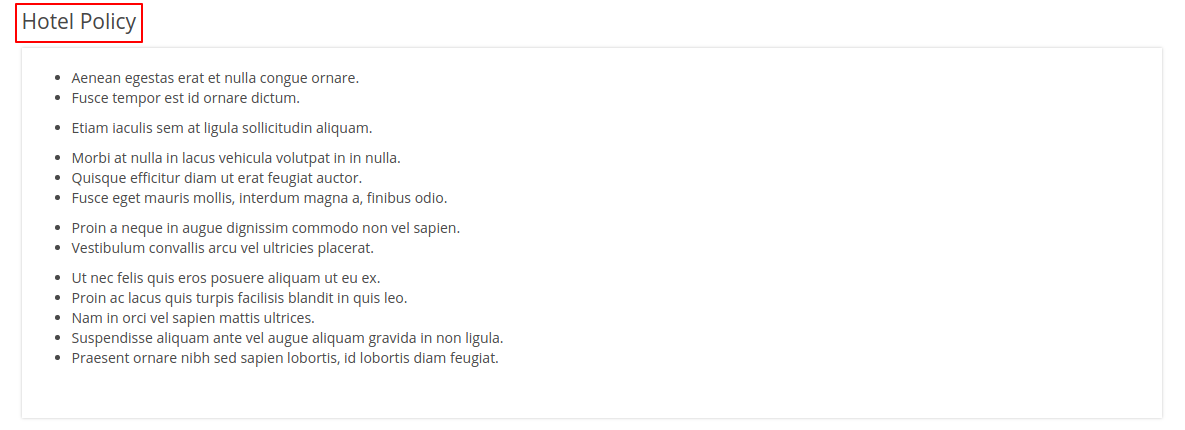
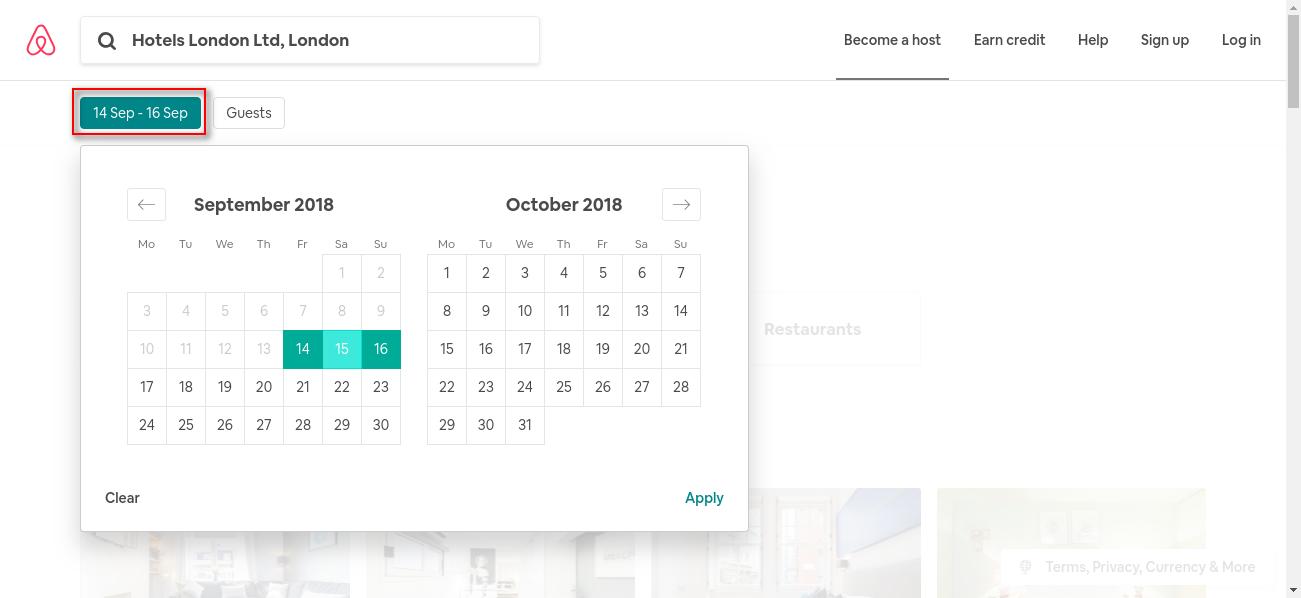

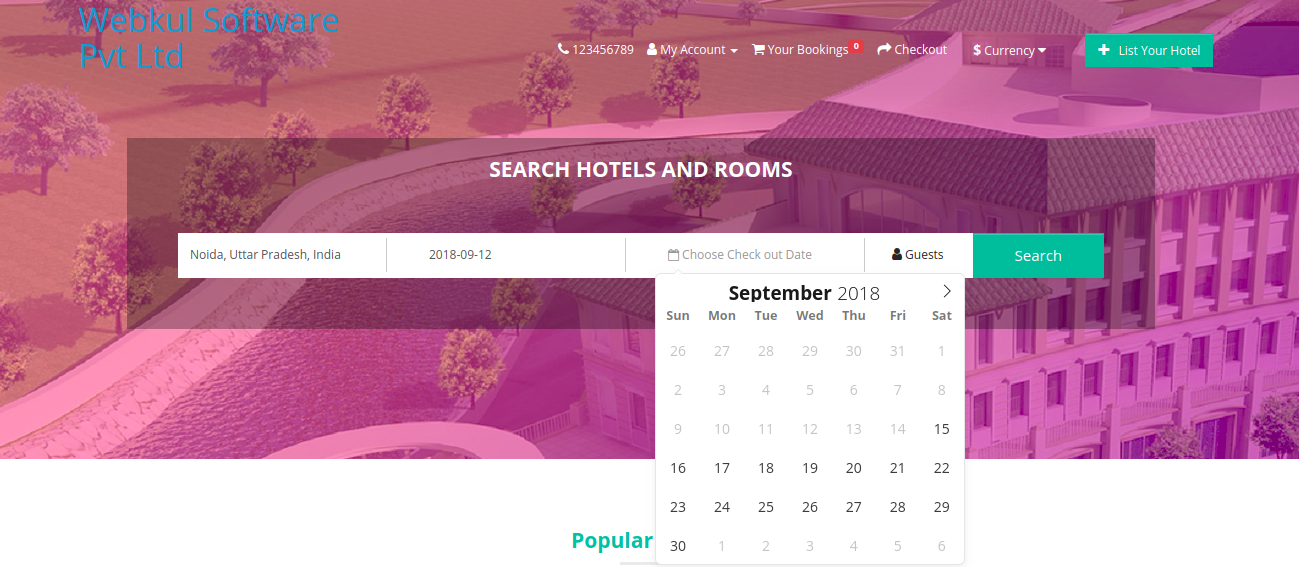



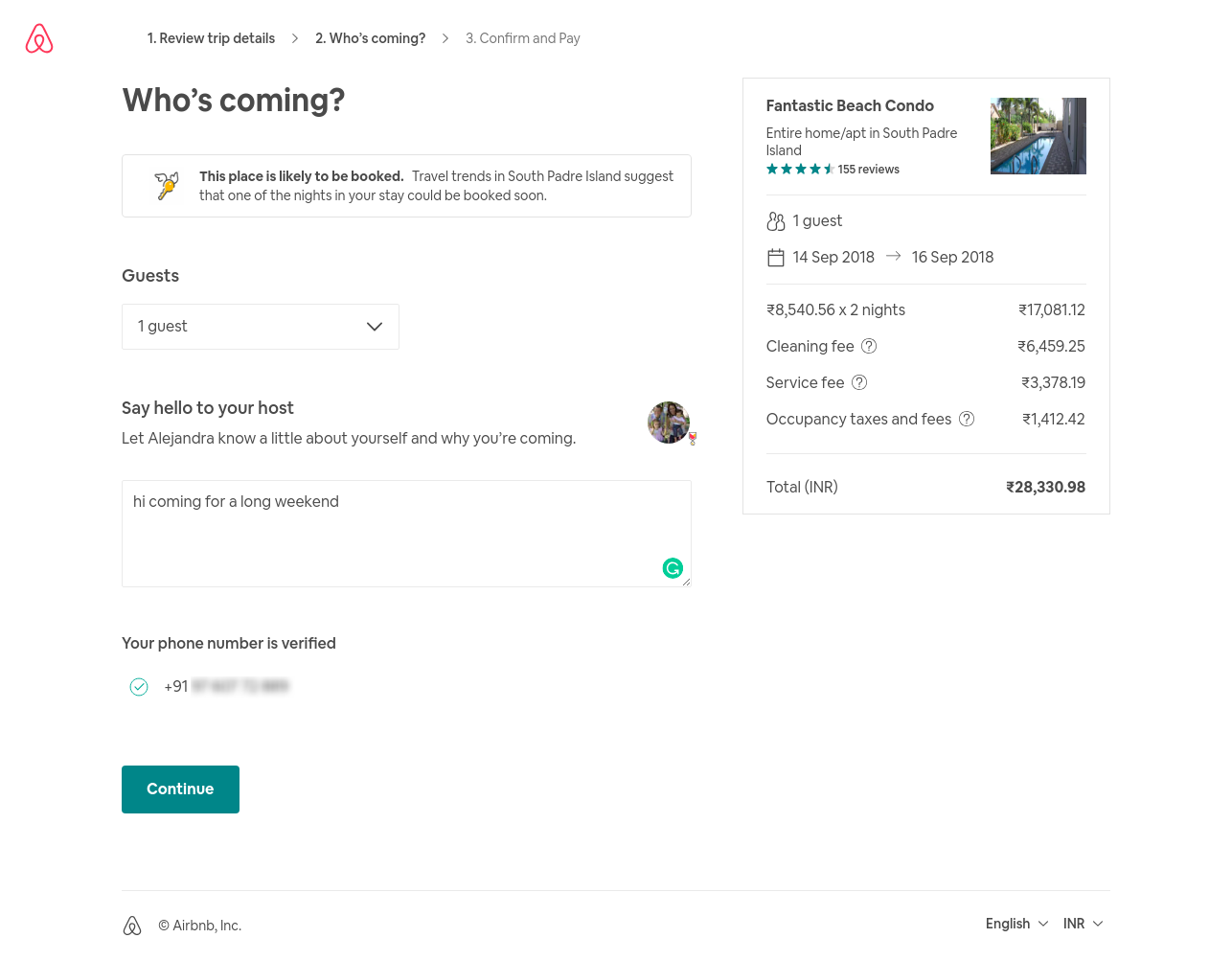


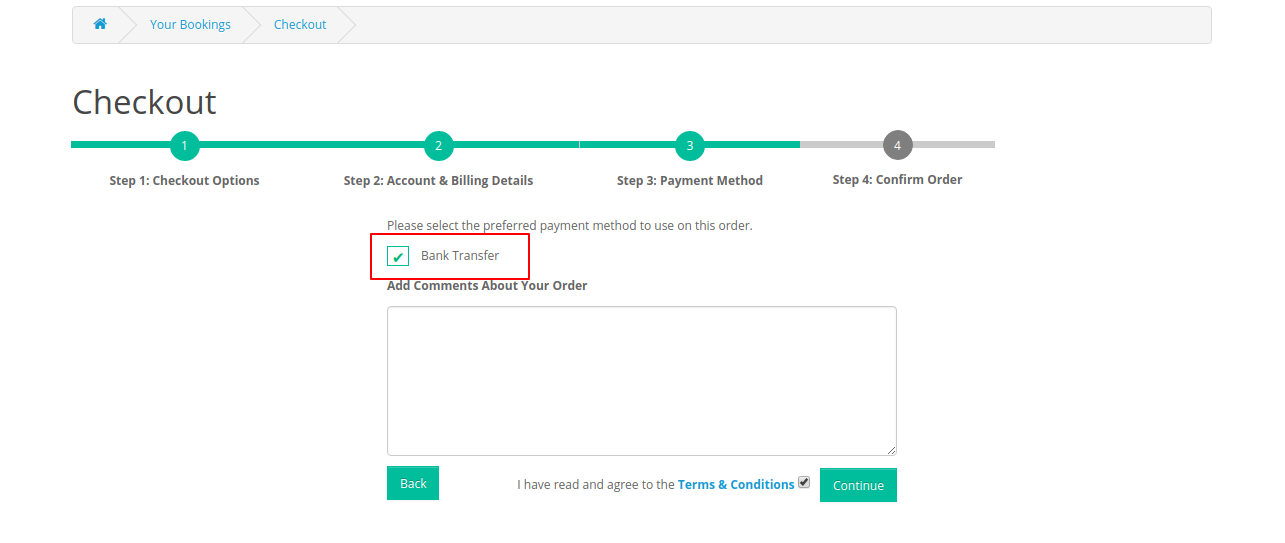


Be the first to comment.