E-Commerce Inventory Management Process
Is it ever happens to you when a customer had abandoned your eCommerce store because that product which they are looking for was out of stock? Have you ever had the pain of managing the return of products by the customers?
If you answered yes to either or both these questions, then there would be a good chance you are underestimating the importance of inventory control for your eCommerce store.
In fact, over 75% of online customers would search for an item elsewhere if it was unavailable, rather than wait for the stock to be available.
When it comes to the eCommerce business, inventory management matters a lot. It is essential for the online marketplace owners to keep a sufficient inventory cater to the demands of the customers.
Inventory management is vital as it helps you to properly manage and helps in keeping track of your inventory which enables you to properly handle them & inform the customers regarding the product availability.
By the proper management of inventory, you can ensure that you have the optimum number of the products that you intend to sell without running out of the stock within a few days.
Single Source Inventory
In single source inventory, the merchants have a single location (warehouse) that manages on-hand inventory and fulfills the orders from there.
Typically, the merchant is having multiple websites (or sales channels) selling products from the same catalog, stock, and location.
For example, you have one website or a multisite implementation with sites for the United States, Germany, France, and Brazil all pulling products from one giant warehouse.
This single source manages all inventory quantities, shipments, and returns regardless of which sales channel receives the order.
Multi-Source Inventory
Multi-Source Inventory got recently introduced in Magento 2.3, where it manages the inventory for multiple warehouses. Using MSI, we can handle a particular product quantity from different sources or locations.
What is the need for MSI?
Multi-Source Inventory (MSI) feature is designed to enable stock management in multiple locations so that merchants can accurately reflect their physical inventory in Magento without having to use extensions or customization.
Until now, multi-inventory was only possible with the use of third-party modules. Because as there was no support in the core, and the available solutions were very involved.
And it was highly challenging in making the available solutions compatible with core modules and other third-party modules.
But because of multi-source inventory in Magento 2.3 a new feature of the multi-sourcing function is introduced, by giving the merchant freedom to manage multiple sources and handle stock for every warehouse, making it a better choice when compared to the single inventory system.
To get detailed information on How to use Multi-Source Inventory (MSI) in magento2 follow this link.
Bulk Inventory Management
Suppose you’re are the owner of giant online shopping store having thousands of products, now think if you have to update them all or to add another thousand of products to the store.
You have to manually add or update the products on the store one by one which is next to impossible if we are talking about online stores as time is very precious.
But by using CSV/XML/XLS files you can update the stock information in bulk and save your precious time against adding products manually which helps the store owner to give proper attention to their business.
E-commerce platforms like Magento, Magento 2, Opencart, Prestashop, WooCommerce are having mass upload modules for updating the products in bulk and to update the inventory too. The import and export of products are done by CSV/XML/XLS or using data feeds.
The quantities of products will get an increase at a single upload of CSV/XML/XLS files which helps the store owner to manage the inventory of different sources.
Thus Mass upload extension helps in saving the time and labor of adding every product manually at a time.
The admin can also upload the products for the seller from the back-end. By the help of these add-ons, you can add and update inventory quantities for all or a specific source at a time, which saves you from the hassle of unloading one product at a time.
Multiple sellers selling the same product on the marketplace
Usually, multiple sellers sell the same product on an online store but with different prices as to provide the customers with the best deal for their purchase.

But keep in mind about the remaining inventory for the product is also very important. Apart from the global inventory, each seller must be updated regarding the individual inventories for that particular product. In order to save the customers trust and precious time.
Now we at Webkul have created a seller comparison extension for various eCommerce platforms like Magento, PrestaShop, odoo, Joomla, Opencart, WooCommerce etc.
Let see how inventory management takes place if a customer made a purchase by using this module in Magento 2.
Inventory Management
Here the multiple sellers who have assigned the same product to themselves can add the different stock quantities for the product other than the main stock for the product. For this let us see an example.
For example, there is any product called “Digital Camera,” from Admin which is assigned to three different sellers – Peter Doe (80.00 USD and quantity as 97), Neel Doe (85.00 USD and quantity as 98) and John Doe (95.00 USD and quantity as 995).
The quantity for the admin product is 1017 you can see in the below screenshot.
Here is the list of sellers who are selling the same product with different price and most importantly the desired quantity. The sellers edit the quantity at the time of assigning the product to themselves.
Now if we sum up the total product quantity including the admin as well as the sellers’ quantity i.e the admin is 1017 and sellers are 1190 it comes to 2207.
Let us see what happens to the individual and total inventory for the product if a customer purchases the product. Here on the frontend, you can see the main product with a price and the assigned product to different sellers with their desired prices.
Now if a customer places an order for seven products.
Let us see what happens to the individual stock of the admin as we have made the order of the main product. Here you can see that the stock quantity is changed i.e. previously it was 1017, and now it is 1100.
And same you can see for the total quantity of stock products it is changed from 2207 to 2000.
Also if the quantity of any seller having the same assigned products become 0, then in that case on the front end that seller will be visible with out of stock status, & the customer will not be able to purchase the product.
What happens to the inventory if the customer returns the product?
Product returns are an inevitable part of any business. As nowadays anything and everything can be purchased online and delivered to your doorstep. At any step, the things can go wrong such as if product delivery gets wrong or the customer has ordered the wrong product. And managing the entire process is not an easy task.
As the inventory needs to be updated, customer refunds need to be resolved and much more. This need to be given a considerable amount of time in order to process everything in the right direction.
We at Webkul have created RMA module for various eCommerce platforms in order to provide a smooth return and refund process for our customers. You can use our RMA Extension for platforms like Magento, Magento 2, Prestashop, Joomla, CS-Cart, WooCommerce or Opencart,
The customer will generate an RMA request from the frontend will enter the quantity to refund, the reason and also the status of whether product delivered or not and submit the request.
Now at the admin end, the admin views the request details/quantity & can change request status after which the returned product will be added back to the inventory once the process got resolved.
Also in Opencart there is an option for the admin to adjust the inventory with just a single click. As shown in the below snapshot.
As the admin process, the return for the customer and after printing the invoice there will appear an option to return the quantity of products back to the store. Here admin will click it and inventory back at the store will be adjusted.
How to manage inventory in eCommerce using API’s?
The seller can list his products on multiple e-commerce websites. But managing product inventories on both the ends is a difficult task to be achieved.
But by using API’s syncing between the online stores and various channels becomes an easy task. Let us have a look on the same, we at Webkul have created Amazon & eBay connectors which basically integrate your store based on different eCommerce platforms with eBay & Amazon using API’s.
With the use of eBay & Amazon connector, the admin can do integration between the eBay and Magento store. Whenever a product is sold on eBay or Amazon, the stock will be updated in Magento store. Apart from stock, if the admin updates the synced product information on one end, it gets updated at the other end.
By the help of API the real-time sync takes place between the different stores and channels. Based on the desired events chosen by the admin.
All the synchronization of inventory, products or orders between the stores is established by the interaction done between eBay/Amazon APIs & the connector.
That’s all for E-commerce Marketplace – Inventory Management.


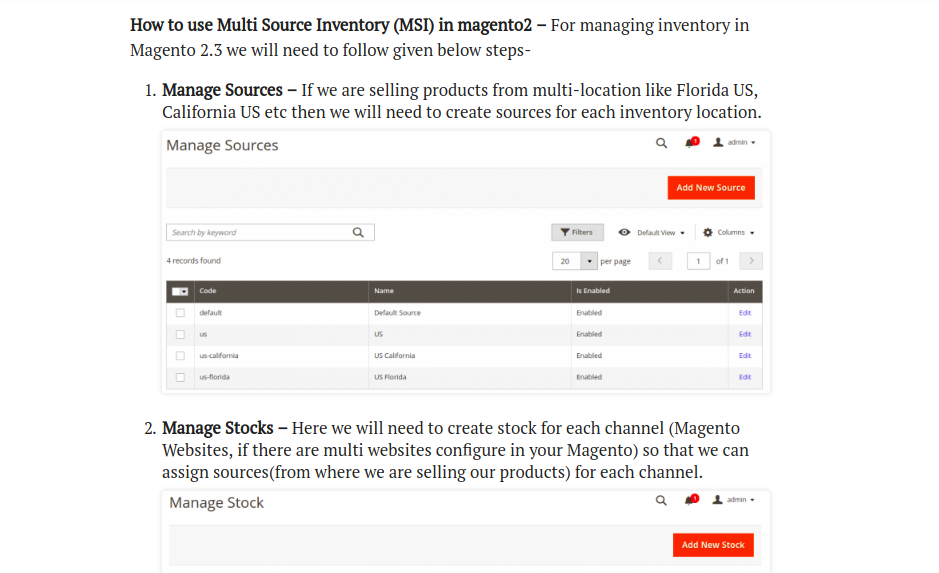

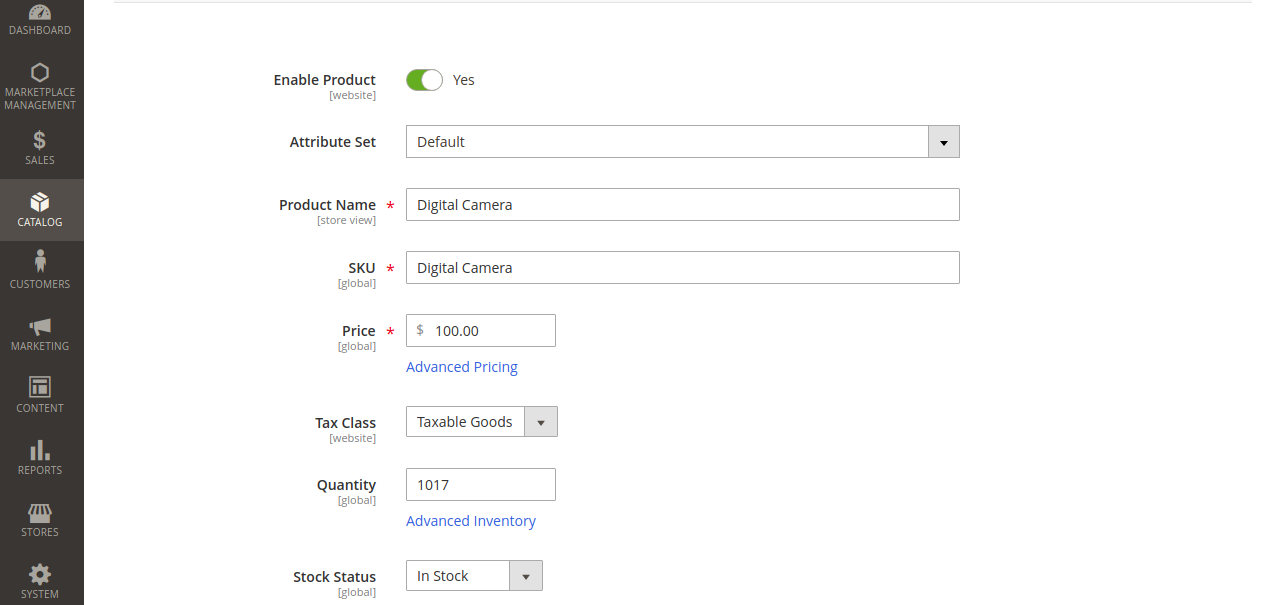
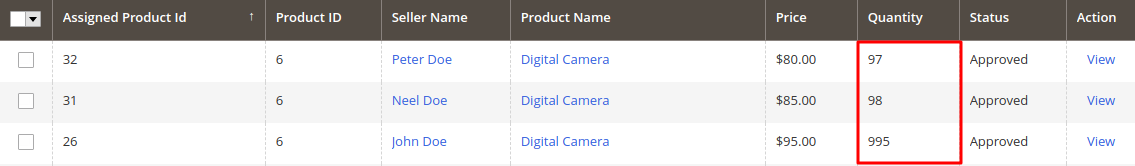
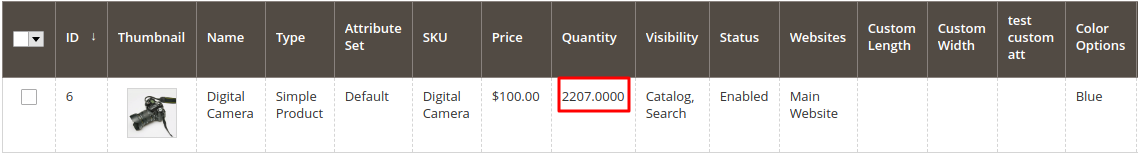


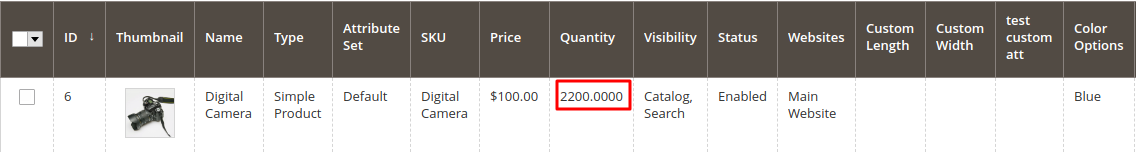




Be the first to comment.