In an eBook marketplace, you can allow multiple booksellers and publishers to list their ebooks in your platform so that they can easily sell their digital products.
Personally, I like the concept of an ebook marketplace very much because you do not need to deal with the physical part of a marketplace itself.
The thing which is very good about ebook Marketplace is, it does not need any shipping feature or you do not need to manage inventory.
Once the digital product is sold the customer receives it in his downloads section and can access it with ease without any hassles.
Do you want to build an ebook store, then you need to select a reputed platform that is secure & supports downloadable products like Magento 2.
Or if you can manage resources then you can also hire some genius developers to create an ebook marketplace for you from scratch.
According to your requirements, you can select the features you want under your ebook marketplace.
For an ebook Marketplace, you need to keep a few key features in mind like security, performance, and customer engagement on the website.
I would like to discuss a few features which can be useful under Magento 2 to build a better eBook Marketplace with good performance and security.
Static Content Deployment
On a rented server you can only store a limited amount of data, so here you have limited space available for use of your digital products.
Also, if customers will use the same server for downloading then it will affect the speed and performance of the website.
To make your website faster you can deploy the static content of your website like images, downloadable files, etc to a different server.
Here, you can integrate Amazon S3 servers. Amazon S3 integration is used to store static data of the website like images, music files, or any downloadable files.
You need to set up the Amazon S3 in such a way that sellers can enter their account information and upload the files to their Amazon accounts.
Now all the static data will be stored on Amazon S3 & when anyone downloads the file on their system the load will be on the Amazon servers.
This will reduce the load on your servers and in turn, will surely be beneficial and increase the performance of your website.
After the payment, you can simply provide a link to the customers to download the eBook they have purchased.
Security Authentication
If you are providing a downloadable link to the customers, then anyone can use it and in turn be misused.
To make your eBook downloadable links secure you need to keep the downloadable link private.
For example, if you are providing Amazon S3 downloadable link then it should only work when the user session and bucket session are the same.
It means that the system should check if the user who has purchased the ebook is logged in while accessing the link or not.
You can also use a two-way authentication or an extra layer of authentication to verify the customer first before they download the product.
So, when a customer clicks to download a file you can do authentication of email or mobile, and only after that can they download the file.
Here, an OTP will send to the mobile or email of the customer. Customers will only be able to download the file after entering the OTP.
Also, if you are providing a pdf format file then you can lock it and send the password to the customer email after purchase.
Watermark the Pages for Branding & Copyright

If you are selling a downloadable product then the users can download the file and start selling that file on their store and this must stop. It is also unlawful to resell or redistribute anyone else’s content.
Here, you can use the watermark feature where each page of the ebook will contain the store watermark. There are many advantages to using it.
For example, no one can directly print and sell hard copies. No one can directly sell the ebook in their store. Also, it helps in the branding of the store.
Make Your Product More Interesting
If you have placed placing ebook with a normal description then the customers will only come to your store to search for specific books they want.
You can provide your customer access to a few pages like the introduction, a preview, an interesting chapter, the startup of the story, etc.
In this way, customers can browse the books in your store and read the book contents as per their requirements.
This will increase customer engagement on your ebook marketplace and also the conversion rate.
How Can You Start an ebook Marketplace?
If you select a platform like Magento 2 which is secure and supports downloadable products then you can go for Multi-Vendor Marketplace for Magento 2.
The Magento 2 Marketplace supports simple, downloadable, configurable, and virtual products.
Here, the admin has the option to configure the module in such a way that a seller can only add downloadable products.
For this, the admin can go to the module configuration and select the product type for sellers.
The advantage of this feature is in case you want to expand your ebook marketplace to a platform for all types of goods then you can do this without any issues.
In the future, you can allow your sellers to place virtual, simple, and configurable products.
Also, Magento 2 Marketplace provides many more features like separate seller profiles, seller review systems, order management for sellers, etc.
You can check the complete working of Magento 2 Marketplace by visiting our demo and user guide.

The codes of the modules are open. If you want you can customize the module from your end.
Further, if you want customization services then you can contact us by creating a ticket here https://webkul.uvdesk.com/.

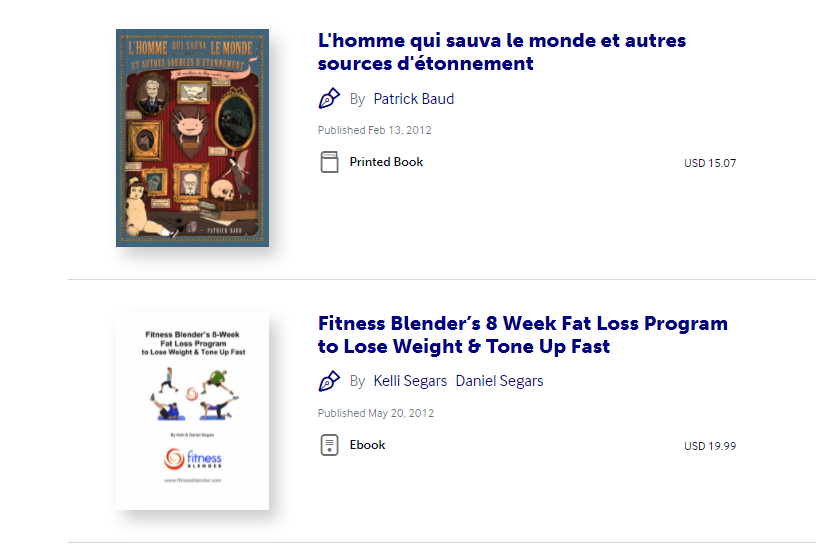
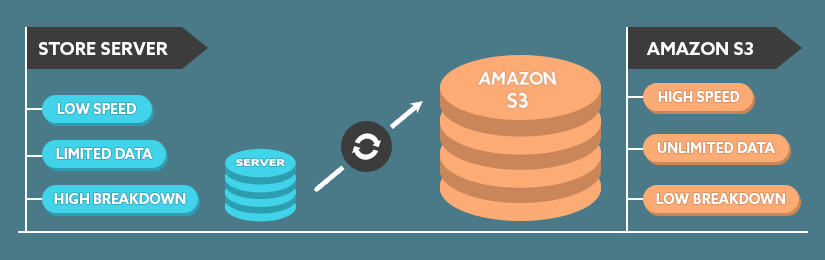
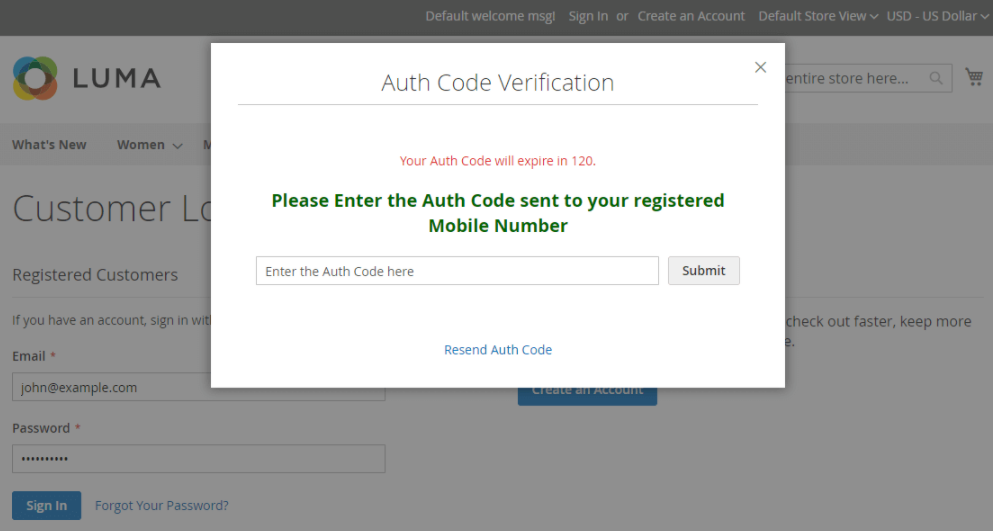
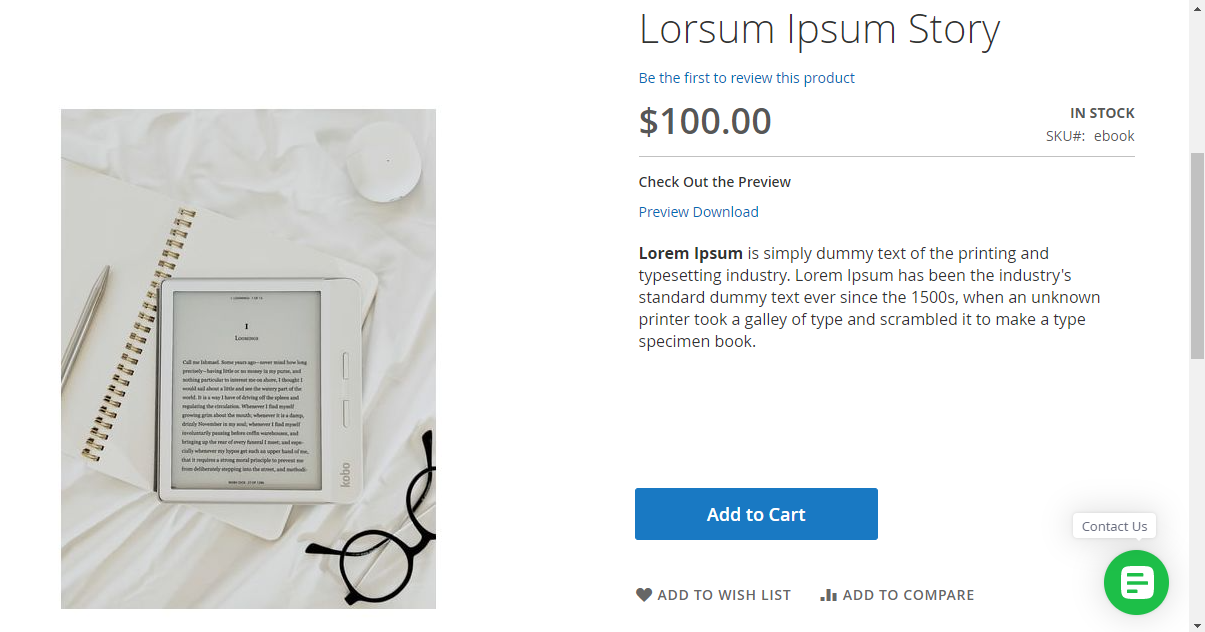
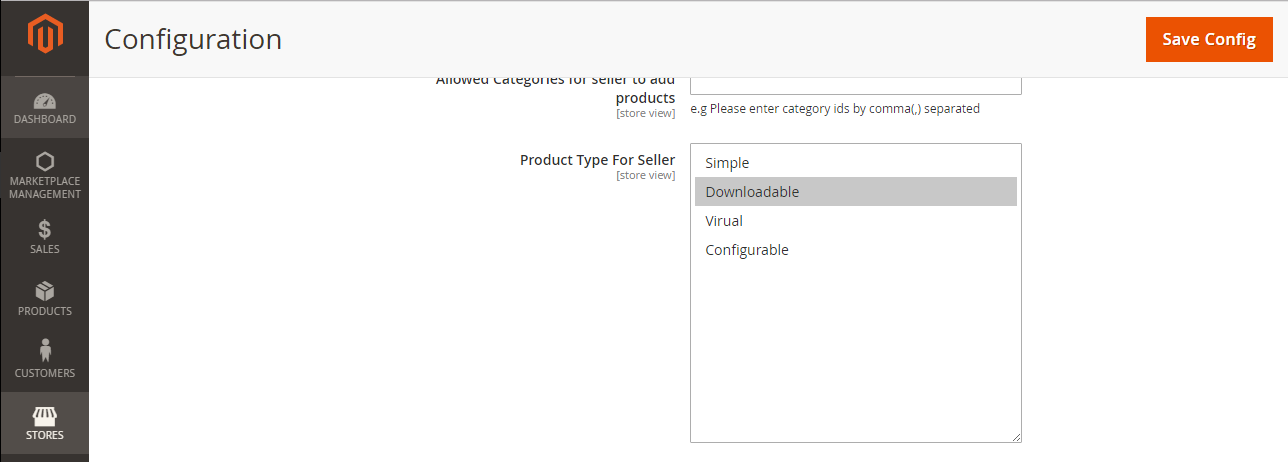
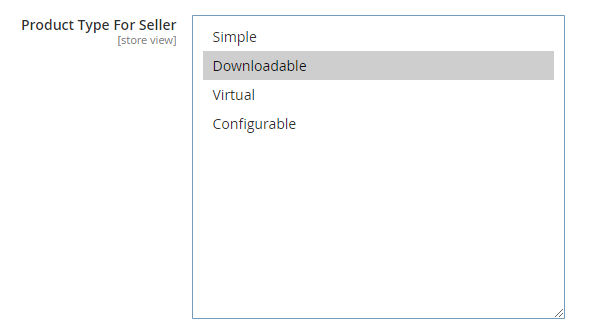

Be the first to comment.