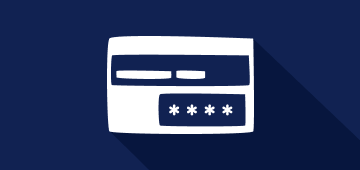With WooCommerce Marketplace Mangopay Payment Gateway module, the store owner can simply install the mango pay payment gateway to their online store. By this, the customer can also pay using the mango pay payment gateway.
The customer can select the mango pay payment gateway as the payment method and enter their payment details for payment purposes.
Mangopay payment gateway for WooCommerce Marketplace will dynamically split the payment among seller and admin.

Get Mango Pay Client ID
For integrating the mangopay payment gateway to the store, the admin must have the Client ID and the Passphrase Key. They can be simply checked from the mangopay website using the link https://www.mangopay.com/start/sandbox/.
Further, after properly signing in to the system, the admin will get the credentials.

The admin can then add the credentials on the backend, and also configure some other related details and information. That all are listed in the image below:

Seller End Workflow
The seller needs to fill up some relative information once the admin end configuration is done. Some of them are MangoPay KYC, Mangopay Bank Info, and Mangopay Wallet Info.
Under the KYC section, the seller needs to enter the address proof and their images too.

Further, the seller will enter the bank details. This will help the seller to set up their bank account details to enable the money transfer process from MangoPay wallet to their bank accounts.

Also, the seller needs to enter the wallet information. They can transfer money from their bank account to the wallet.

Customer End Workflow
The customer also needs to complete the KYC process to ensure the legal transaction of money through their system and the distribution is done really well.

Further, while making the checkout process the customer can simply choose the MangoPay as their prior payment method.

Redirection will be done just after placing the order.

The admin can also create the refund for the orders done by the customer from the admin panel.

That’s all for the WooCommerce Marketplace MangoPay Payment Gateway extension. If you still have any questions regarding the module please create a support ticket by clicking here or send an email to [email protected]