Stock Photo Marketplace for Magento 2 – The E-commerce industry is booming and most of the entrepreneurs are trying to move their business online. There are so many artists, photographers, and designers who create and shoot beautiful pictures and images. These images and photographs can be sold-out online.
Stock Photo Marketplace for Magento 2 allows the store owners to sell licensed or stock images online. The admin can add the watermarks on their images using the image or text.
Furthermore, the admin can allow the sellers to sell the licensed or stock images on their marketplace store.
The admin and the seller can add the logo or text in the images as a watermark for the branding purpose.
Note:
- Before installing the module, the PHP ImageMagick library must be installed and enabled.
- This extension is an add-on to the Multi-Vendor Marketplace. To make use of this extension, you must have first installed the Webkul’s Magento 2 Multi-Vendor Marketplace.
Why use this module?
If you are selling images, photos, or artwork online then these images or photos must be protected or licensed. Otherwise, anyone can download or misuse the items for commercial purposes without any permission. So, it is necessary to protect your products with the watermarks.
Moreover, Stock Photo Marketplace for Magento 2 will allow the store owner to add the watermarks in the downloadable images, or photos to protect them from online theft.
Benefits –
- The admin and the seller can sell the images online by applying the watermarks on them.
- Both can decide the watermark type as an image or text.
- The admin and the seller can decide the dimension of the watermark image.
- The customer can purchase the image and download it without any watermark.
Mange the Functionality of the Module –
The admin can easily manage the functionality of the module from the admin panel. The admin can allow permission to use the module by the sellers.
Moreover, the admin can decide the image size that will be used on the downloadable products (on the images) as a watermark to protect the image.
Even, the admin can decide the watermark type as an image or text, watermark position, and watermark opacity as well.

Manage Watermark Functionality –
Furthermore, the admin can decide the type of the watermark as Text, or Image. Moreover, the admin can decide the position of the watermark and as well as the opacity of the watermark.
So, the admin can upload the watermark image, decide the width and height of the image.

Create A New Product With Watermark – Admin End
Moreover, the admin can create a new product from the admin panel easily. To create a watermark product, the admin can create a Downloadable Media Type and add the details of the product.

The watermark will be applied to all the products added under the Downloadable Media automatically as per the configuration of the module.
Seller End Management –
The seller can also add the downloadable products as an image and apply the watermark on it, if enabled by the admin.
Now, the seller can navigate to the Manage iStock Products from the seller dashboard and click on the watermark configuration. Here, the seller can configure the functionality of the module as per the needs.

Now, the seller can click on the Create iStock Product, under the Manage iStock Product menu to create a iStock product.
Note:
Whichever option under Attribute Set ID is chosen by the admin under the Seller Product’s Settings, in the admin panel, shall display in the frontend in the Attribute Set, as shown below.

Using Admin Default Configuration –
Moreover, the seller can use the default watermarks option on their iStock images, as configured by the admin while creating iStock products.
The default watermark configuration will apply to the products as set by the admin.

Customer End –
The customer will be able to view the watermark on the products as per the module configured by the admin and the sellers on their respective products.
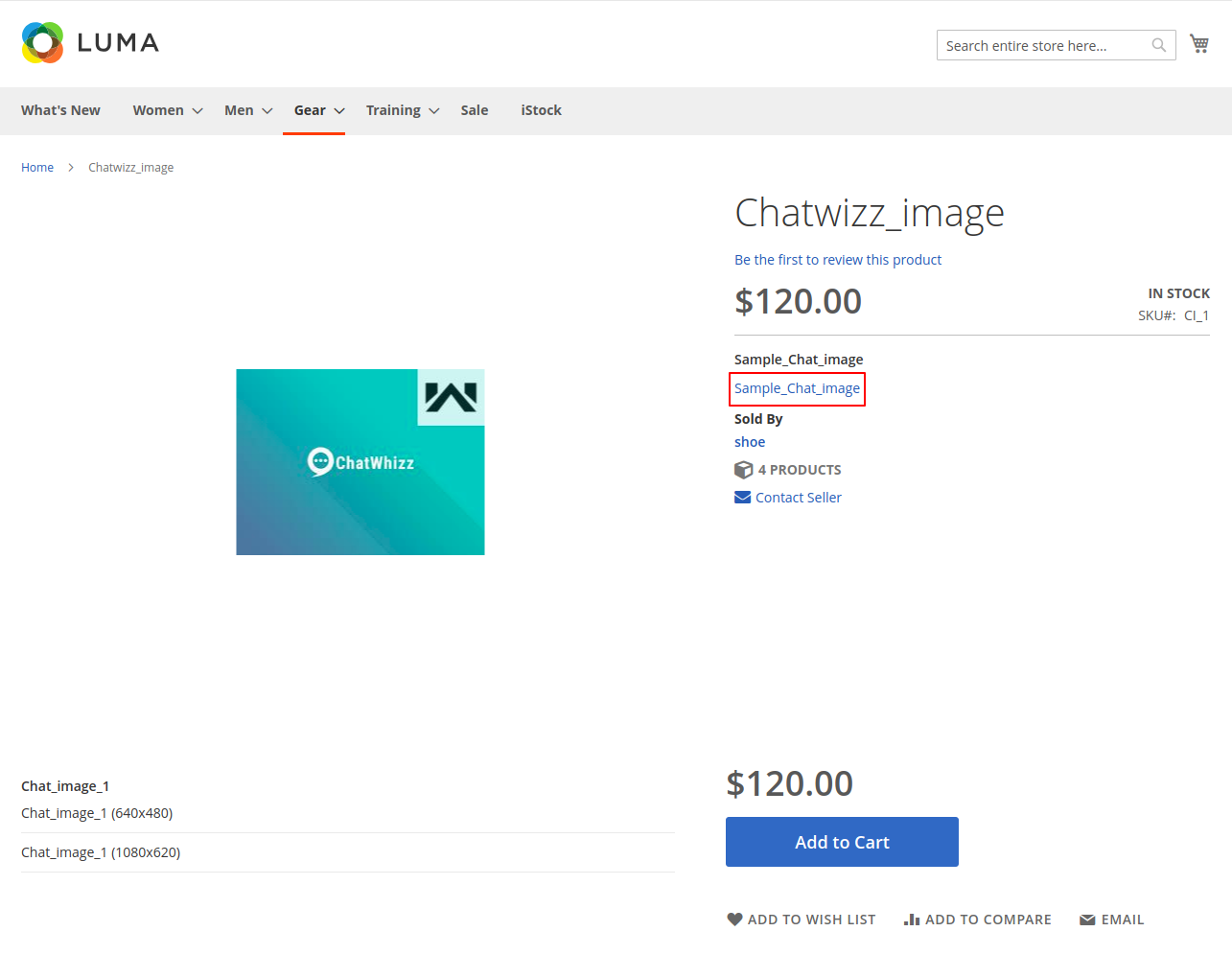
Now, the customer can log in to their account and add the product to their cart to purchase it. After successfully purchase, the customer can download the purchased image from their customer account without any watermark.

That’s all for the Stock Photo Marketplace for Magento 2. If you have any issue, please feel free to add a ticket and let us know your views at https://webkul.uvdesk.com

