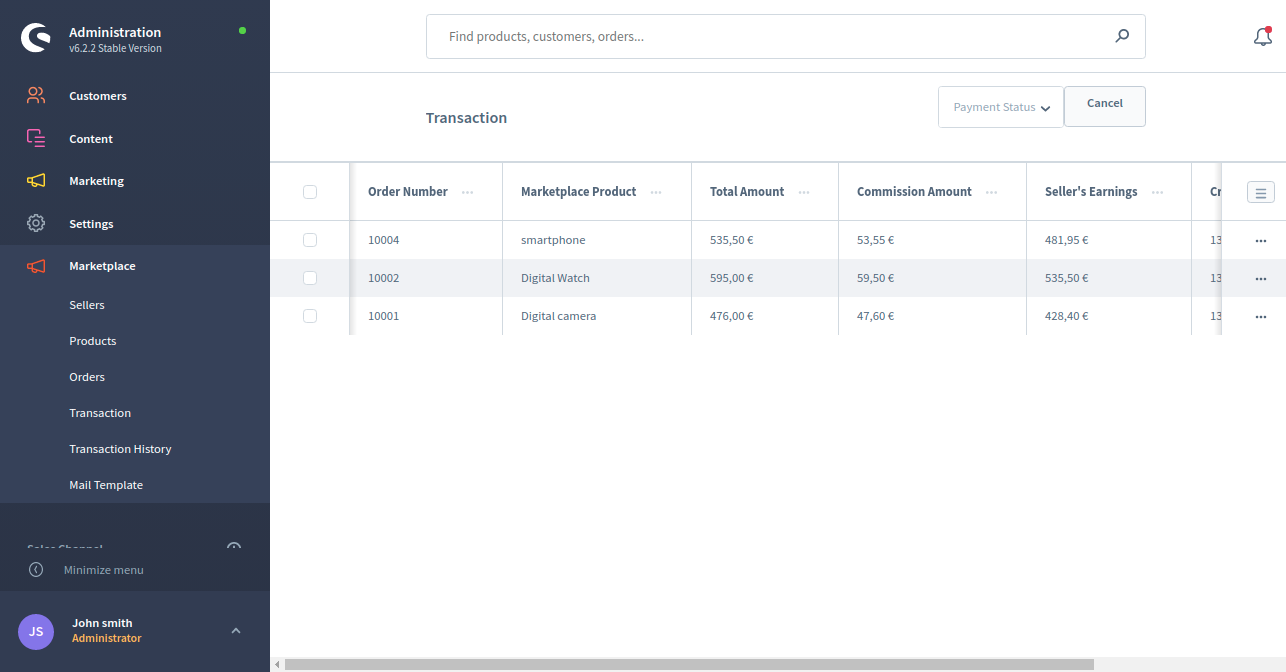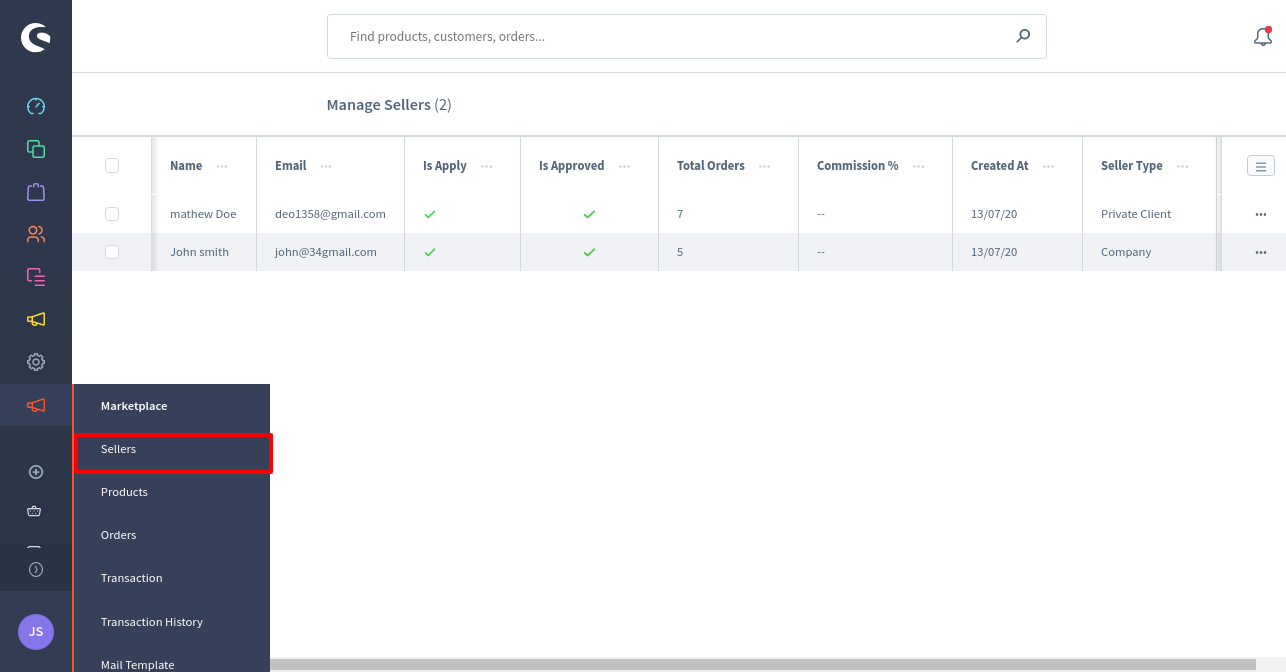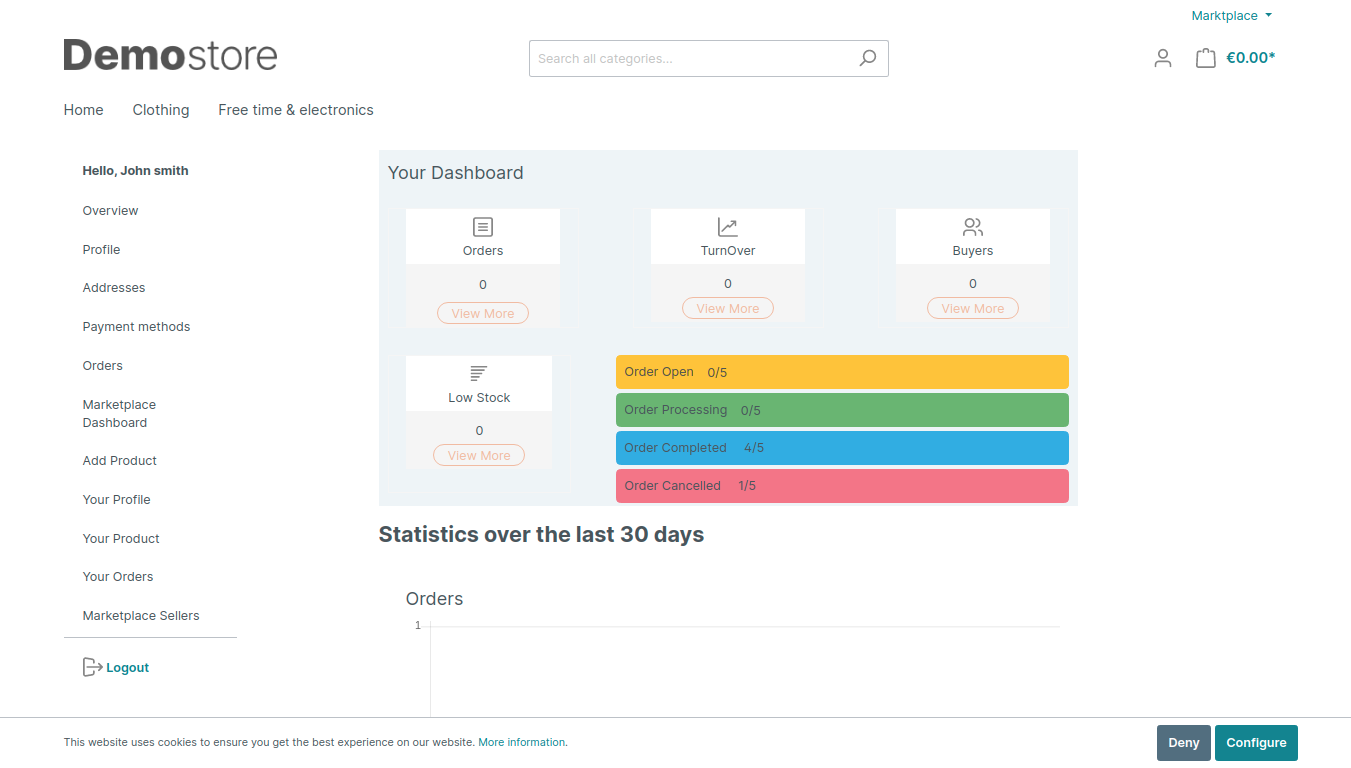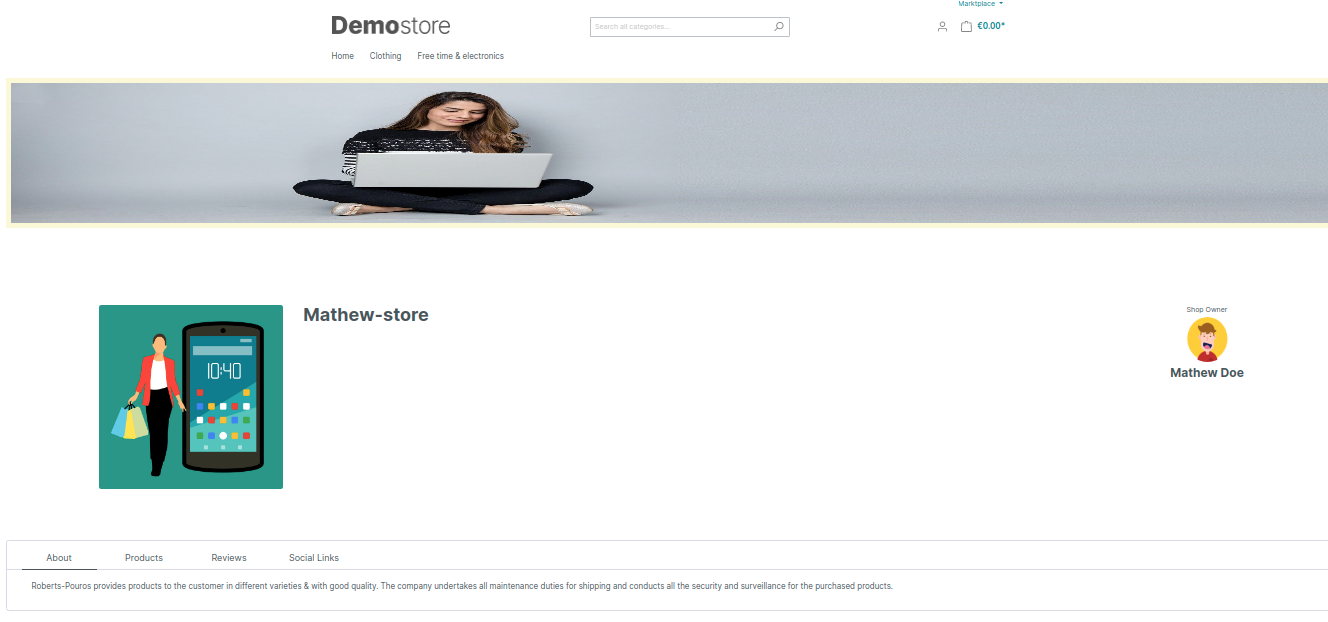Shopware Multi-Seller Marketplace allows the customer to become a seller and sell their products easily.
This will be useful to the customer who is already registered at the store then they can apply for the sellers. After that, they can manage seller profiles, seller products, seller orders.
The seller can see the other seller products and information can add product and product variants with this module.
The most beneficial part of this module is enabled it allows admin to add multiple sellers so that they can sell their products from the same store and earn profits, however admin collects profits as a commission from the sales of sellers.
What benefits do you get from this module?
Shopware multi-seller module encourages the shop owner to convert their online Shopware6 shop in the marketplace. At the Shopware multi-seller marketplace, more than one seller can register themself.
Using this plugin the seller can view and edit their profile information. They can view their product list and search, edit or delete products from it.
Admin can also manage the product list, seller list, commissions, and settings. Admin can edit or delete products, approve, disapprove, or assign sellers to products, set separate commission rates for different sellers. The admin can also view the sellers’ transitions.
Shopware multi-seller extension will convert your default Shopwarestore into a complete multi-seller e-commerce marketplace platform like Swiggy, Zomato, Amazon, Alibaba, eBay,
Swiggy, Zomato is the website that allows adding multiple sellers then sell their product
Suppose you want to build a food aggregator website where you are connecting various restaurants to sell their foods they can onboard multiple restaurants that will act as sellers on your website.
The customer can select any seller of them to get the products to deliver as required.
Benefits
- Both sellers and admin can sell goods to customers
- Both sellers and admin can add and maintain products
- Admin collects profits from direct sales and also earn commissions from the sales of sellers.
- Quick and easy registration of sellers with complete details.
- Admin can set the option to auto-approve the seller and seller products
Various permissions for Store Owner
An admin can set various permission: Auto Approve Sellers, Auto Approve Products, Commission, Calculate commission on tax, and Seller Product Delete Option. By which admin can easily manage stores without any manual efforts
Automated Commission Calculations
Commission for admin is the percentage` of the amount of every successful transaction like 20 percent that results in your online marketplace. The admin can set the commission for all the sellers. When the product will be purchased, the admin can earn the profit as a commission.
Manage seller profile
Seller menu option, the admin can manage all the sellers like – Approve/Disapprove them after that the admin can select a particular seller also select mass to approve or disapprove sellers on the Marketplace.
Notify seller via email
In Shopware Multi-Seller Marketplace the admin can set the mail for different conditions that will occur in the marketplace.
Mails can be edited by admin and can be saved. When a customer will become a seller, then a mail has been sent to the admin and seller. As well as when the seller changes the order status, then a mail is automatically sent to the customers.
Seller Dashboard
Dashboard, the seller can see the complete statistics for their store account. The seller can see the pending order quantity, number of order in process, complete orders quantity, number of orders canceled, etc
Seller Profile
Marketplace plugin, help the seller can create their marketplace profile easily by adding these details in there seller profile like store logo, store banner, social links, store slug, store title, store description these details of seller profile pages will be displayed on the front-end as below image
Hey guys that all for “Shopware Multi-Seller Marketplace“.
Also if you still face any issue, please feel free to raise your ticket at https://webkul.uvdesk.com
We will be happy to help you !!