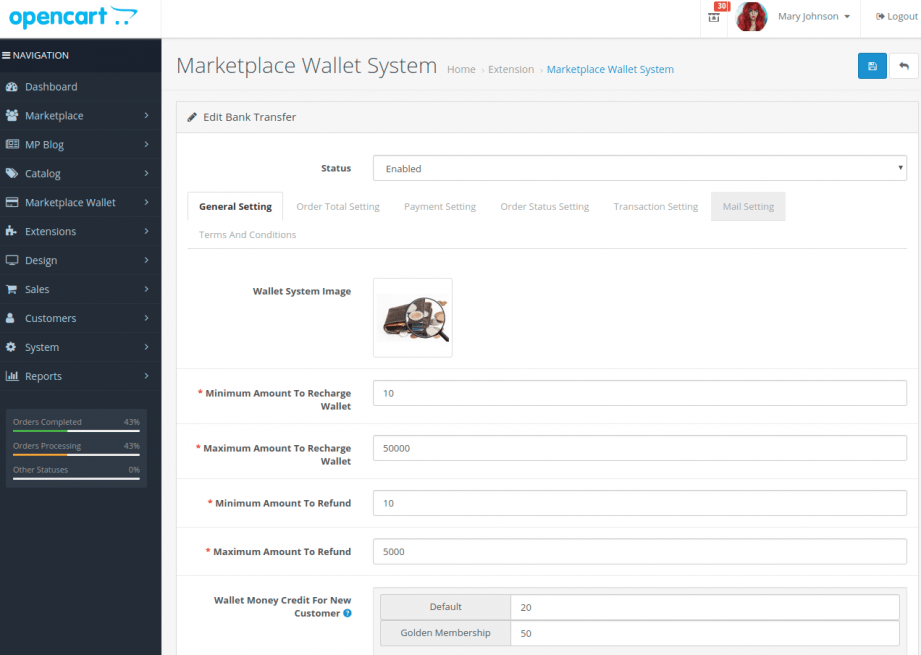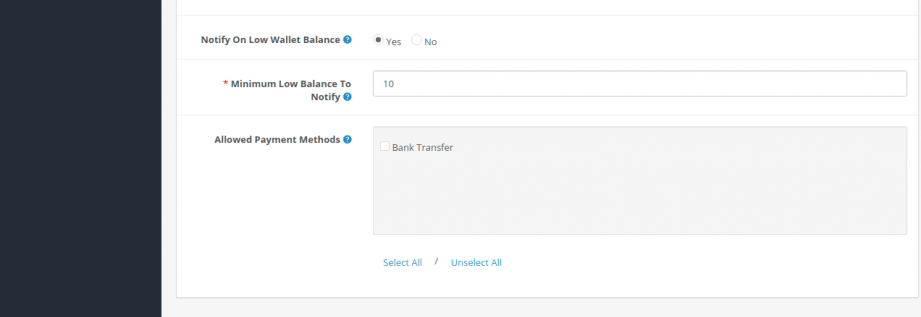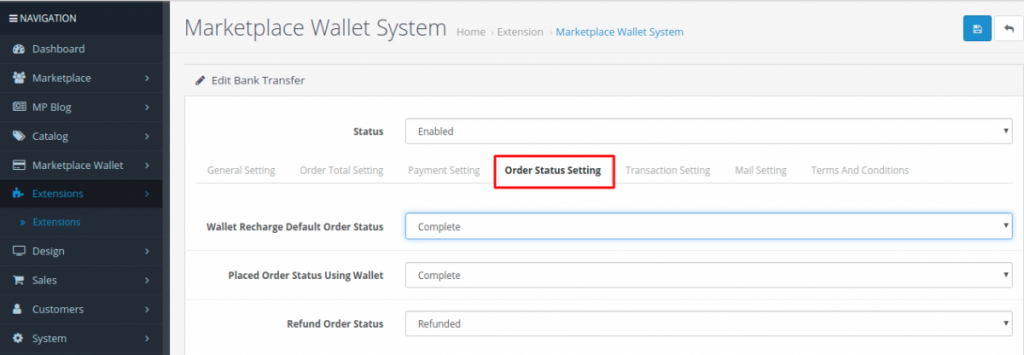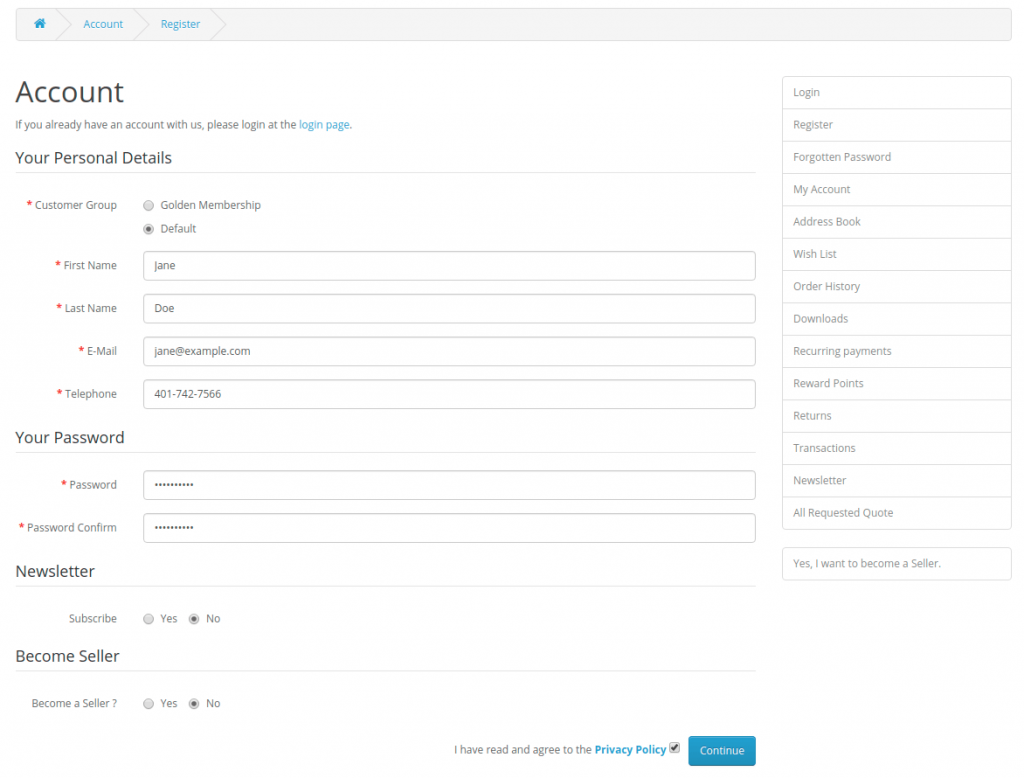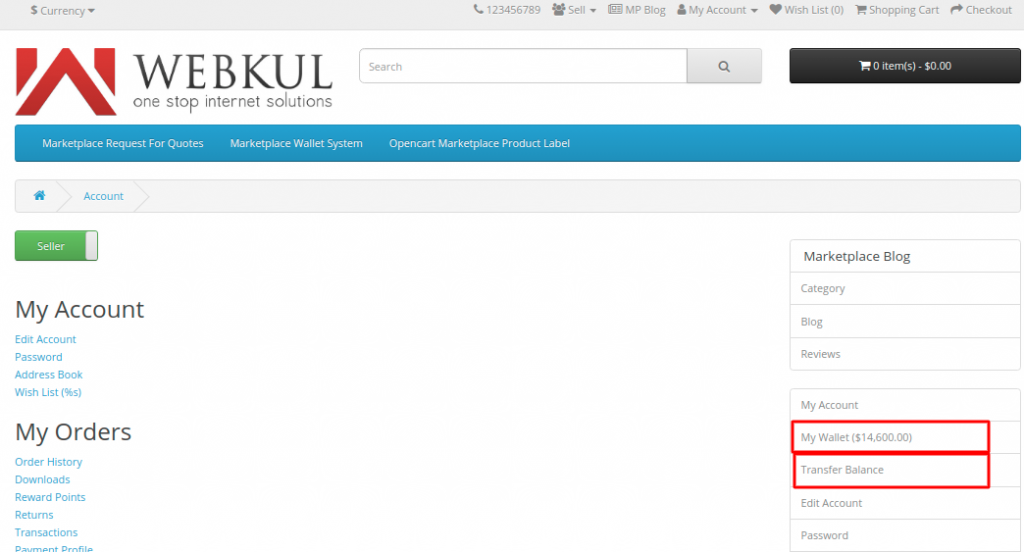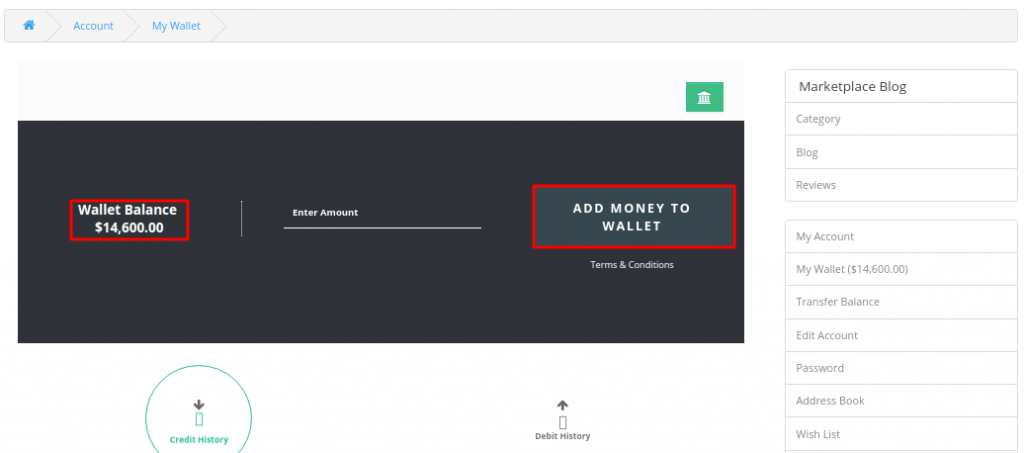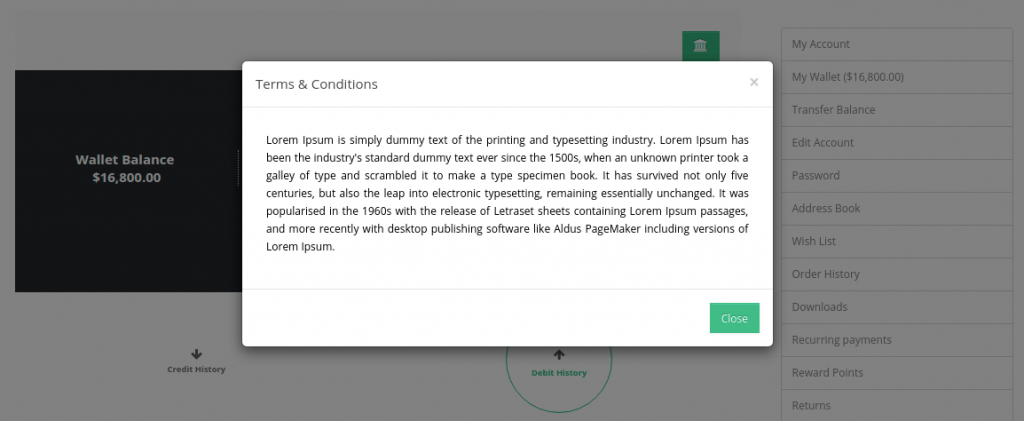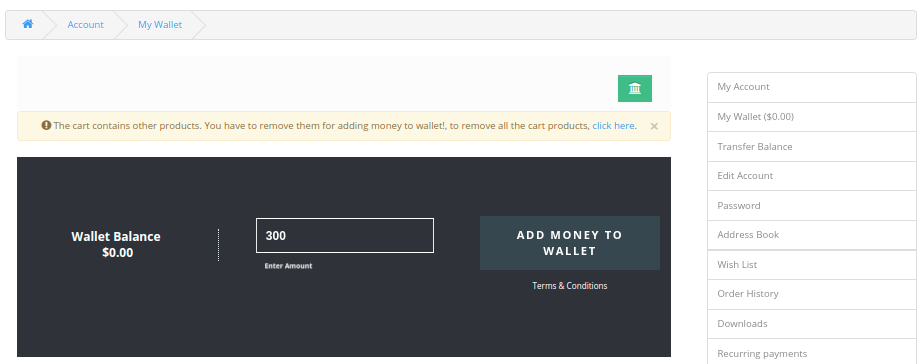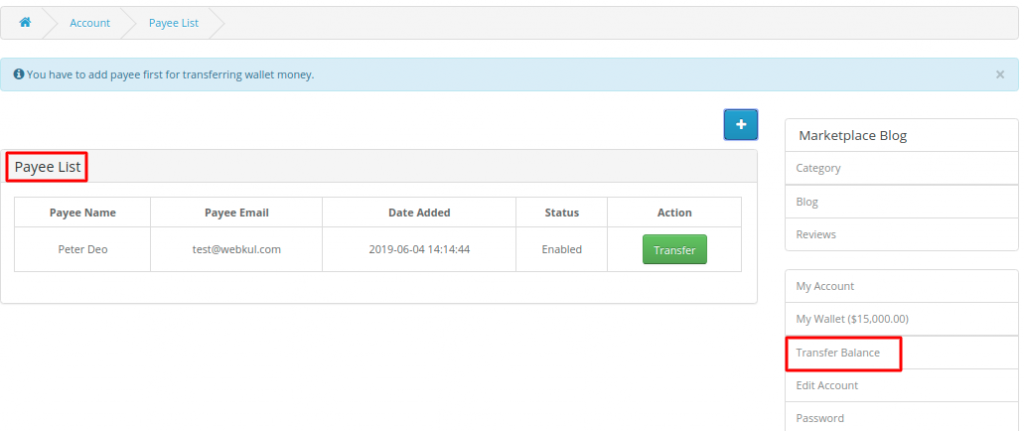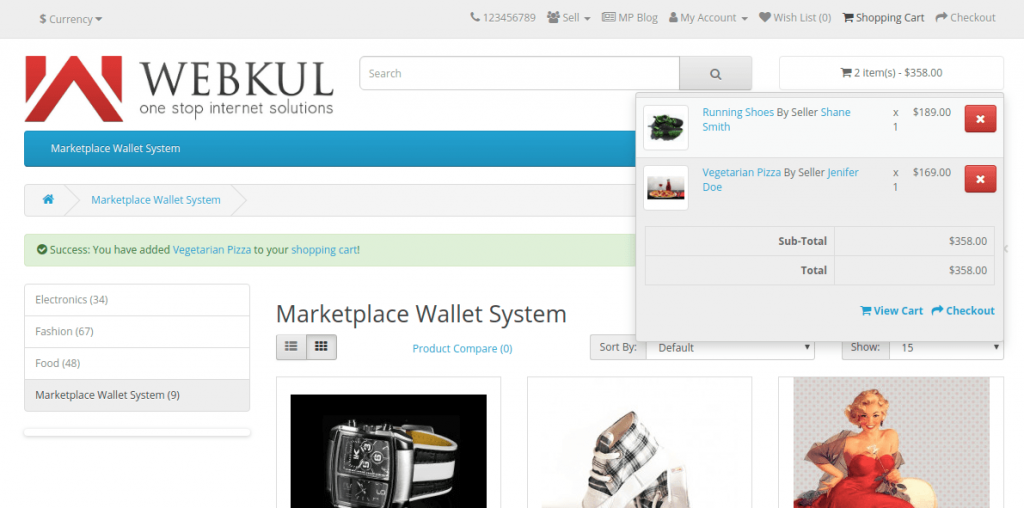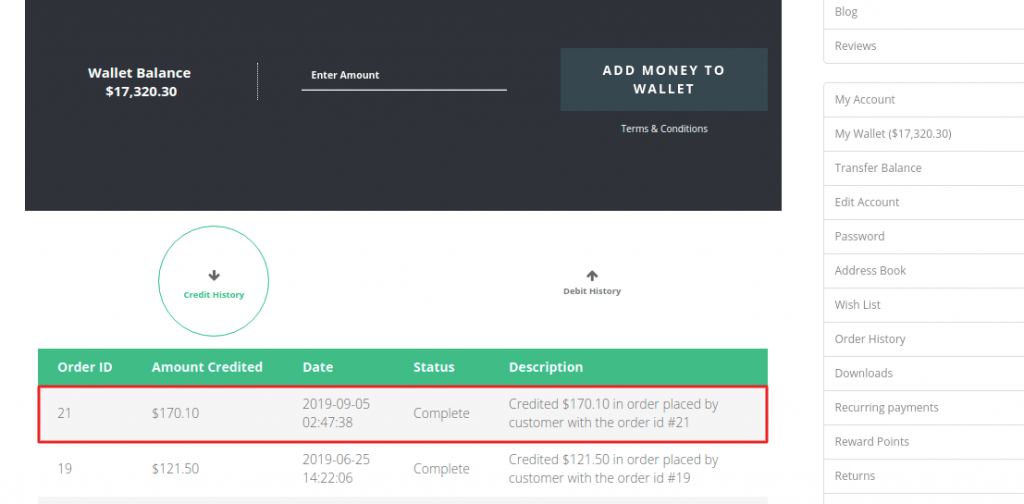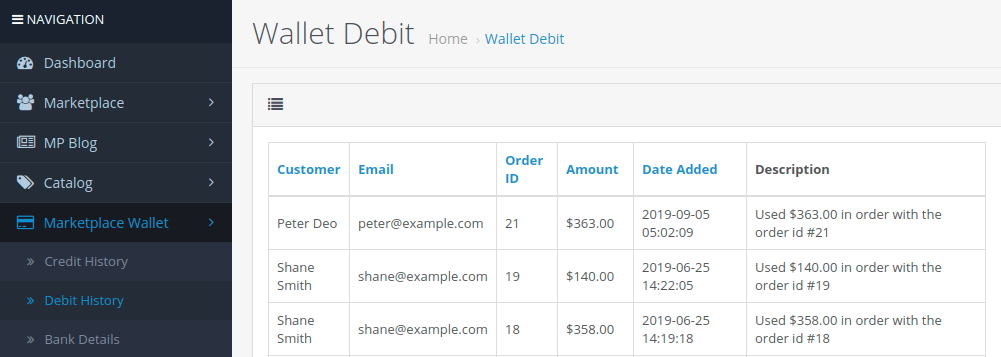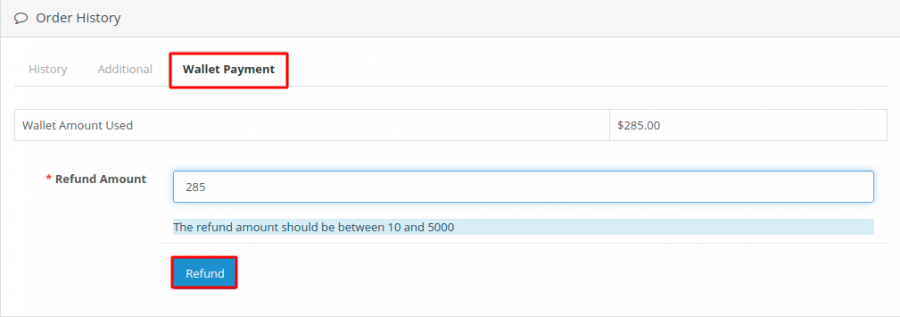Opencart Multi Vendor Wallet System allows customers to pay for the orders using wallet cash stored in the account.
Additionally, customers can easily transfer wallet money to other registered customers or sellers. Also can quickly add money to their wallet, and view transactional details.
Please Note –
- This module is an add-on of the Marketplace Module. To use this module you must have installed Webkul Opencart Marketplace Module.
- This module supports all templates and themes including the Journal theme.
- Opencart Multi-Vendor Wallet System supports the Multi-Store feature of default Opencart.
Why Use Opencart Multi Vendor Wallet System?
Opencart Multi-vendor wallet system enables the customers/sellers to use their wallet account money to purchase products.
Furthermore, this module allows the customer/seller to transfer money from one customer wallet account to another.
Moreover, When the customer purchases products from multiple sellers and makes payment via wallet the money gets split up between respected sellers as per their product rate.
Aspects of Opencart Multi Vendor Wallet System
- The customers can add a payee in their account to transfer the amount to their wallets
- The admin can restrict the approval required for payees.
- The wallet payment gets auto-split to the respective seller’s wallet.
- Separate email template for all emails.
- A customer can transfer the amount to another customer.
- Admin can deduct the wallet amount from the customer’s wallet.
- Refund status changes based on the process.
- Customers/Sellers can add their account details to their wallets.
- Admin can transfer the wallet amount of a particular customer/seller to his/her bank account.
Manage Module Functionality
Admin can configure the wallet system according to the requirements from the ‘General Settings’ tab.
- Add Wallet image
- Minimum/Maximum Amount To Recharge Wallet
- Minimum/Maximum Amount To Refund
- Wallet Money Credit For New Customer
- Notify On Low Wallet Balance
- Minimum Low Balance To Notify
- Allowed Payment Methods
Wallet Total Order Title
- Wallet Total Title: Enables the admin to put an appropriate wallet total title.
- Short Order: Mention the order for the Wallet Total Title.
Set Wallet Payment Title
In Payment settings, admin has further options to complete – Wallet Payment Title, Geo Zone, and Short Order.
Define Order Status
Using this option the admin can set the Wallet Recharge Default order status, Place Order status Using Wallet, and Refund Order Status according to the need.
Transaction SetUp
In transaction settings, the admin has the following options to determine limits:
- Adding Payee Approval Required
- Validation Code Duration
- Apply Transfer Limit
- Monthly Transfer Transaction
- Monthly Transfer Amount
- Minimum Transfer Amount
- Maximum Transfer Amount
Mail Setting
This module allows admin to select a mail template that will be sent to the customer based on the actions related to the wallet system.
Admin End-Terms And Conditions
Using this option the admin can set all the terms and conditions as per the need.
Wallet Function at Storefront
The customer will be able to use the wallet only after getting registered.
Registered customers can see the two new options as My Wallet and Transfer Balance in My Account option.
The seller/customer can view the total wallet balance on My Wallet itself and also by using My Wallet the customer can add money to the wallet.
Terms & Conditions – When the customer clicks on the Terms & Conditions then a pop-up appears with all the written details.
Add Money To Wallet
The customer can easily add money to the Wallet from Add Money To Wallet option the money will be added to the cart as a product.
Transfer Balance
Placing Order Using Wallet Account
Functioning at Seller Side
In this case, the customer has purchased the order of two different sellers (Shane Smith and Jenifer Doe) then after placing the order, the payment for the different seller products in that order will automatically split up among those sellers.
Refund Money To Wallet
If the customer faces any issue regarding the product and if the customer has used the Wallet Money to place the order then the money will get a refund to the Wallet Account.
Also, the admin can refund the amount to the customer:
Summing Up!
Henceforth, you can see the benefits of using the OpenCart Multi-Vendor Wallet System.
Moreover, if you still have any issues feel free to add a ticket and let us know your views at http://webkul.uvdesk.com/.