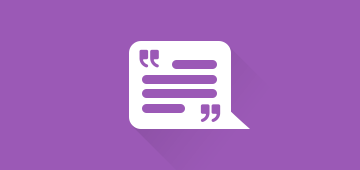Marketplace Quote System for Magento 2 module helps to enable the customer quotation request in Magento 2 Marketplace. Sellers can allow the customers to Quote for their products. This module is very useful for ordering the seller’s products in bulk. Using this module buyers can communicate with sellers about their queries. Sellers and admin can enable the quote system for their products. This module is an add-on of Webkul Magento 2 Marketplace Module . To use this module you must have installed first Webkul Magento 2 Marketplace.
Note: Marketplace-Quote System For Magento 2 will not work with the Grouped Products.
Features of Marketplace Quote System For Magento 2
- Admin and Seller can enable the quote system for their products.
- The customer can enter custom prices for quoted products.
- The customer can order the seller’s products in bulk.
- Customer, Admin, and Seller all can view the quoted products.
- The seller can view the bulk orders, price and status of a particular quoted product.
- Buyer can communicate with sellers about their queries.
- Admin can also involve between the buyer and seller conversation.
- Admin can also change the status of customer quote.
- Admin can also add the quote system on their products.
- Works with multi-store and multi-website of Magento.
- The seller receives email notification when the buyer sends any quotation for the products and the buyer receives email notification when seller approves their quotation.
- The seller & admin receives email notification when the buyer sends any quotation for the products and the buyer receives email notification when seller/admin approves their quotation.
- Multi-Lingual Support.
- The code is fully open & you can customize it according to your need.