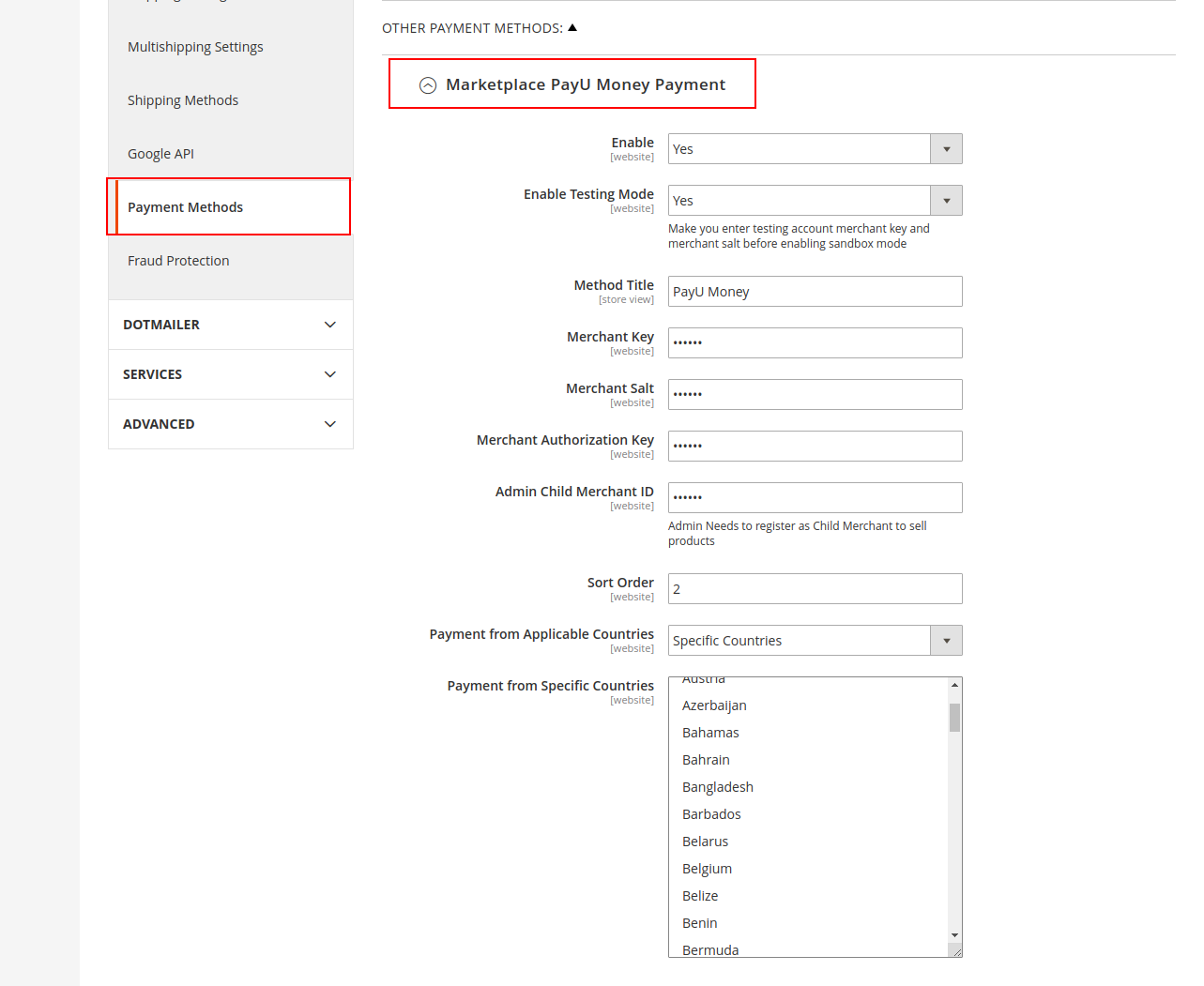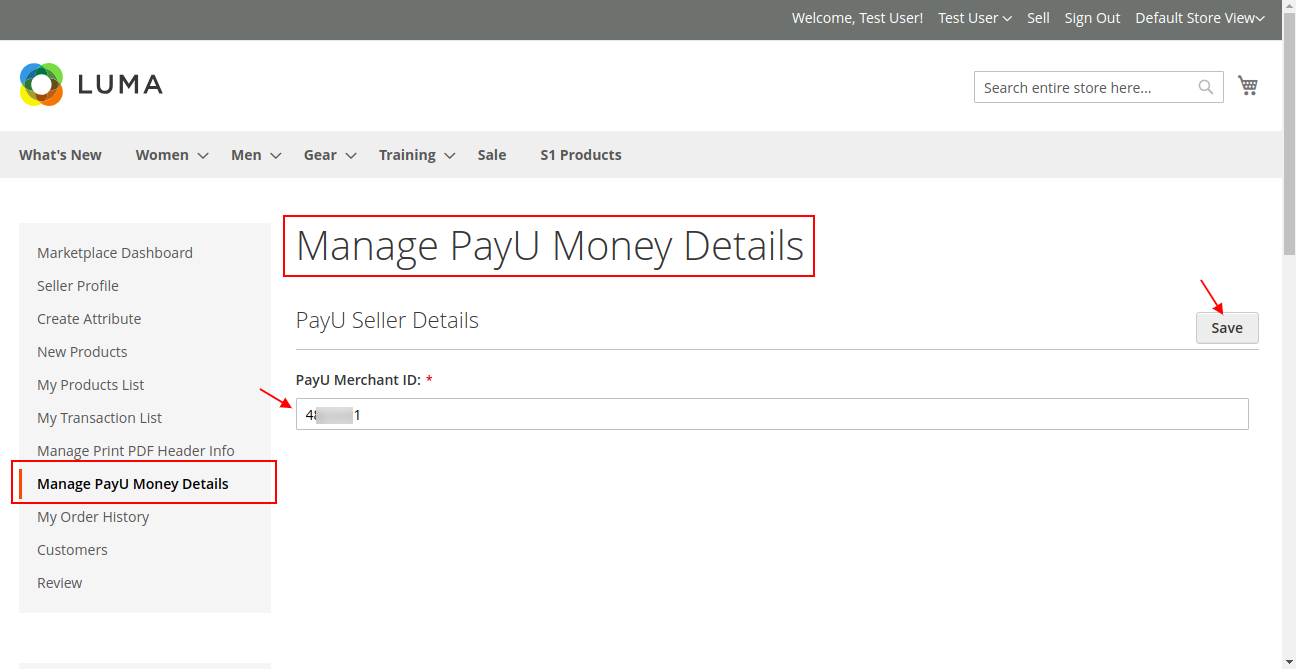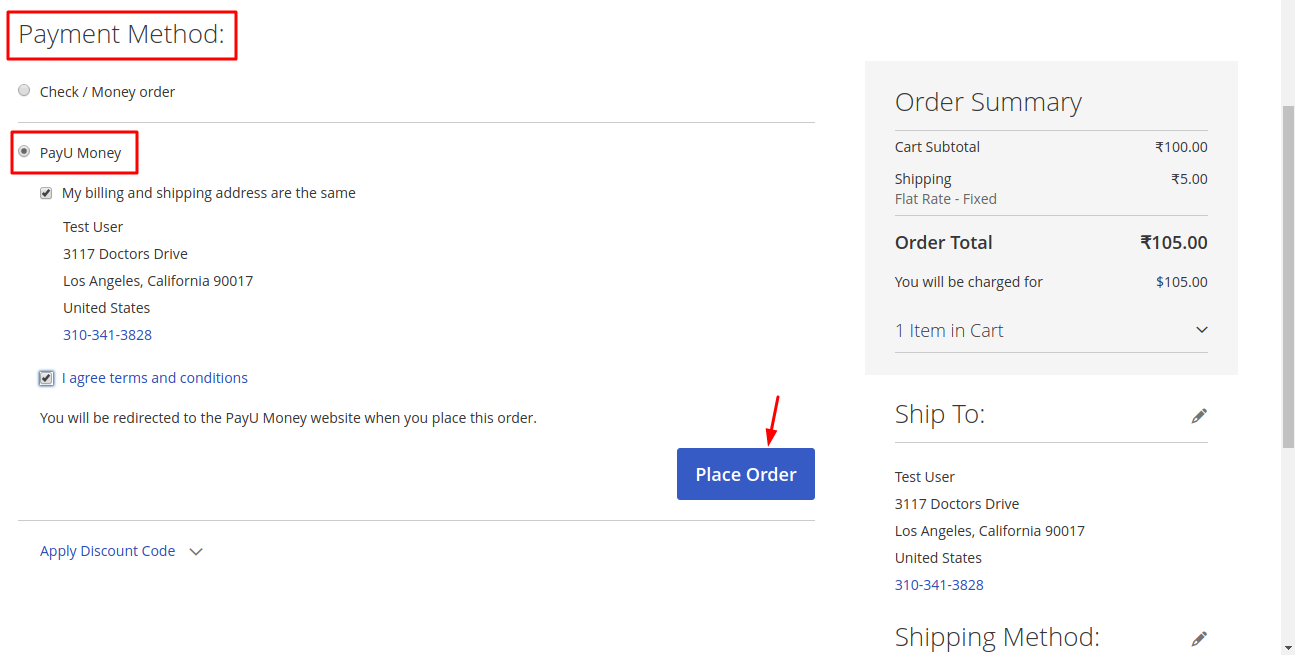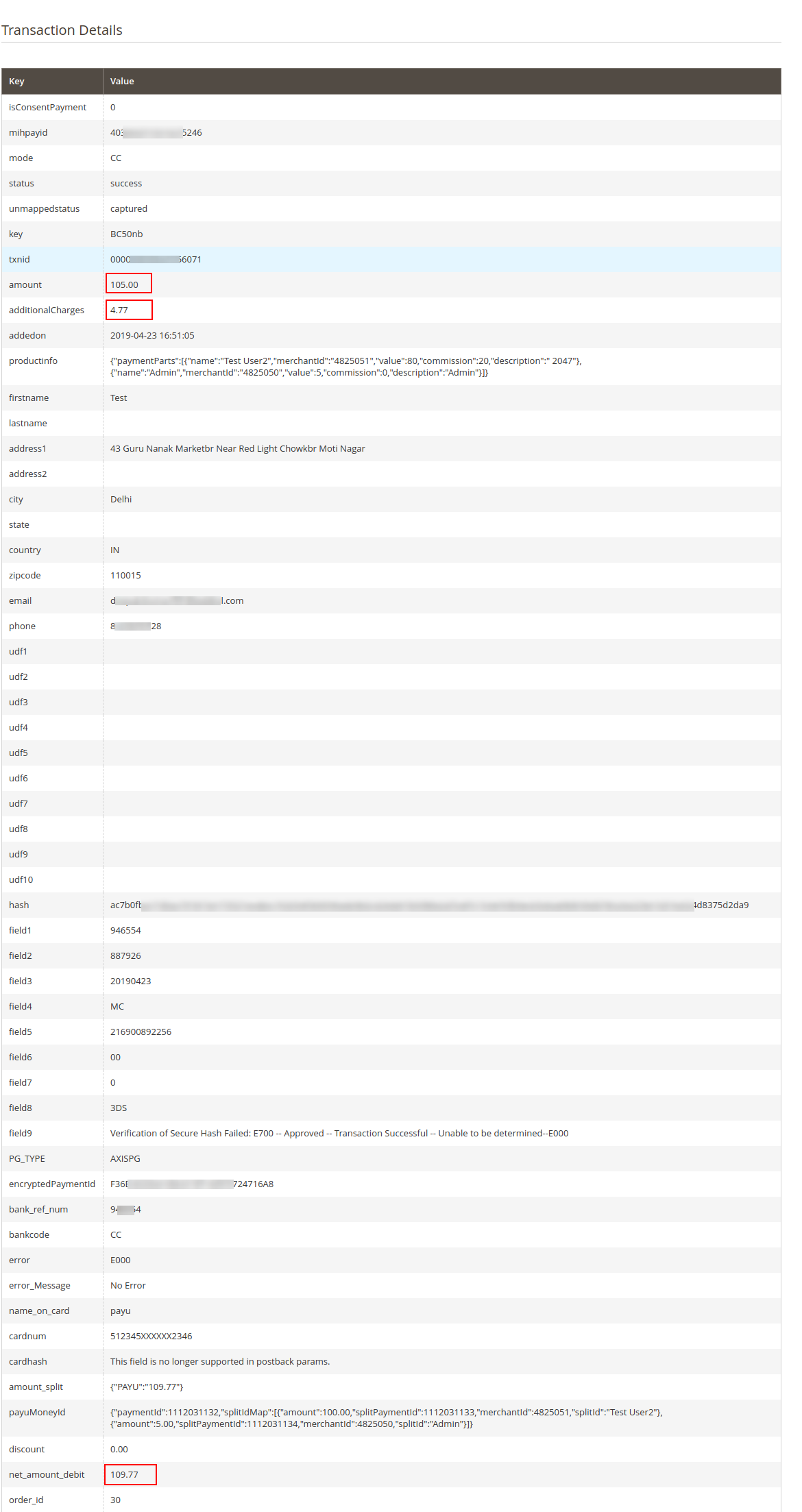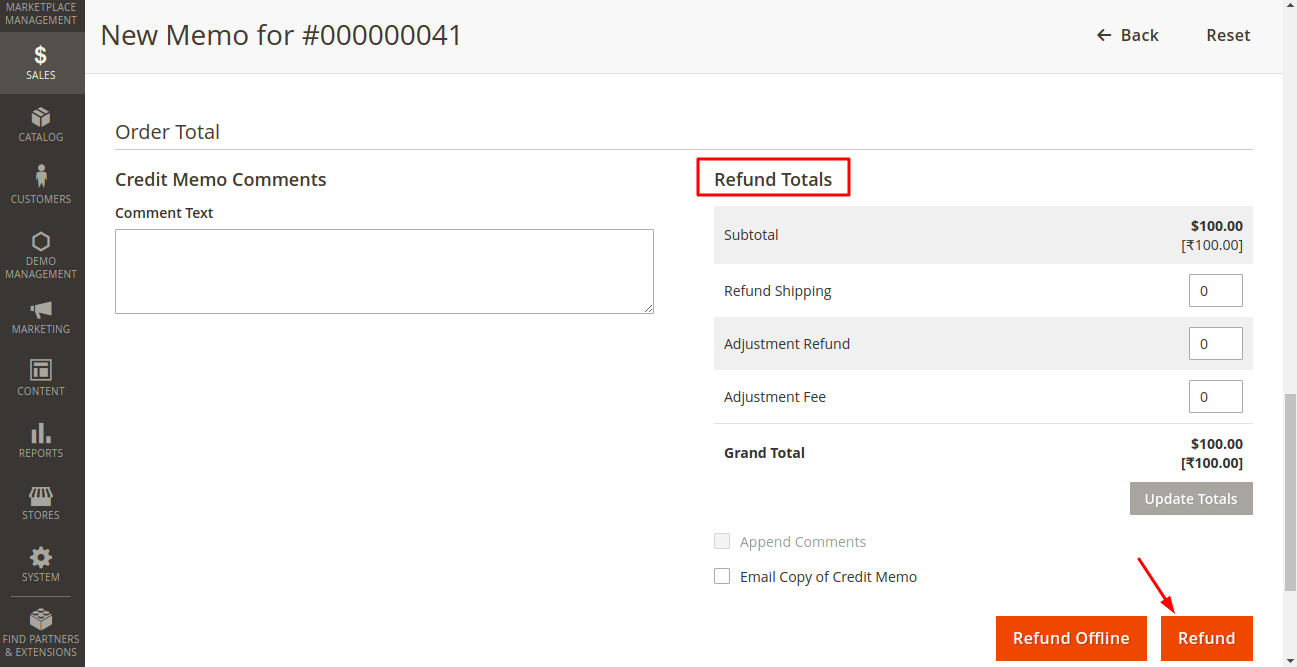PayUmoney is one of the best payment gateways in India. So, Webkul has introduced Magento2 Marketplace PayUmoney module for the magento2 marketplace.
Using this module, the marketplace owner can integrate the PayUmoney payment gateway to the marketplace store. This module also helps the marketplace vendors to accept the payment online.
This module supports the split payment functionality where the amount is automatically divided between the seller and the store owner at the time of checkout.
Please Note:
- You need to have Marketplace Multi-Vendor Module for Magento 2 to use this module
- For now, this module supports INR Currency only.
This module will help you to-
Manage Payment method for the store-
The admin can manage the store payment method and manage the module accordingly. The admin can use the module for testing or live mode.
The admin can set the title for the payment method that will be shown on the front end while the customer selects the payment method.
Manage PayUmoney details by the seller-
Now, the seller can also manage the PayUmoney details from the Marketplace Dashboard. Here, the seller can fill the PayU Merchant ID to receive the payment.
My Order History-
Now from my order history section, the seller can see the details of the order history. Here, the seller can see the complete detail of the order and generate the invoice.
The seller can also see the payment method used to complete the order by the customer and also see the status of the payment from the invoice section.
Make Payment- Customer End-
The customer can make the payment using PayUmoney payment method. The customer can select the product from the store and add to the cart. After adding the product to the cart the customer can Proceed To Checkout the product.
Where the customer needs to add or select the shipping address and as well as the shipping method. Now, the customer has the option to select the Payment method.
Here, the customer can select the PayU Money Payment gateway module to place the order.
Now, the customer can select the desired payment mode to make the payment. After selecting the payment mode the customer can fill the required details to complete the purchase.
After successful paying the order amount the customer will be redirected to the thank you page.
Transaction:
In the transaction section, the admin can see the complete transaction done by the customer with the details of the PayUmoney transaction.
Refund Process:
The admin can easily refund the amount of the customer using this module. In Magento 2 Marketplace PayUmoney Payment Gateway, both the admin as well as sellers can process the refund of an order.
Note: The sellers will be able to process the refund if admin allows the sellers to manage orders from the admin panel.
To initiate the refund, the admin has to navigate through Sales> Invoice and select the order for which the admin wants to refund to the customer.
Now, the admin can click on the Credit Memo button and click on the Refund button accordingly.
If you have any issue, please feel free to add a ticket and let us know your views at https://webkul.uvdesk.com