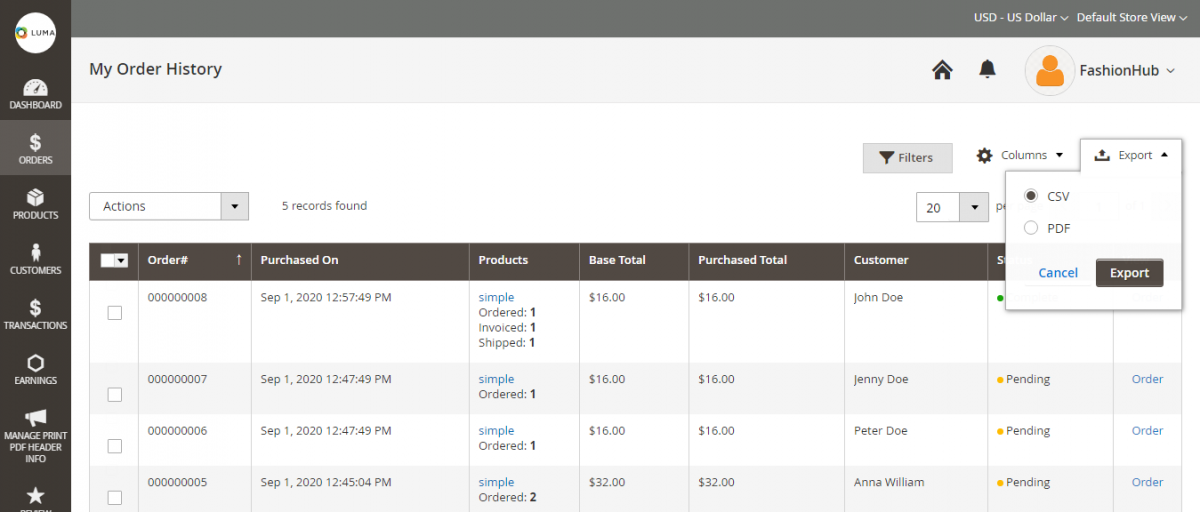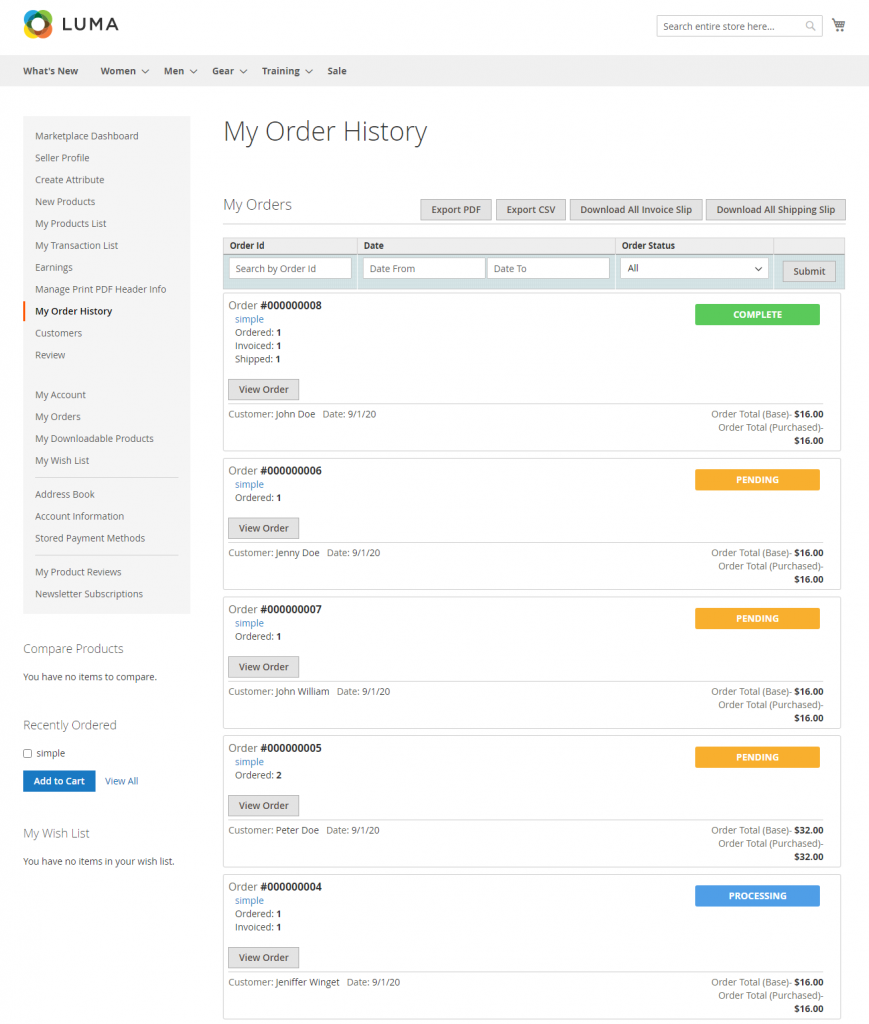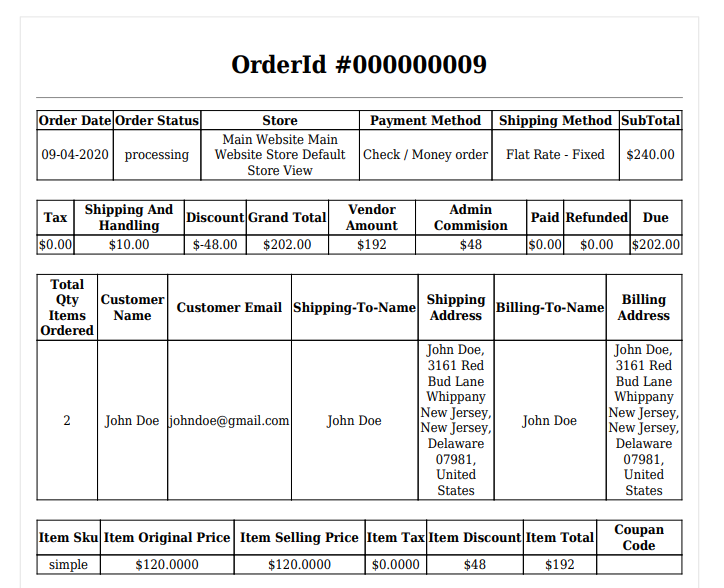Marketplaces are becoming all over the place and with the increasing, no of vendors, orders, the need for the hour is a multi-vendor marketplace for store owners and merchants.
Allowing vendors and sellers full control of their orders and making it easy for them to export orders in bulk is the best way to optimize and automatize the online marketplace.
Order Export functionality can:
- The seller can export any number of order product details from the seller portal.
- Either export CSV or PDF any format that contains shipping/billing, customer, product details, etc.
- The seller can also export the CSV and PDF for multiple orders.
- The Seller can select the date and based on the date they can export order details.
Why Need CSV/PDF Order Export in Magento 2 Multi-Vendor Marketplace?
The seller generally needs order details in CSV/PDF format for multiple orders to import it another medium such as a delivery website, generated from the Magento store itself.
To input order details for individual orders, may quite tricky and take extra time for the seller.
Now, this can be easily managed by our Marketplace Order Export module that allows the seller to export bulk vendor’s order details in CSV and PDF formats and import it to any channel where required.
A CSV and PDF of order details can be downloaded from the seller portal. This process makes the order exporting task easier and convenient for the vendors.
How Marketplace Order Export for Magento 2 works?
Marketplace Order Export for Magento 2 is a great add-on that helps eliminate the pain points of importing orders to almost any ERP, CRM, warehouse, dropshipping, or shipping system one at a time, making it easy for sellers to sell on the marketplace.
Of course, the add-on has to be installed in the first place to enable sellers and vendors to transfer order information to another medium from the marketplace.
They can thus streamline their online business, market products like regular professionals, allowing sellers and vendors to register and sell their products, manage products on the go, and view their orders.
How to Export seller orders to CSV file in the Vendor dashboard?
Magento 2 Marketplace Order Export extension supports popular export type – CSV that enables sellers first to select any order in between the date or by choosing certain orders or all then export all orders data in CSV file from the Magento 2 seller panel.
CSV file includes all ordered product details such as:
- Shipping information like shipping address, shipping method, shipping and handling charges, etc.
- Customer details like customer name, email, address, etc.
- Billing information like billing address, payment method, billing to name, etc.
- Product details like SKU, quantity, price, order date, tax, etc.
How to Export seller orders to PDF file in the Vendor dashboard?
This module allows the seller to export the most accepted file formats – PDF. Now, the seller can view the order details in pdf format by exporting from their panel. The seller can also export all your orders data into one pdf file easily.
The PDF file includes all ordered product details such as:
- Product details like SKU, quantity, price, order date, tax, etc.
- Customer details like customer name, email, address, etc. all in one pdf format.
- Shipping information like shipping address, shipping method, shipping and handling charges, etc.
- Billing information like billing address, payment method, billing to name, etc.
Bottom Lines:
Magento 2 Marketplace Order Export comes to the endless features and can use to optimize and automatize the online marketplace.
Support
Thus, that’s all for the Magento 2 Marketplace Order Export. Moreover, if you still have any issues feel free to add a ticket from here. And also let us know your views or any suggestion.
We will be very happy to help you!