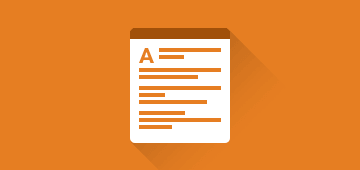Prestashop Marketplace Blog: With the help of this module sellers can add blogs to the store under different categories. The seller can also add different categories for the blog.
The new blog can be added from the ‘blog’ menu under my account section. The blogs written by the different sellers can be viewed on the product page and for a particular seller’s blog, we can also view their blog from seller shop page from the “View Blog” button displayed on the left side. The seller can also view his blog from the seller profile page from the “View Blog” button displayed on the left side.
Note: This module is an add-on for the marketplace module. To use this module you have to first install Prestashop Advanced Multi Vendor Marketplace.
Features of Prestashop Marketplace Blog:
- Seller can add different blog categories.
- Seller can write blog with different tags.
- Seller can activate/deactivate blog.
- User can comment on seller blogs.
- Seller can activate/deactivate user’s comments.
- Admin can approve/disapprove seller blogs.
- The approved blogs will be visible to buyers.
- Admin can also approve/disapprove the blog anytime.
- Seller can now add blogs in multi-language.
- Admin can display posts either in list view or grid view.
- If admin selects to display the posts in grid view, then admin has to provide the default image also.
- Admin can set the position of the side bar.
- Admin can set the number of posts displayed per page.
- Admin can enable/disable the display of tags on side bar.
- If display of tags are enabled, then admin can set the number of tags to be displayed on side bar.
- Admin can enable/disable the display of categories on side bar.
- If display of categories are enabled, then admin can set the number of categories to be displayed on side bar.
- Admin can enable/disable the display of recent posts on side bar.
- If display of recent posts are enabled, then admin can set the number of recent posts to be displayed on side bar.
- Admin can enable/disable the display of popular posts on side bar.
- If display of popular posts are enabled, then admin can set the number of popular posts to be displayed on side bar.
- Admin can enable/disable the comment section on seller posts.
- If admin enable the comment section, then seller can enable/disable the comment section on individual posts.
- Admin can set the counter on the basis of “on every hit”, “day wise hit” or “one IP only one time”
- Seller can set the publish date for posts.
- Seller can also display related products with the posts.
- Seller can also display related posts with the particular post.
- Seller can enable/disable the display of particular post.
- Seller can add unlimited categories according to the need.
- Seller can set the featured image with the category.
- Seller can also provide description for the category.
- Seller can enable/disable the category anytime.
- Seller has to set one category as default category.
- Seller can edit/delete category according to the need.
- If Seller wants to delete the associated category, then admin will get a notification.
- Seller can also provide group permission to the categories.
- Seller can add unlimited number of tags.
- Seller can assign new tag to number of posts, while creating a new tag.
- Seller can add tags in any language.
- Seller can manage the comments given by default comment system in “manage comment” tab
- Buyer can view the categories, tags, recent posts and popular posts on side bar.
- Buyer can filter the posts according to language, categories, tags
- Buyer can comment on posts easily.
- If buyer filter the posts according to the language, then buyer will see the list of posts written in selected language and default language.
New Features (Available In Current Version)
- Admin can enable/disable the seller blog menu on the product page.
- Admin can enable/disable the display of view blog from seller shop page.
- Admin can enable/disable the display of view blog from seller profile page.
NOTE:
Prestashop Marketplace Blog module is MultiShop Compatible with PrestaShop Advanced Multi-Vendor Marketplace version 5.4.0/3.4.0 and above.
Seller End Workflow
After the installation of the module, a new tab “BLOG” gets available for the sellers. From this tab, the sellers can add and manage blogs.


For creating a blog, it is mandatory for the seller to create a category first.

Add New Blog
A seller can add a new blog by selecting the category title and specifying the blog title and description.

Create Tags

Front End View
When a customer visits the store, he can view a separate category “Seller Blog” in the category menu. On clicking, all the blogs added by the sellers will display on the page.

When a customer clicks on any post, the customer can read the whole post and can also comment on the post.

Also, please explore our Prestashop development services and a vast range of quality Prestashop addons.