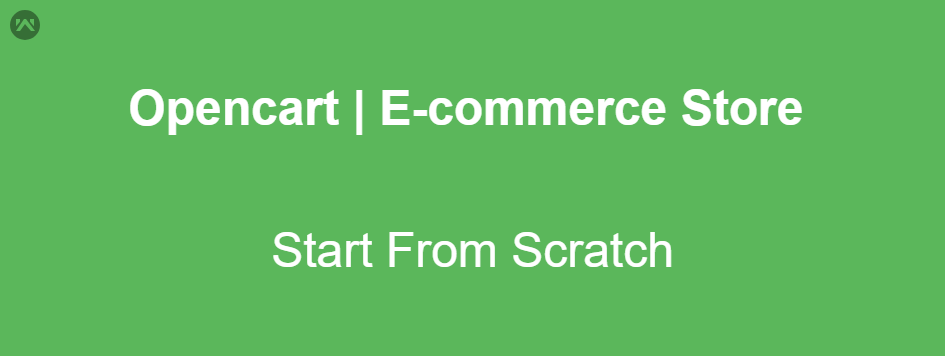
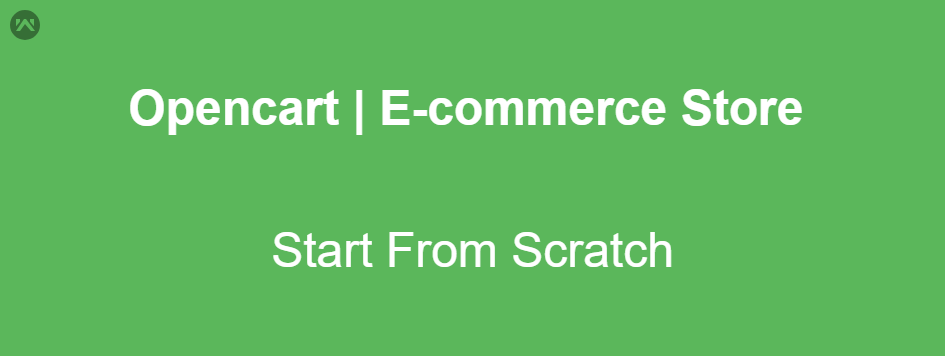
Just like WordPress and Joomla, OpenCart is also a CMS and one of the most popular lightweight and fast-growing eCommerce platforms for creating small or medium size eCommerce stores.
OpenCart developed in 1998 is a free open source PHP-based e-commerce platform.
How To Start Your Online Store?
Below we have discussed must have things required for an Opencart online store –
You can host your OpenCart website either using any shared hosting or a dedicated server hosting because Opencart is lightweight and requires fewer resources.
But for the marketplace business model, it’s always suggested to opt for scalable hostings like Amazon cloud or Google cloud. Recently Amazon released a cost-effective solution for VPS, Amazon Lightsail – https://amazonlightsail.com/
Note: Webkul also offers to host services.
SSL stands for Secure Socket Layer. It is a transport layer protocol that is used to establish a secure connection between server and client.
In an SSL integrated website, the connection between your browser and the website is secure. The transmitted data are all in encrypted form. Your website should be integrated with SSL to have secure –
Note: Webkul also offers SSL integration services.
Theme/templates represent your store and mark the first picture of your e-commerce business type to your customer. So, you should choose the theme carefully. There are various solutions you can choose from –
Note – We also offer customization services(paid one). So if you need any changes in the theme or new theme development, feel free to contact us.
The online store is entirely based on different sets of products and services offered to a large number of buyers. OpenCart supports simple and downloadable product types only using which you can create and list various types of products on your online store.
But the e-commerce sector is evolving and growing day by day and paving the way to more unique and new product types.
So, if you want to sell those new products types then, you can refer to Webkul’s modules for new and advanced product types –
The online payment system in your online store is a must to provide a unified and seamless payment experience for your customers. Opencart offers various payment methods by default.
You should always select the payment methods that fit your business and audience. It should be simple, fast, and convenient for online shoppers to pay. Webkul offers a wide range of payment gateways you can choose from –
Every customer wants to receive the correct products on time. For this particular reason, improving the shipping experience is extremely essential which can be achieved by choosing a logistics provider which provides good services. Opencart offers various shipping methods by default-
Webkul offers a wide range of advanced shipping gateways you can choose from –
Notifying the customers about the order invoice, order shipment and other sales events is very important. Opencart sends updates to customers via email for various events as shown below.
But there are certainly more events for which the customers should be notified like price alerts, out-of-stock notification, back-in-the-stock notification, price drop alerts via emails, and mobile SMS as well.
You can refer to Webkul’s Notification modules for the same –
Believe it or not, but the success of your online business is also dependent that what all features your website offers to the customer.
Therefore, to stay competitive you need to attract and retain the customers in your store by enabling advanced functionalities.
Opencart by default provides only basic functionalities for the management of order, sales, product, etc. But with growing business needs you will be needing certain custom modules to fulfill future needs.
So, here is the complete guide to know those additional must-have features – Opencart | Add Custom Features
Selling on a single channel means you are reaching a small percentage of customers. But listing and selling products on various channels will let you reach new audiences and increase sales.
If you want to grow your business and looking for a popular e-commerce platform to sell your products then you should integrate other leading channels with your Opencart store. You can refer to Webkul’s third-party connectors for the same –
The m-commerce has grown increasingly over the last decades because it’s the browsing, buying and selling of products and services with all the convenience of being on a cellphone or tablet.
Therefore, for a successful e-commerce business, you need to have a mobile app for your web store because you don’t know where your customers are coming in at your store. It may be that the customer is visiting your website at Android / IOS mobile via Facebook or Twitter.
Note: Webkul also offers app development services. And for app development, you need to provide certain details – Mobile App Pre-requisite.
You can also plan to have your marketplace which is entirely based on diversity where different sets of products and services are offered by a wide range of third-party merchants to a large number of buyers – Multi-Vendor Marketplace module.
You can refer to this article to know more about the marketplace – Marketplace Guide
Note: If you are planning to start your Marketplace, then visit this link to know what all basic features you need to consider before starting on – Opencart | Add Advance Feature Into Your Marketplace Store
That’s all for Opencart | Start Your E-Commerce Store From Scratch still have any issues feel free to add a ticket and let us know your views to make the module better contact us.