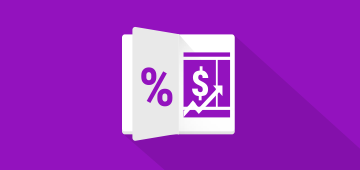
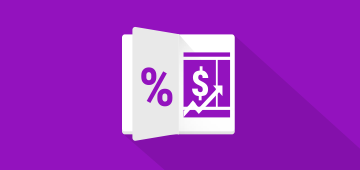
The WooCommerce Marketplace Tax Manager module allows the admin to give an additional option to the seller by which the seller can define the tax rate for their products.
The admin can select whose tax rate will be applicable on WooCommerce orders either seller or admin tax rate.
So whenever a customer placed an order and set as a seller, then the seller configured tax amount will be applied to the WooCommerce Orders and credited to the seller instead of admin.
The seller can define the tax rate(Standard, Reduced Rate, Zero Rate) from their panel. Also, the seller can insert, delete, export, or import tax rate tables as required from their seller panel.
Sales tax rates can vary by state and locality as per different types of products that may become a huge headache when you’re trying to figure out how much sales tax to charge your customer for your marketplace orders which include seller tax as well.
Multiple times the admin faces difficulty when they need to manage seller tax based on their products and location.
To make the tax process easier we put together this addon for WooCommerce marketplace sellers who need a better way to manage tax rates for different locations for their products so that each seller sales tax collected in your WooCommerce seller panel.
The customers can see the tax amount at checkout that applies to the product as well the seller can see tax details from their seller panel applied on order.
Before starting a marketplace store, setting up taxes and tax rates is the first step you must perform.
This module allows the admin to give access for the seller to define the tax rate and required settings, and that configured tax amount will apply to marketplace orders on each sale.
The admin can enable the seller to manage the tax rate for their orders. The order tax amount will be credited either to the admin or seller as defined by admin. This module will help to resolve additional admin Sales Tax responsibility.
This module also provides an additional feature that will help to import/export tax rate data in CSV files to the seller. This module provides an easy and fast way to create a tax rate.
The seller can use the export button to export the CSV file and make the changes and upload it if need to update bulk tax rate data via CSV.
The seller can also download the sample CSV file and import it into the WooCommerce marketplace store.
This CSV file contains country code, state code, postcodes, cities, rate, tax name, priority, compound, shipping field.
WooCommerce Marketplace Tax Manager is the best choice that allows the seller to apply the tax rate from seller panel on their orders so that the tax amount will be credited as configured by the seller.
Thus, that’s all for the WooCommerce Marketplace Tax Manager. Moreover, if you still have any issues feel free to add a ticket from here. And also let us know your views or any suggestion.
We will be very happy to help you!