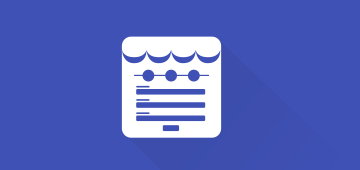
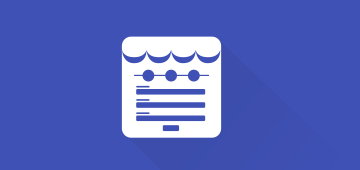
Opencart Marketplace Multi-Step Vendor Signup module allows the admin to create more lenient, multi-step registration forms for the sellers.
The admin sets the number of steps of a registration form and allows specific file extension for sellers.
Also, for every step of a registration form, the admin adds the attributes or fields which the sellers have to fill in.
The seller receives an OTP which the seller has to add and verify before form submission.
Please Note –
The traditional and long-form fill synopsis no more interests our users as it is quite a slow task to sit and jot down those lengthy details on registration.
Sometimes, the process exhausts the shoppers and they just leave the form half-done, increasing the bounce rate of the website.
Hence, business people have incorporated a new way, where, in only a few simple steps/ pages, our users can fill in the details without getting drained.
Opencart Marketplace Multi-Step Vendor Signup is the solution providing our users with an easy form filling process.
Create an attractive registration form can get a good fortune for your website by converting the visitors into leads.
The Opencart Marketplace Multi-Step Vendor Signup module allows the admin to develop plain and simple, multi-step registration forms for the sellers.
This alleviates the form filling procedure as the sellers will not have to go through several pages and visit those strenuous fields which they need to fill in.
Admin defines Allowed No. of Steps required for the registration process (the admin can define maximum 5 steps).
Empowers the admin to specify the file extensions to enable the users to attach in the formate such as pdf, doc, zip, jpg, png.
Empowers the admin to enable it for email verification before a new user registers.
Enables the admin to add a New Group and assign attributes to the Group which the admin creates.
Sellers or customers can sign up and register themselves by filling in the registration form as shown in the image below:
(Step 1) such as First Name, Last Name, Email, Telephone, Password details, etc, on the given registration form
To switch to the next page of the registration form, the sellers/ customers need to click on the Next button.
Now keep filling the form step by step and the last step/ page of the Registration Form includes the Privacy Policy checkbox.
The sellers/ customers need to check before Submitting the registration form.
On submitting the registration form, the seller/ customer shall receive a mail. The mail includes the OTP details as shown in the image below:
The sellers/ customers will add the OTP before submitting the registration form and click on the Verify OTP Code as shown in the image below:
Don’t let your users get bored with the long-drawn and tiring form filling process.
Lethargic form-submission process irritates the user and they leave the form in mid that hampers your business also increases the website bounce rate.
That’s why Opencart Marketplace Multi-Step Vendor Signup is the solution providing our users with an effortless form filling process.
That’s all for the OpenCart Marketplace Multi-Step Vendor Signup.
Moreover, if you still have any issues feel free to add a ticket and let us know your views at http://webkul.uvdesk.com/.