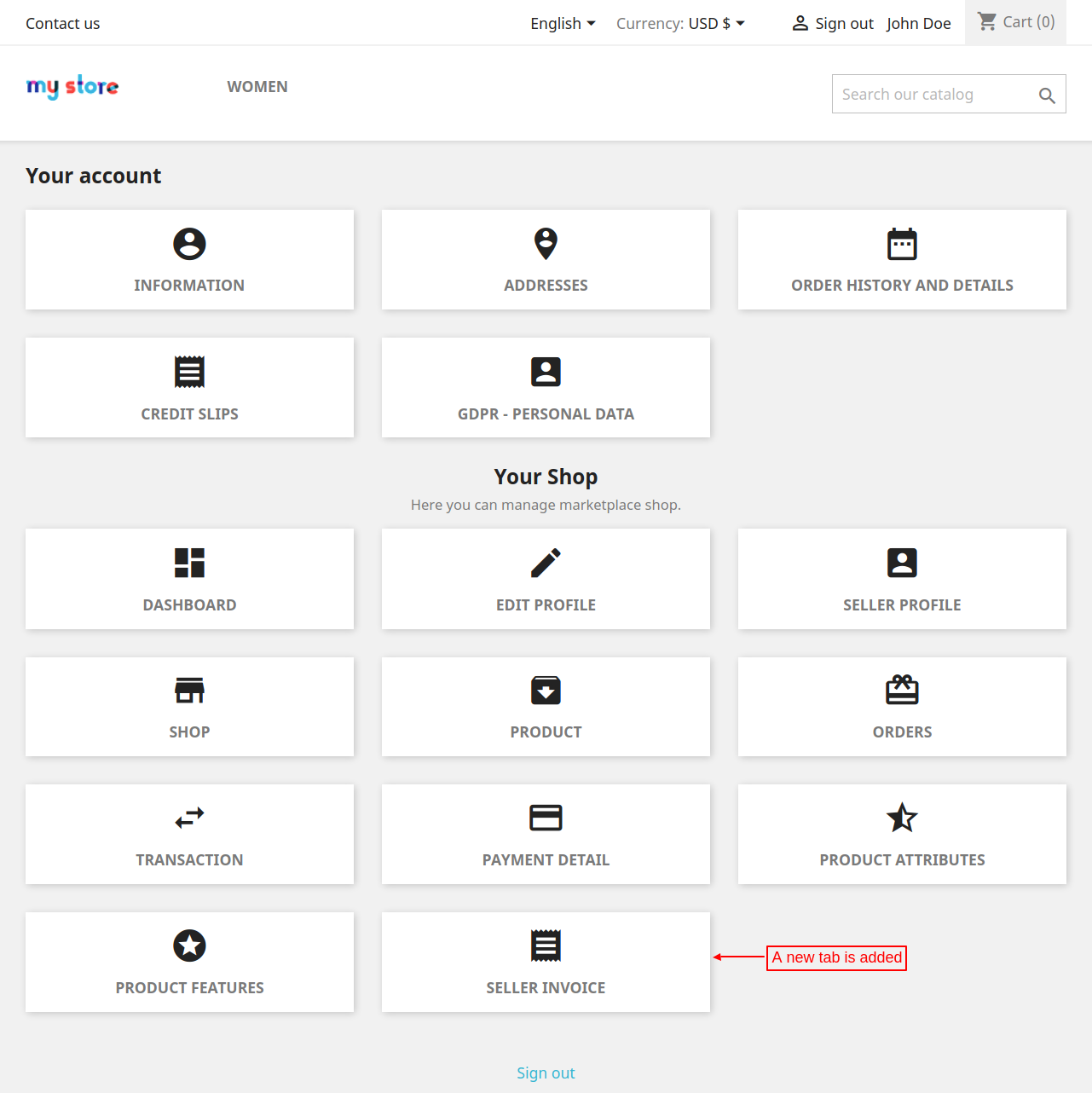With Prestashop Marketplace Seller Invoice, you can send sellers’ invoices to the customers. The extension allows both the sellers and customers to download the invoice from their respective accounts. Also, the sellers can download admin commission invoice and send the invoice to the admin.
Note :
- This module is an add-on for marketplace module. To use this module you have to first install Prestashop Advanced Multi Vendor Marketplace.
- Prestashop Marketplace Seller Invoice module is MultiShop Compatible with PrestaShop Advanced Multi-Vendor Marketplace version 5.4.0/3.4.0 and above.
Features:
- Automatically sends order invoices to the customers from admin on behalf of sellers.
- Invoices are sent automatically to admin for sellers’ orders.
- Admin can set the order status on which commission invoice gets generated.
- Send commission invoice to the sellers.
- Admin Commission invoice can be generated on the basis of each order, specific time period or threshold amount value.
- Seller can configure invoice prefix, invoice number, legal free text, and footer text to display in the invoice.
- Seller can view and send the invoice to admin.
- Also, seller can view admin commission invoice in his panel.
Seller End Workflow
Post-installation, a new tab “Seller Invoice” gets available in the seller’s account.
From this tab, a seller can view configure invoice setting, order invoice, and admin commission invoice.
Invoice Setting
Under “Invoice Setting” a seller can:
- Set prefix for invoice number.
- Set the number with which invoice number will start.
- Enter the VAT number.
- Enter the legal information footer text which will be visible on the invoice.

Order Invoice
Under “Order invoice” a seller can view the list of invoices of the orders placed by the customers for his products.

A seller can download an invoice in a PDF format by clicking on “PDF” button under Invoice tab.

When the order status gets changed to the status on which commission invoice gets generated then a seller can send the invoice to admin.

After placing an order, a customer can download invoice for his order under order confirmation page.

Admin Commission Invoice
When the status of an order gets changed then admin commission invoice gets generated and the seller can view it under “Admin Commission invoice” tab.

Please explore our Prestashop development services and vast range of quality Prestashop addons.