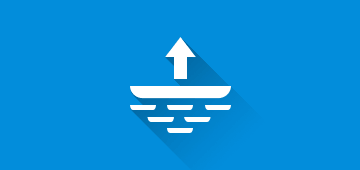Are you tired of uploading products or combinations of product on your store one by one? Well, if yes, we are glad to share with you that Webkul has developed a very easy to access module namely “Prestashop Marketplace Mass Upload ” which not only allows the seller to upload a product in bulk but also helps in uploading the combination of products in bulk. This can be achieved by uploading the CSV file of both products and combinations.
With this module, seller can also update the uploaded CSV file of both products and combinations. The seller can easily export existing product data with the help of this module.
Note: Before installing this module, the Prestashop Advanced Multi Vendor Marketplace module must be installed.
Features of Prestashop Marketplace Mass Upload
- Allows vendors to add product in bulk to the shop through CSV file.
- Bulk upload product combinations via CSV file.
- Sellers can update the details of existing products/combinations in bulk via CSV file.
- Bulk upload product images via zip file.
- Add products in multi-language through CSV file.
- Also, the sellers can add product combinations in multi language through CSV file.
- Admin can also upload products and combinations in multi language through CSV files.
- Admin can add or update seller products and combinations in bulk via CSV file.
- Enable or disable the automatic approval of seller CSV upload request.
- Admin can also update products and combinations in bulk.
New Features:
- Allow sellers to download product image zip file.
- Sellers can export products and combinations from their shop in CSV file format.
- Also, sellers can export products and combinations in multi language through CSV file.
- Admin can also export seller products and combinations in a CSV file.
Seller End Workflow
Post-installation, a new tab “Mass Upload” gets available in the seller panel. From here, a seller can upload CSV files for bulk product add or update.

Create New Mass Upload Request
When a seller clicks on “UPLOAD CSV” button, a form opens on the page where a seller needs to select a category (products or combinations), CSV type (add or update), and upload CSV and product image file.


Update products in bulk

Adding/update products combinations in bulk


Export CSV
Seller can also export the uploaded product/combination CSV file.


Please explore our Prestashop development services and vast range of quality Prestashop addons.