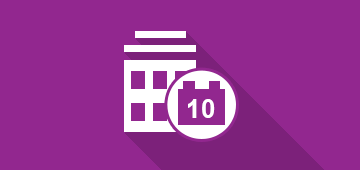Opencart Marketplace Hotel Booking System : Create an efficient hotel booking website using Opencart Marketplace Hotel Booking System. This Hotel booking module is designed with advantageous features for setting up a well proficient hotel reservation system, featuring multiple facilities, review system. This module helps in managing the rooms of a hotel or other lodging facilities and you can display a number of available rooms with facilities. Admin and seller both can add bookings. This online hotel reservation extension holds an attractive home page banner with slide show effects. Customers, after reaching the site, can instantly start searching for hotels based on ‘Location’, ‘Check-in’ and ‘Check-out’ date.
Features of Opencart Marketplace
Hotel Booking System:
- Add and manage multiple hotels without any limitations.
- Enter name, description, meta title, check-in and check out dates for hotels.
- Add and manage multiple rooms without any hassle.
- Add and manage fixed facilities for the rooms.
- Add and manage optional facilities which will be paid services.
- Admin can enable or disable customer reviews from the admin panel manually.
- Admin can book the rooms from their end.
- Admin and seller both can see the list of all bookings and also can export the list to Excel and CSV form.
- Customized search option for hotel booking with a location, Check-In Date and Check Out Date.
- Search rooms based on categories like price, room amenities, optional amenities.
- The customer can search nearest hotels too.
- The customer can submit their own ratings and reviews for hotels and rooms.
- The customer can also take the advantage of optional room facilities (paid services).
- Admin and seller both can cancel the bookings.
- It supports multi-language feature too.