Multi-Vendor shops (e-commerce websites) and mobile apps are everywhere just look around and you’ll get to know.
To name some are – Amazon, Etsy, Souq, Alibaba, etc.
The reason is that the transactions are happening at the storefront and at the same time on the mobile app.
As per studies, the mobile app’s traction is much higher than the website itself.
Also, to note is that “Amazon calls holiday season its best ever; shares rise” with more than 72 per cent of Amazon’s customers worldwide shopping through mobile devices, the company added, and December was the busiest shopping month this holiday season.
“That’s why it’s Vital and Must to have a Multi-Vendor Mobile app”
How To Create a Multi-Vendor/Seller Mobile App?
Creating a multi-vendor mobile application for a novice and a non-technical person is always a hard task to do. Standard platforms like – Open source and SaaS-based can be utilized.
Open source provides quality, lower cost, flexibility, and reliability, and avoids the Vendor lock.
That’s why a majority of businesses choose open-source e-commerce software rather than proprietary ones.
SaaS software is licensed on a subscription basis and is usually hosted centrally.
It all depends upon the platform that you are choosing. After choosing your platform, you will have your free storefront.
Now, another thing comes up, how to convert my web store into a marketplace?
Assuming you have used Webkul’s mentioned Open source Multi-Vendor solutions –
Ok, now we are done with the marketplace multi-vendor website, “Now how to create my multi-vendor mobile application?”
Multi-Vendor Mobile Application:
For creating the websites a large number of open source solutions exist but there are no open source solutions for the mobile platform.
“Webkul is the first in the World to create an open source e-commerce mobile app builder – Mobikul“.
The app builder is good to have – “But does it suit my multi-vendor marketplace requirements?”
For sure, the Mobikul app builder works for normal retail shops as well as it works for online marketplaces. You can take a look below at the open-source e-commerce mobile apps for the different platforms (Normal stand-alone stores and Marketplaces) –
- Bagisto Multi Vendor Marketplace App
- Magento 2 Marketplace App
- Opencart Marketplace App
- Prestashop Marketplace App
- Cs-Cart Marketplace App
- Odoo Marketplace App
- Shopify Marketplace Mobile App
How does this Multi-Vendor Mobile App Work?
After purchasing this extension you have your multi-vendor application work in two ways –
- Customer View/Front
- Seller View/Front
Customer View/Front:
Mobikul mobile app builder is a full-featured customer-centric online mobile application. It will work like Amazon, souq, etc.
Customers can easily view the different seller profiles and choose the products according to their favourite sellers.
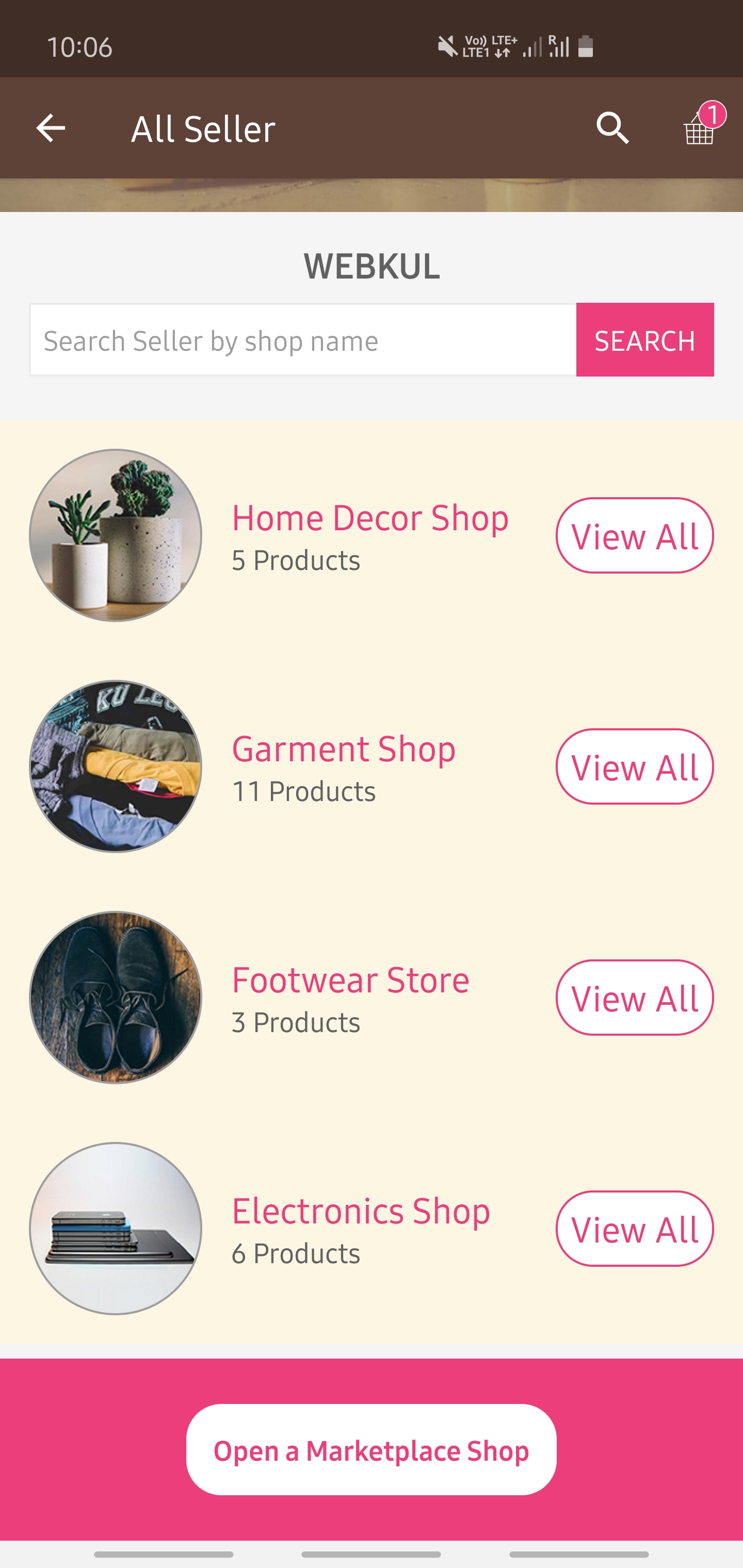

What does this mean? Customers can purchase the products from various vendors at the same checkout.
let us try to explain the customer-centric part in the below section for a better understanding.
- Browse Complete Product Catalog
This part going to provide –
- Complete access to customers.
- Add/Delete products from the Cart.
- Access to the Wishlist.
- Purchase various products from different vendors.
- Order Notifications.
- Push Notifications.
- E-mail Notifications.
- Customer Panel
This part will provide complete customer profile management –
- View Ordered products.
- Manage their Account.
- Change Password.
- View their Order Information.
Seller View – Vendor front
Basically, there is no Vendor entity in any normal app. We have designed the app and incorporated the Vendor entity. The factors that need to be in the multi-vendor mobile app that full-fills the vendor entity are as under –
- Vendor/Seller Profile

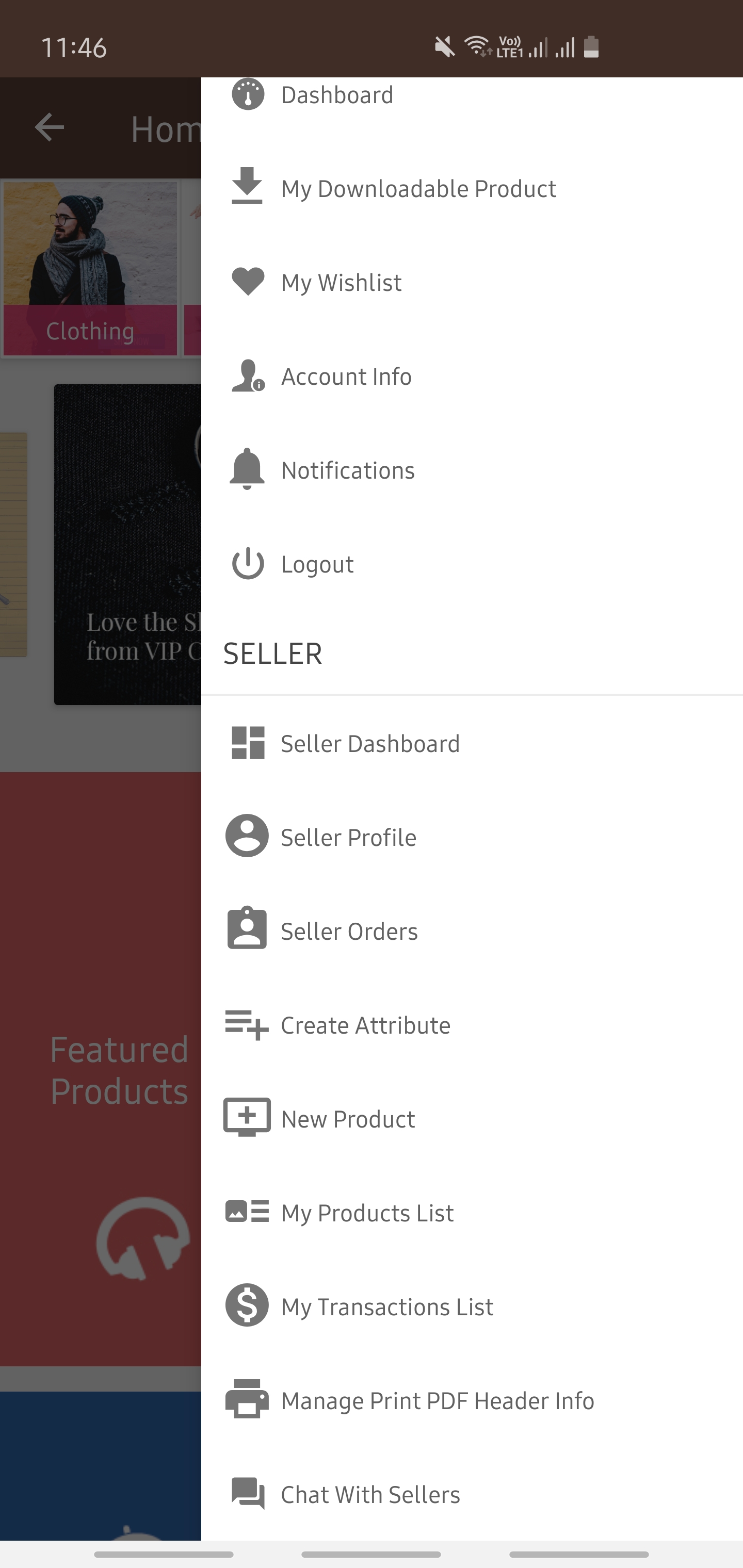
Under this section, the customers can browse the seller profile for –
- Reviews
- Seller Catalog
- Seller Collection
- Location
- Checkout
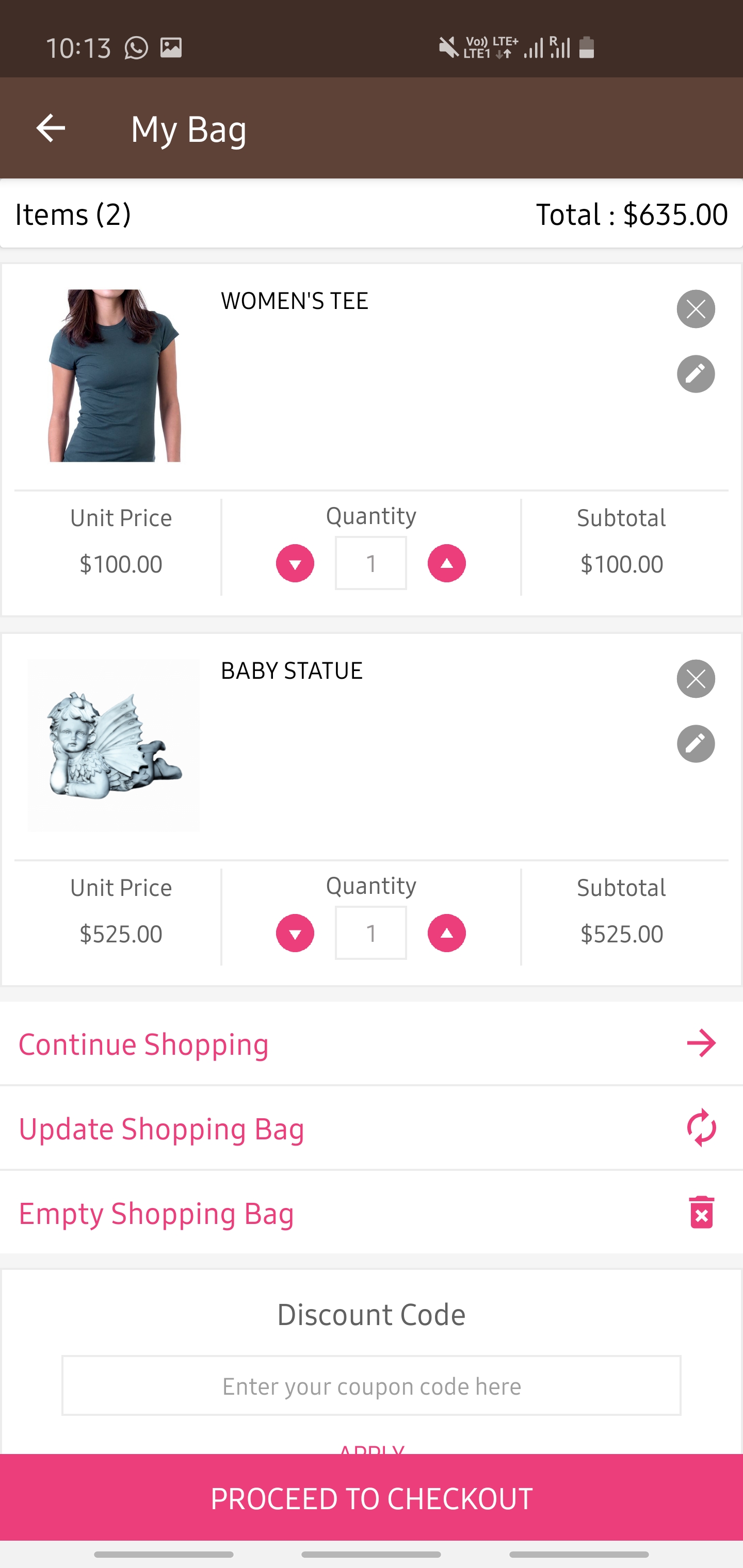
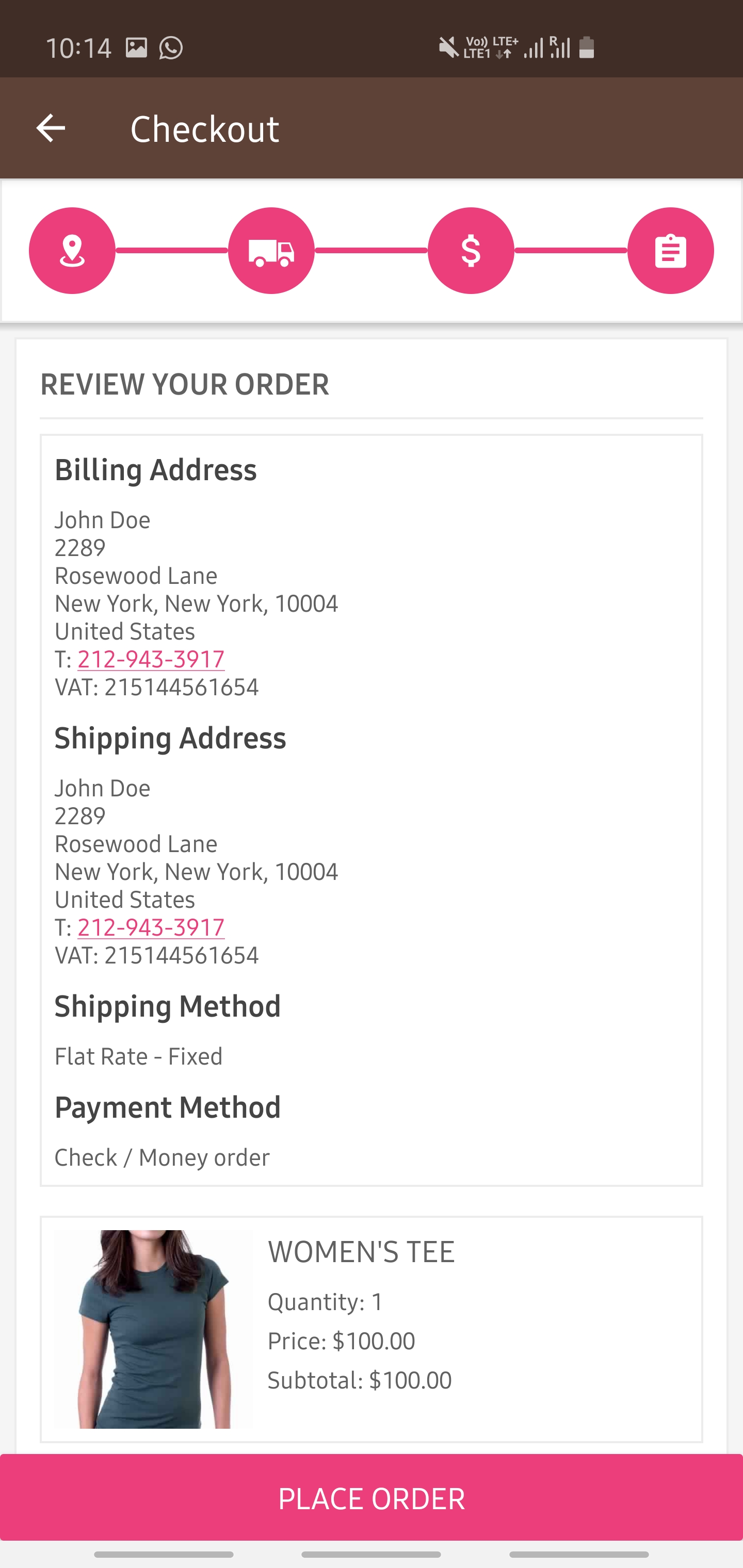
When a customer adds more than one seller’s products into the cart and goes for the checkout has always been a pain. We have already solved the problem by creating a multi-vendor mobile app like a true shopping mall.
Now the customers can add as many numbers of products from as many numbers of sellers and can go for the checkout.
- Vendor Profile Management
Vendors can manage their profiles from their end only, they can upload the store/Company Logo, store/Company Banner enter the Store Description, Store Locality, etc.
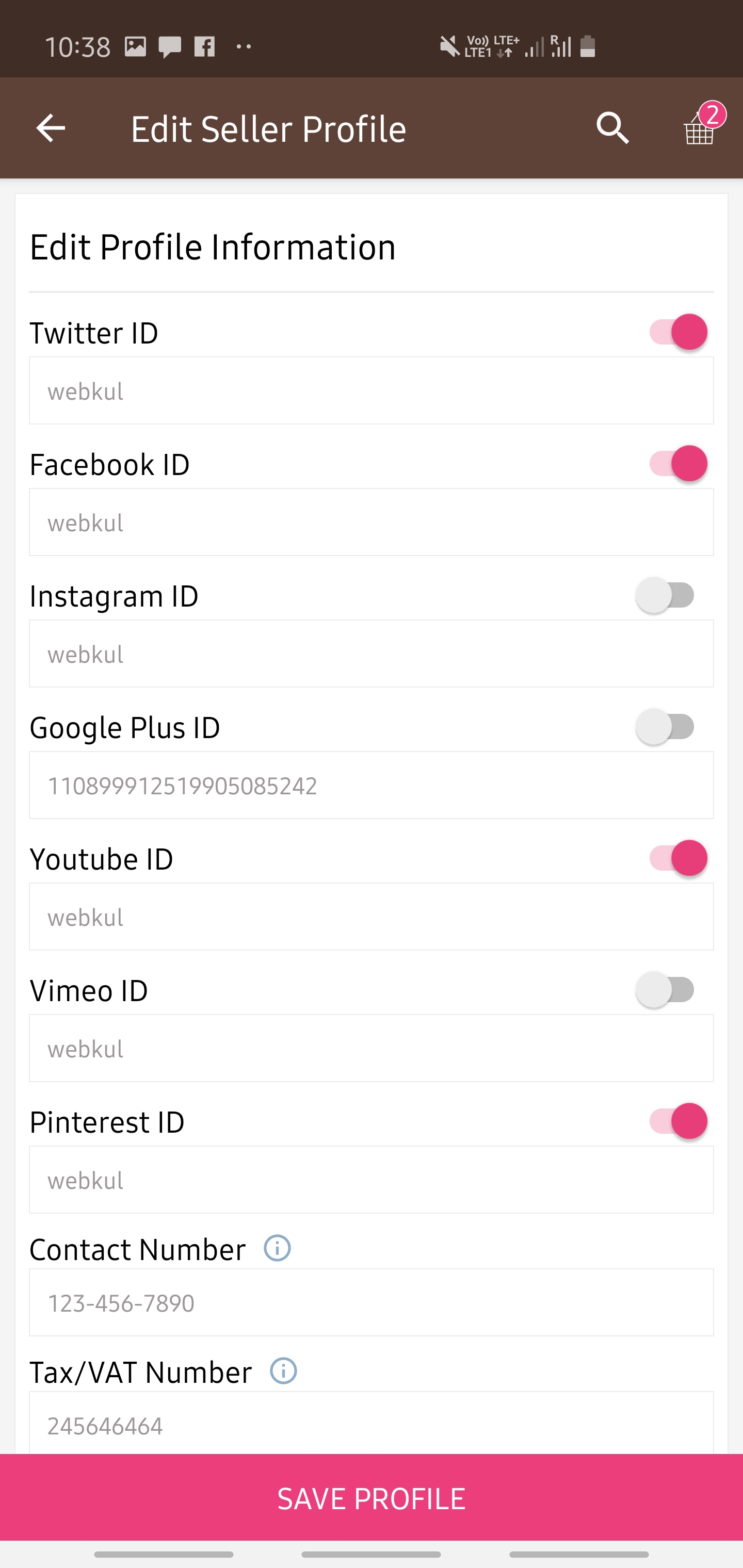

- Vendor Product Management
As a vendor, will I be able to upload my products via the mobile app?
Yes, using the multi-vendor mobile app vendors will now be able to upload their products through the mobile app.
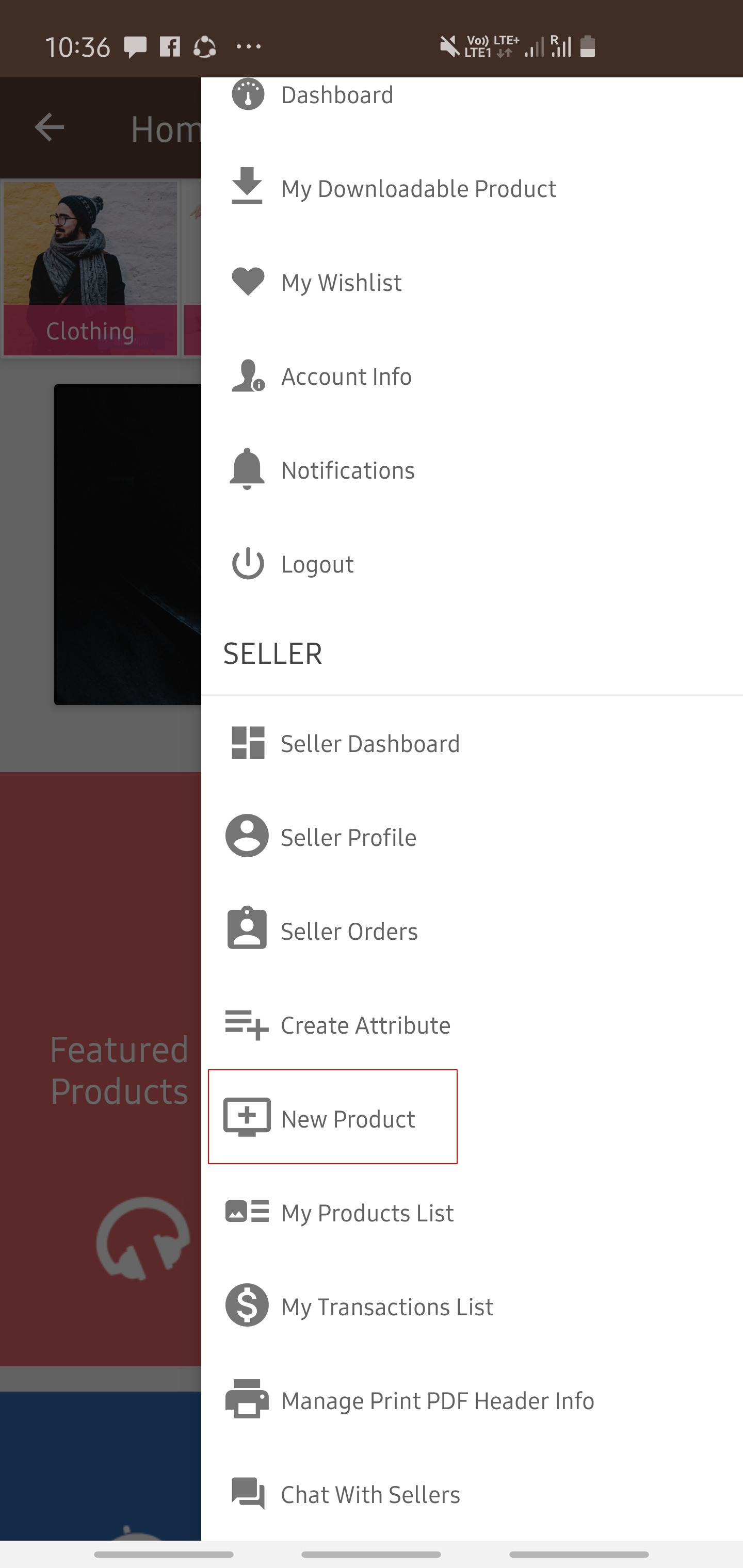
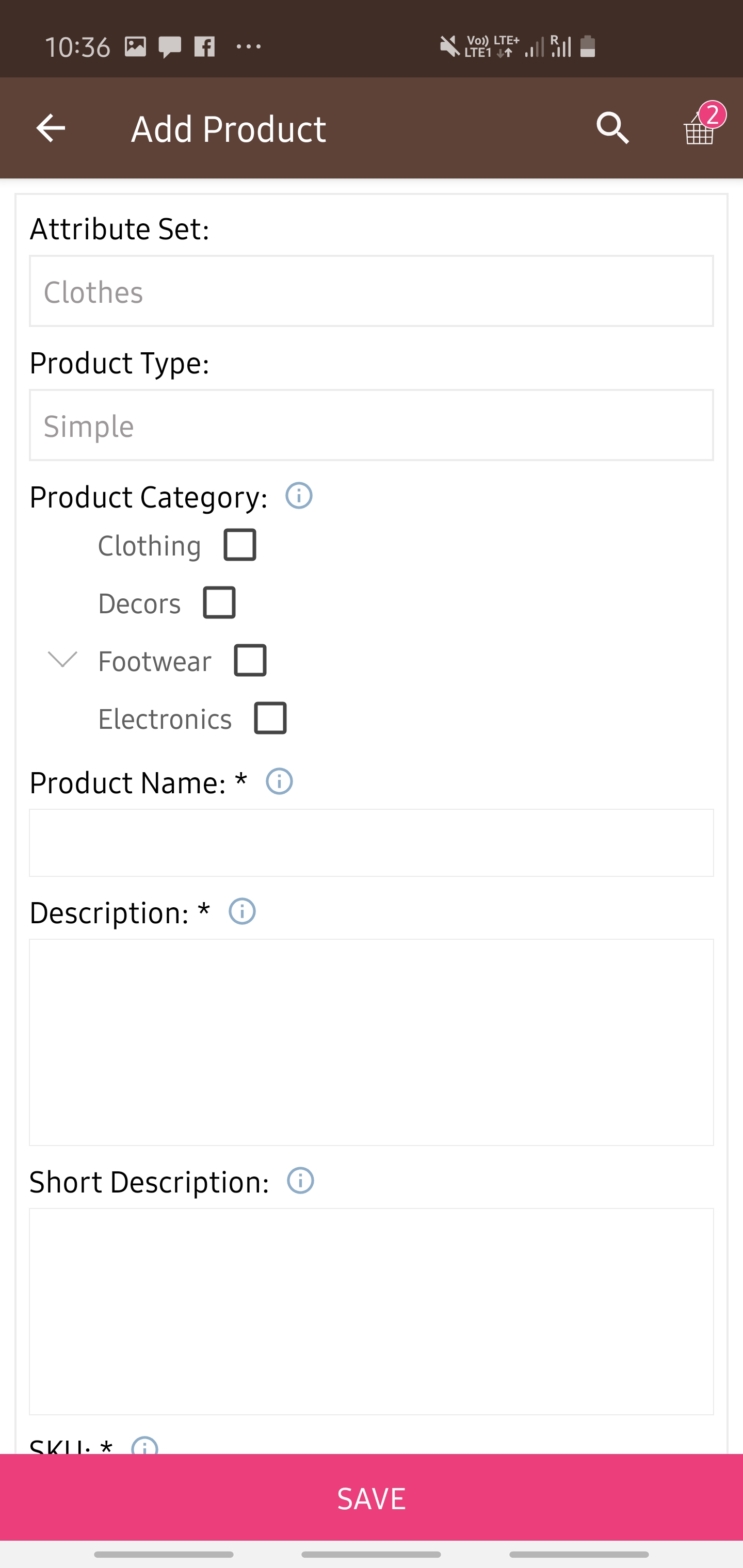
- Vendor Order Management
Via this option, the vendors can see all the orders placed by the customers and can change the status of the order.
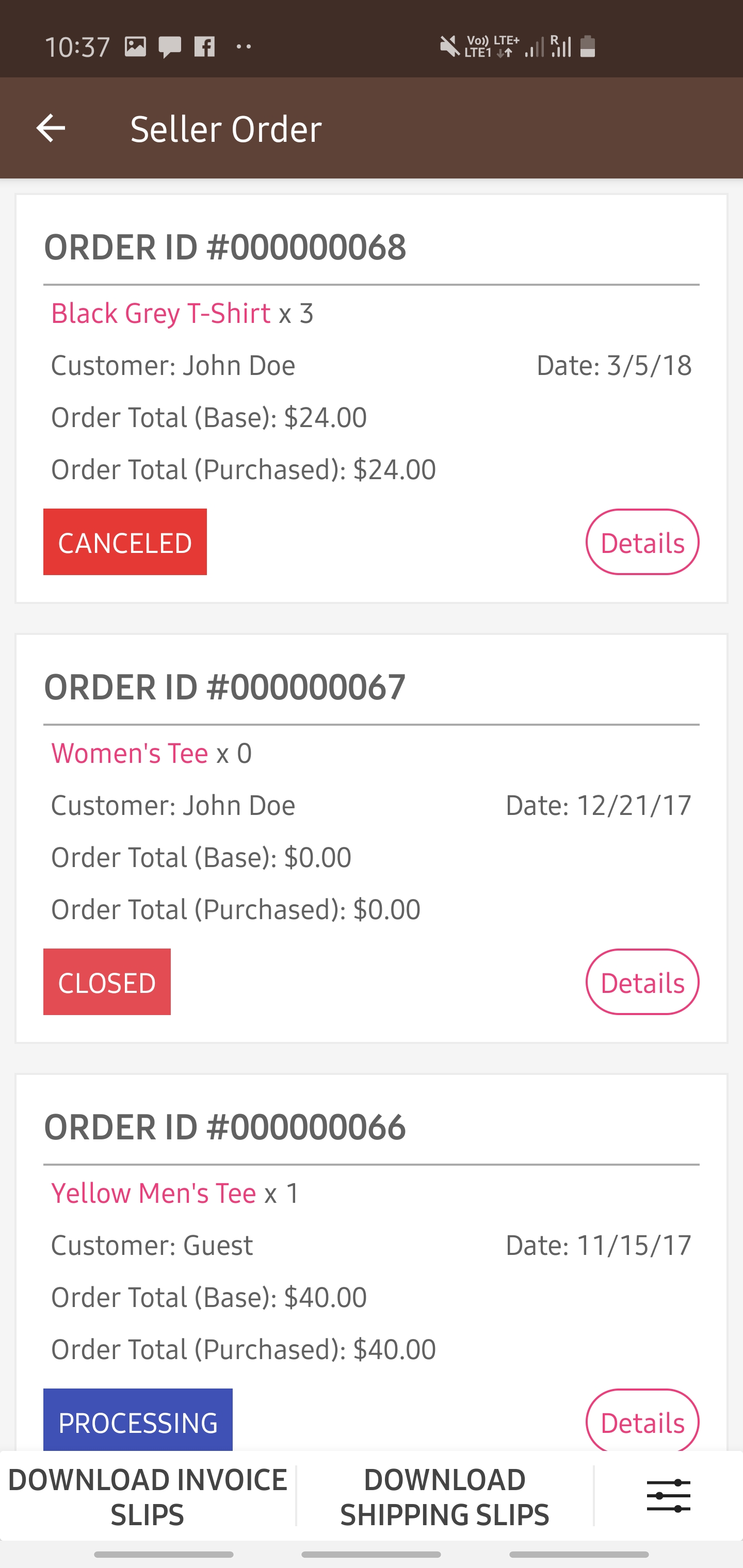
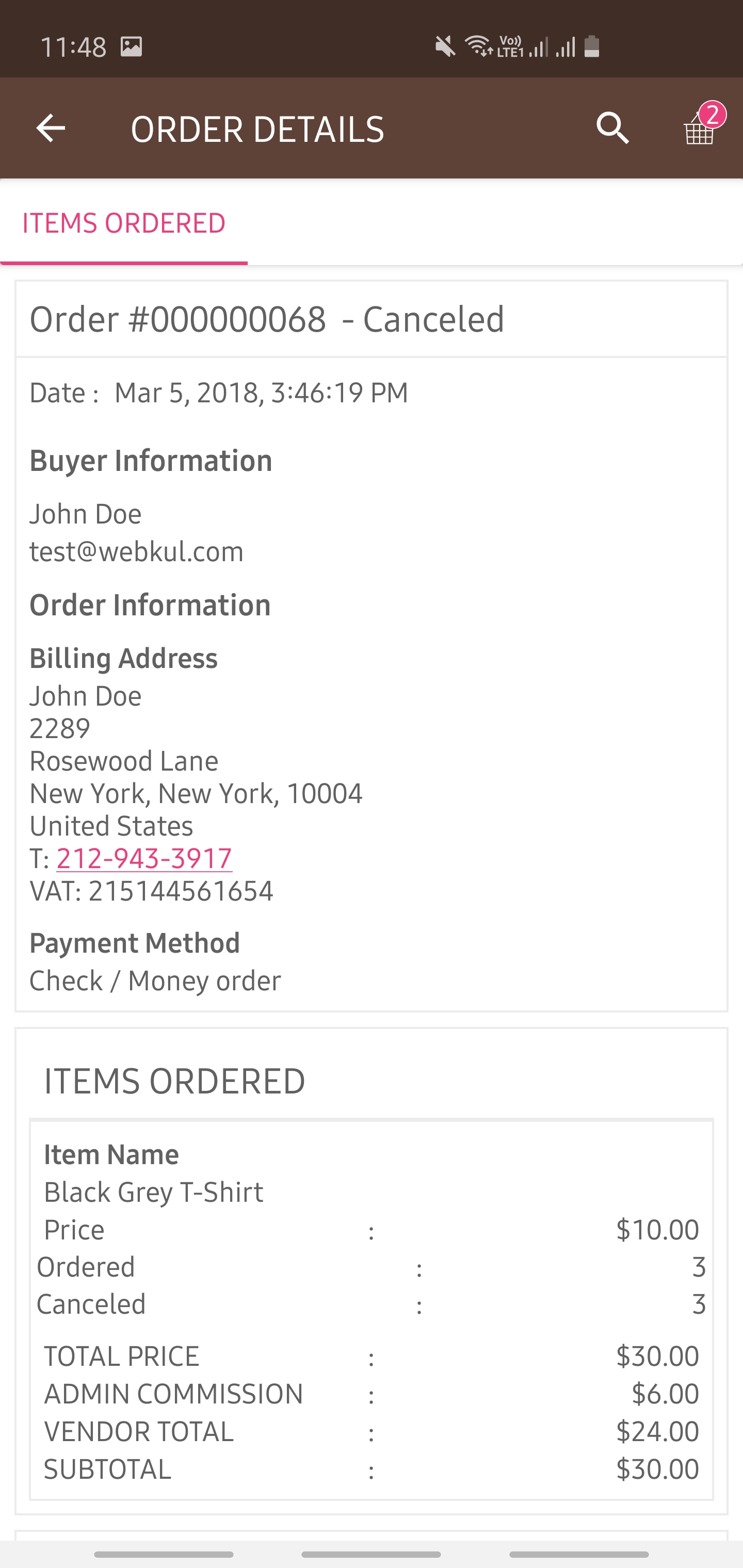
- Return and Shipping Policy
Vendors can enter their Return and shipping policy, which will be visible to the customers. This will help to build a trust factor with the customers.

- Real-Time Inventory/Stock Synchronization
Selling over multi-channel is always beneficial for online merchants. But if it is not set up in a correct synchronized way can hamper the sale at the same time.

Mobikul E-commerce Multi-Vendor Marketplace App
The application supports real-time web store & mobile app synchronization thus keeping all the stocks up to date thus allowing sales at the same time on the web store and the mobile application.
Real-Time API(Application Programming Interface) Synchronization
If a customer wants to buy a camera whose stock is showing up as 20(In Stock) on the mobile app. Consider if at the same time another customer books 10 stock units of the product from the web store.
Now if there is no stock synchronization and the first customer tries to book the 20 units he won’t be able to book as 10 units have already been booked by someone else.
Our mobile app uses real-time APIs to keep the stocks synchronized on both the app and the web store. This helps to maintain the stock units so that there is no issue with the availability of stocks on both sides.
- Seller/Vendor Analytics
This page gives a brief overview of the seller’s sales analytics like – Today’s Income, Weekly income, Monthly Income, total payout & remaining amount. Sellers can also see a graph that describes the sales as shown below in the snapshot.
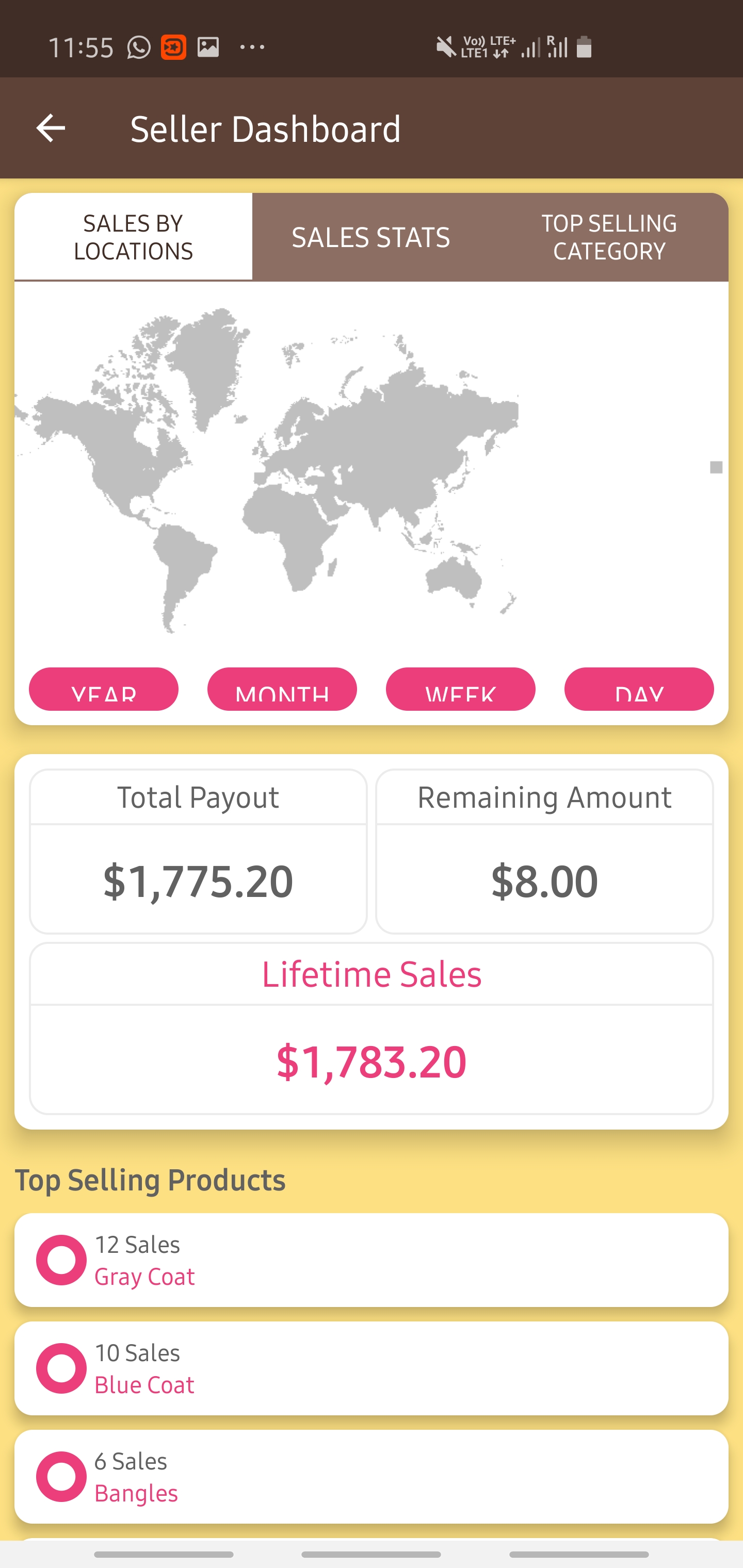
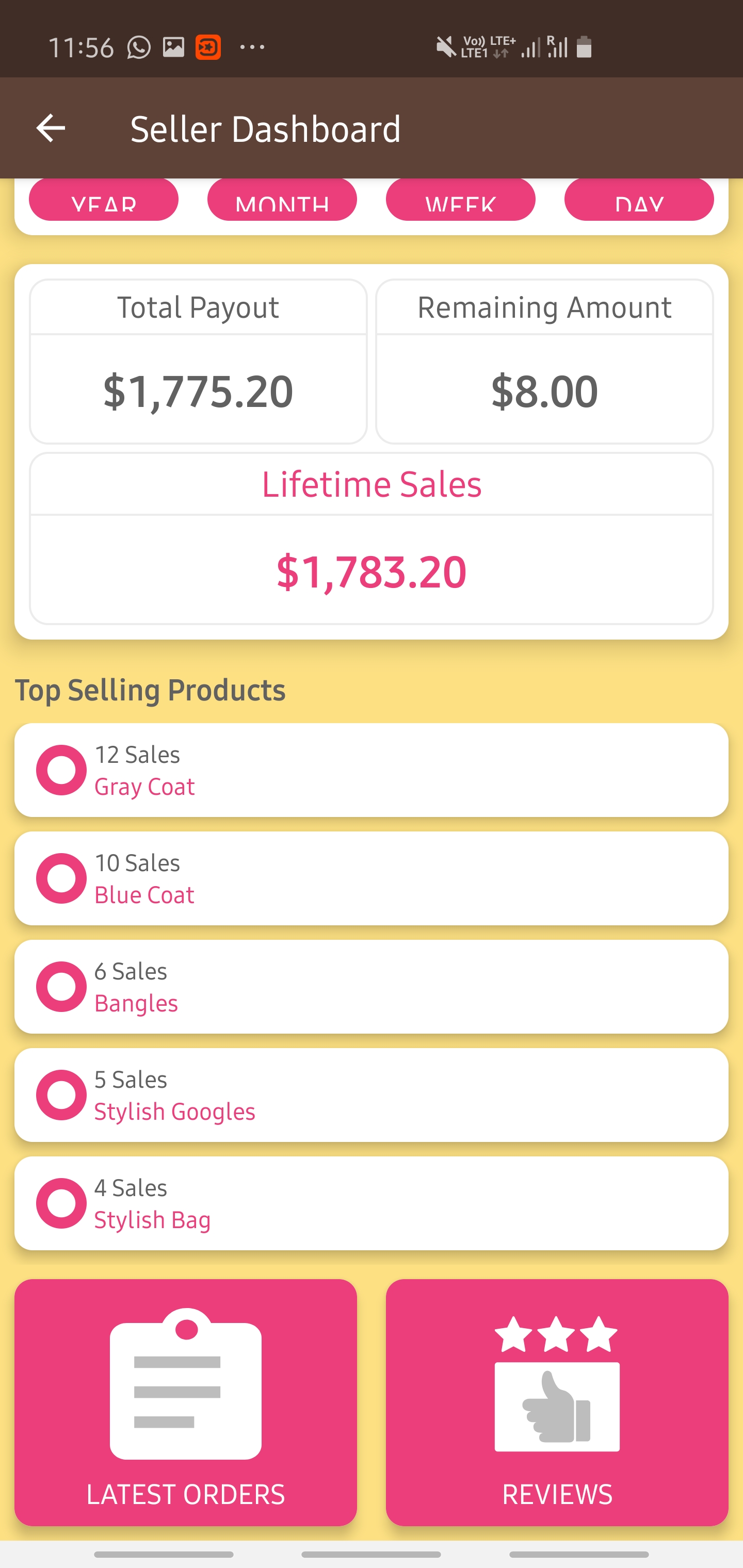
- Marketplace Seller/Vendor Communication
This feature is very much essential for the seller’s perspective. They can easily contact the admin by using the app or we can say from the app, so they can easily ask their query or they can tell the admin to approve any particular requests or quote on the go.
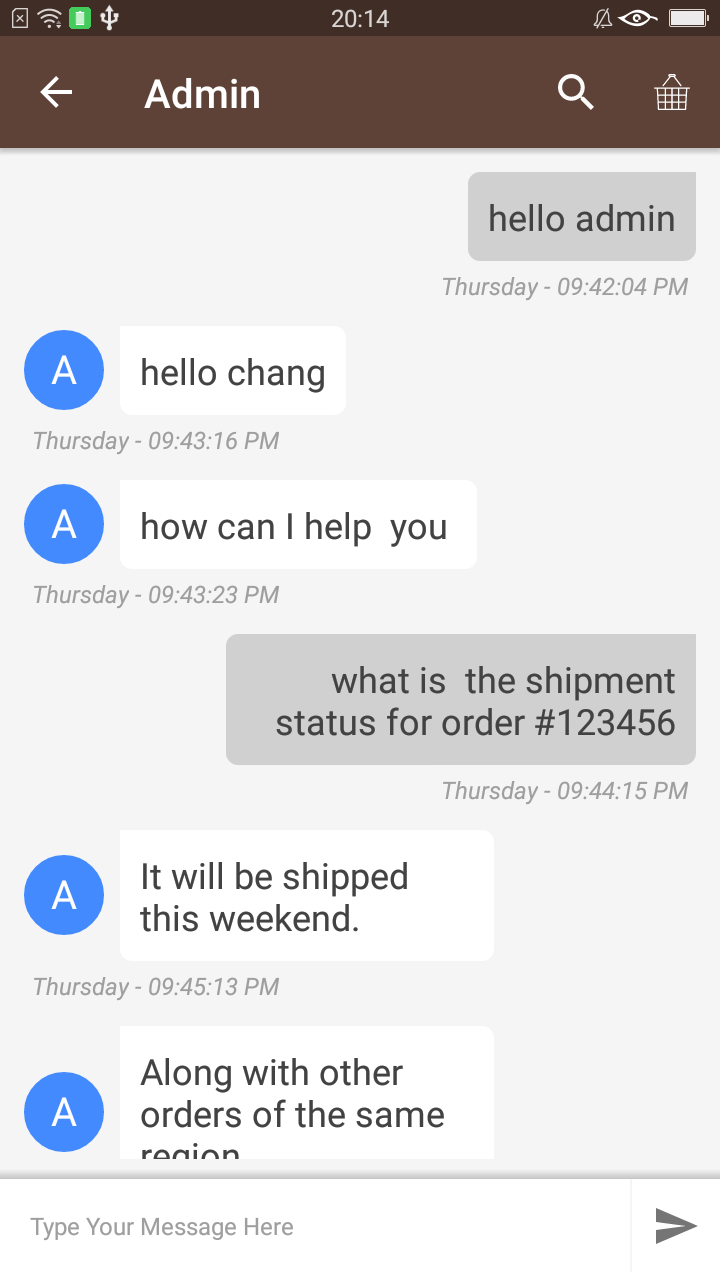
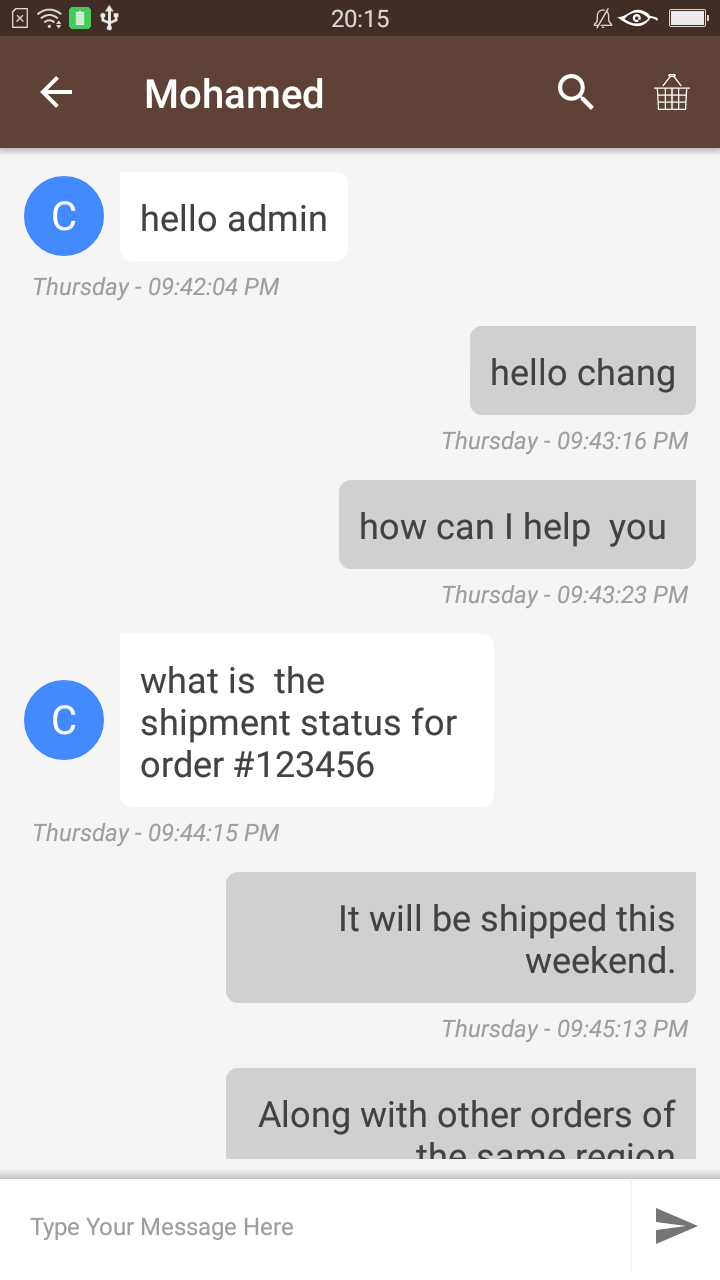
Conclusion:
Recent statistics show that mobile applications result in far more traction of traffic than the website itself. The reason is that the transactions are happening at the store-front and at the same time on the mobile app.
So it’s vital and at the same time very important to have a multi-channel mobile app option to get your sales increasing.
Some of the features that the app will provide –
- Seller list.
- Seller Collection.
- Seller Profile.
- Seller Dashboard.
- Seller Order History.
- The user can review the seller.
- The seller can ask a question to the admin.
- The seller can chat with the admin.
- Seller’s Location is mentioned on the map.
- Seller details and contact option from the product page.
- Marketplace Landing Page Where Popular sellers and Description of the Marketplace is mentioned.
Is the Multi-Vendor Mobile app a native application?
Specifically, there are two types of mobile applications –
- Hybrid
- Native
All the mobikul mobile apps including Android and iOS are native apps.
Native App:
A native application (native app) is an application program that has been developed for use on a particular platform or device. Because native apps are written for a specific platform, they can interact with and take advantage of operating system features and other software that is typically installed on that platform.
Hybrid App:
The Hybrid Mobile Applications and the hybrid development combine the best (or worst) of both the native and HTML5 worlds. We define hybrid as a web app, primarily built using HTML5 and JavaScript, that is then wrapped inside a thin native container that provides access to native platform features.
Also to know about the pricing of the Webkul Hybrid Application, check the list below:
Why each and every Online Marketplace merchant should have a Native App?
Native apps are built on standard SDK(Software Development Kit) for example –Android Studio, Java, Xcode(Objective-C), and Swift. Unlike hybrid applications, the main advantage of using native apps is that the apps can communicate with mobile operating systems like Android and iOS.
Marketplace Mobile App – Performance
Native apps are way too fast as compared to hybrid apps and the reason is very simple that they communicate to the core OS within the same language.
Native apps are having better touch performance. As browsing the catalog requires a lot of touch input, it’s required to have a better touch.
- Push Notifications
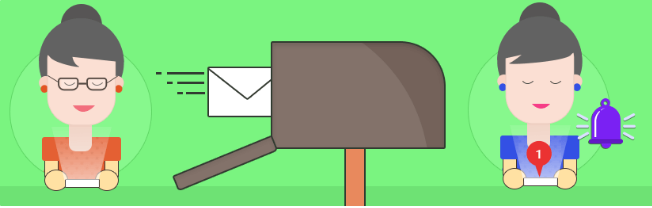
Push notifications are vital. If you compare push notifications with email notifications, the ratio is stunning.
Almost out of 100, 90 push notifications are being seen by the customers on their mobile devices. But in the case of email notifications which are mostly considered spam are being read less.
Push notifications bring huge benefits to the end customer at times when people are celebrating days like – Black Friday, Thanksgiving, Christmas, etc.
The sellers can easily send in push notifications with discount codes on different merchandise.
Push notifications are also considered much helpful in converting and increasing sales numbers. For example, a seller can create exclusive offers and shoot push notifications.
Does it support Arabic & Hebrew languages(RTL)?
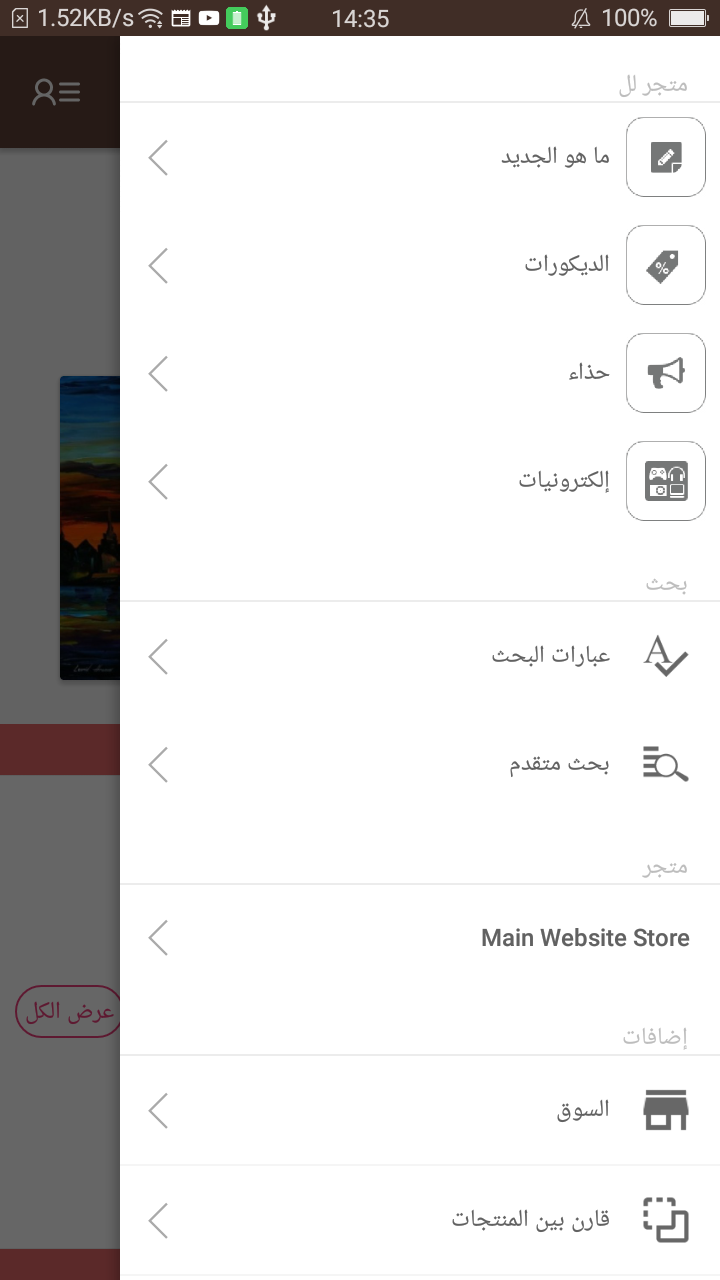

Webkul mobile application – Mobikul is the first of its kind to support Arabic, Hebrew, Persian, and other right-to-left languages. Learn more about Arabic RTL Mobile App.
“As you might be knowing souq.com is a Multi-Vendor marketplace and very popular in the MENA region”
A list of commonly included countries and territories in the MENA region –
- Algeria
- Bahrain
- Egypt
- Iran
- Iraq
- Israel
- Jordan
- Kuwait
- Lebanon
- Libya
- Morocco
- Oman
- Palestine
- Qatar
- Saudi Arabia
- Sudan
- Syria
- Tunisia
- United Arab Emirates
- Yemen
Why is it hard to create RTL (right-to-left) based application?
The beauty of the Mobikul Multi-Vendor App is that at the same time, it supports RTL and LTR within the same application.
Also, the main concern is not just about the language, it is the complete view and template in RTL and LTR.
- Multiple Payment Gateway Support
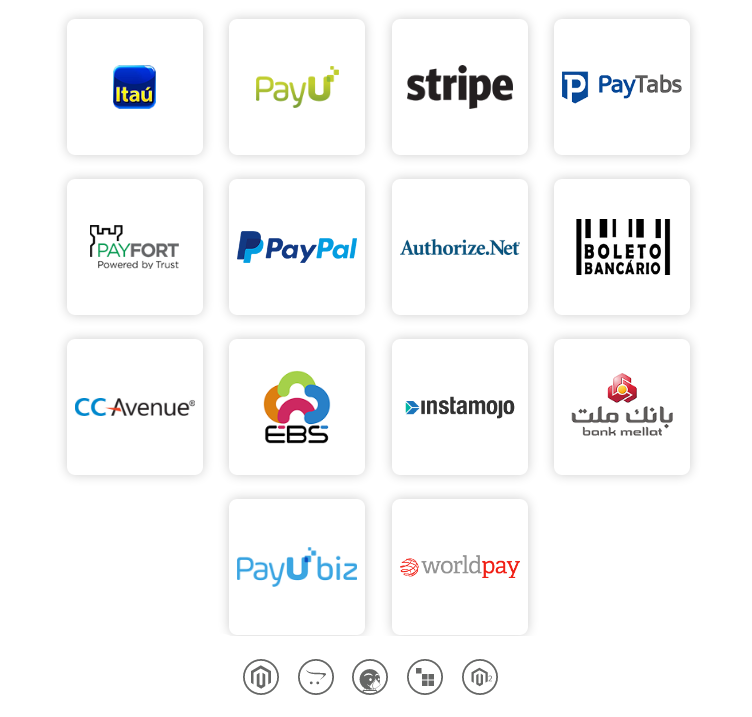
Our Mobikul Marketplace Mobile App supports various payment gateways which have been used by you on your eCommerce site. Your customers and your sellers will not have to bother about the payments or how they will pay for the purchases using the mobile application.
Sellers will also get all the benefits of payment gateways which they get at the Marketplace store. We would like to name a few: Cheque, Bank Transfer, Authorize.Net, Cash On Delivery, Stripe, Pesapal, PayU, Paypal Adaptive, and Paypal Standard.
- Multiple Shipping Method Support
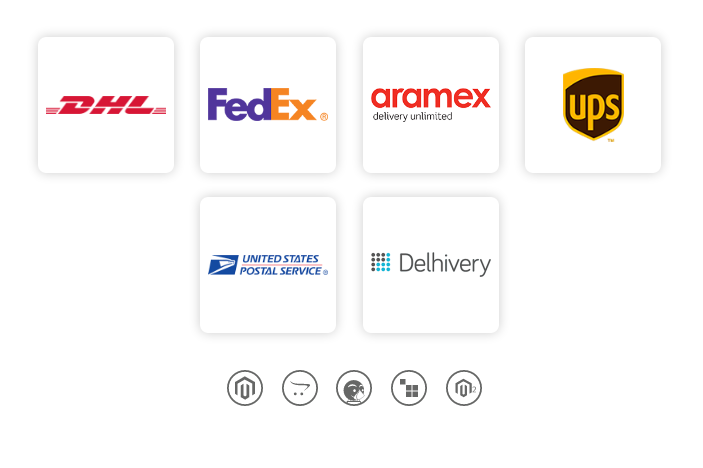
The Mobikul Mobile App will support all the shipping methods of your eCommerce Store, so you don’t have to worry about the shipping feature, it will support all the shipping methods of your eCommerce Store like – Magento, Magento 2, Opencart, Prestashop, and CS-Cart).
The following shipping, channels are supported –
- FedEx
- Aramex
- DTDC
- United States Postal Service
- UPS
- DHL Worldwide Express
Support
That’s all for Multi-Vendor Mobile App still have any issues feel free to add a ticket and let us know your views to make this article better contact us.



2 comments