Etsy Clone using Opencart: Etsy.com is an e-commerce website that sells handcraft and vintage art.
This website allows many artists (sellers) to display and sell their artistic items such as vintage pieces, art, and so on, allowing clients from all over the world to visit this online shop and purchase their desire art commodities.
Charges are changing to sellers on Etsy.com when they publish their products. Customer ratings and reviews motivate sellers, and we can see that overall, the seller benefits in terms of revenue and confidence.
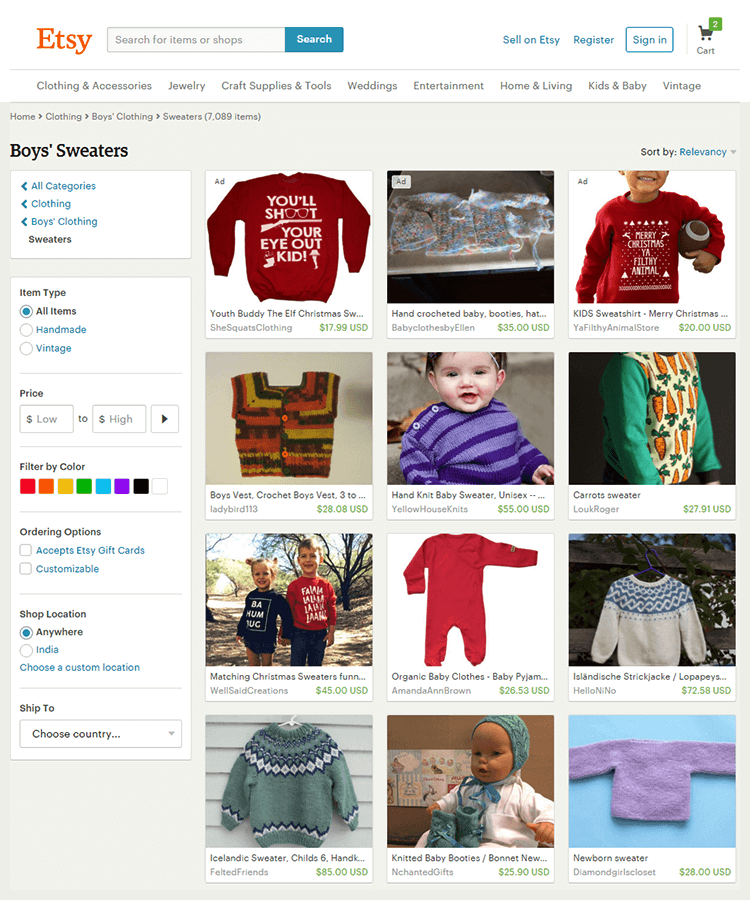
Through our Etsy Clone using Opencart plugins, Webkul has attempt to construct a “Feature Case Study of Etsy” and provide a solution for numerous Etsy features.
This case study will show you how Etsy works from the perspective of both the vendor and the customer. Let’s go over each of their primary features one by one, and then we’ll tell you which etsy.com feature can be simply replicate using Webkul Modules.

Landing Page / Home Page Of Etsy Clone using Opencart
To engage its clients, a Marketplace should have a visually appealing landing page. In fact, the landing page determines the market’s fate.
For any large marketplace, a landing page is critical. It draws customers’ attention to buy things and sellers’ attention to start an online store. When consumers enter Etsy’s website, they are greeted with a beautiful landing page.
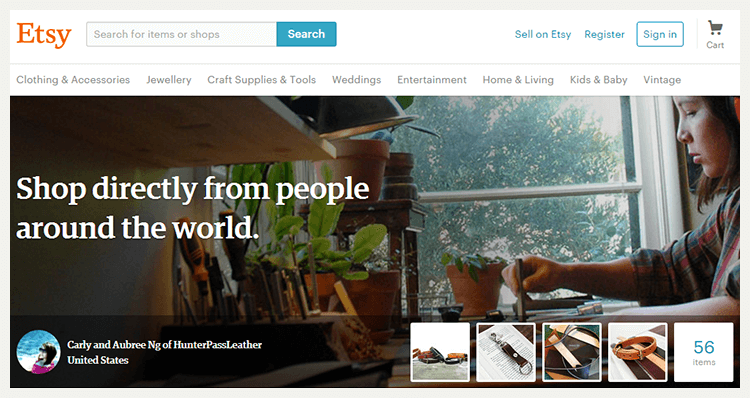
Etsy Clone using Opencart- There is a search bar option in the header where the user can search for any product, as well as a drop-down called “Browse” where the user can select any category. As we scroll down, we notice a large banner that adds to the landing page’s splendour. There are a few parts below the banner graphics.
The first area is Community Tastemakers, which displays favourite things chosen by Etsy members, as well as Etsy’s top pick products, which include the seller’s name and a variety of items.
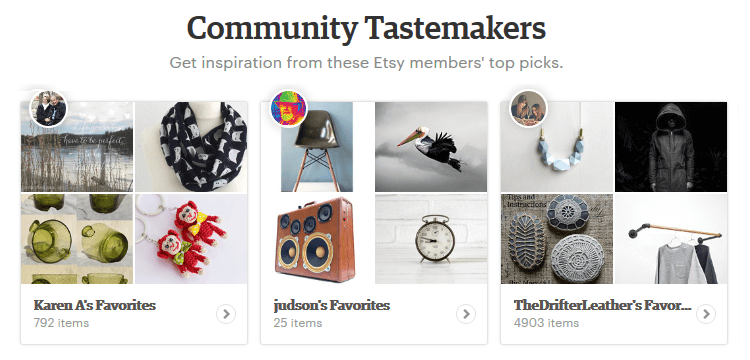
The second is Trending Items, which shows the top three products of the seller whose products have received the most reviews and have been sold for the longest time.
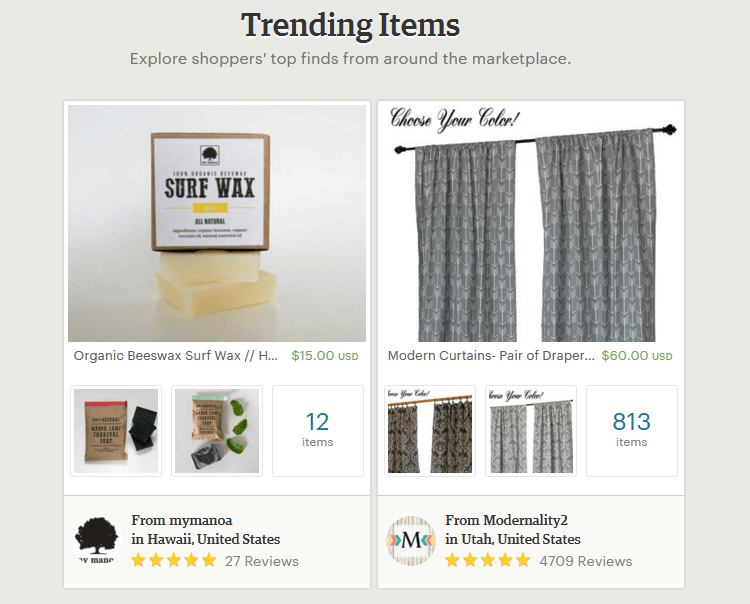
The Blogger button, for example, displays things created by bloggers on Etsy.com. Then there’s a banner with a seller’s name and location, and when you click on that seller’s profile, their shop opens with several things.

In the footer, there is an option to “Open Your Shop,” which allows the seller to create their own Etsy store. When the user selects that choice, they will be taken to a new page with a variety of options organise pleasingly to assist the seller with opening their shop.

Few features are present on the “Open Your Shop” page:
What can you Sell: Here various options are provide like “Handmade Goods”, “Vintage”, “Craft Supplies” to help the seller/vendor to select what kind of products they want to sell on etsy.com All the options are provide in well manner with the nice images.
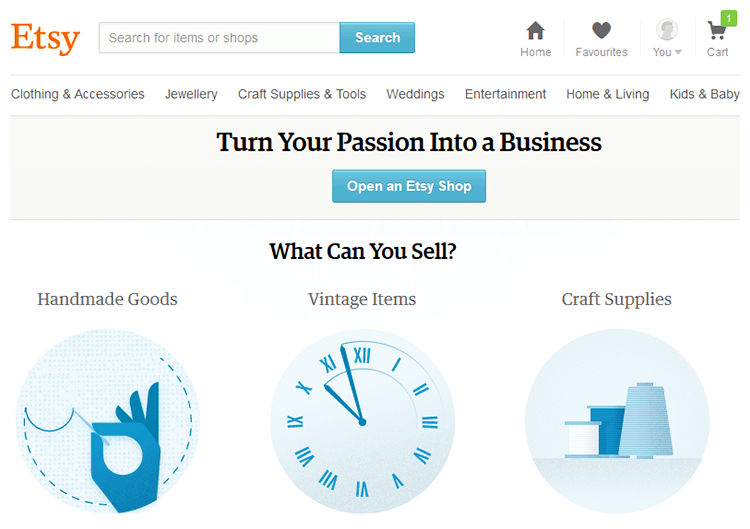
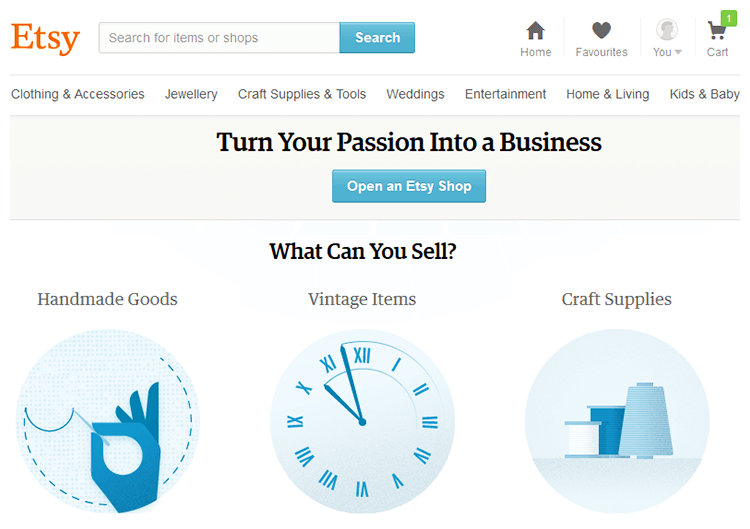
Why on Etsy: In this segment, the seller is explained as to why they should create a shop on the Etsy platform.
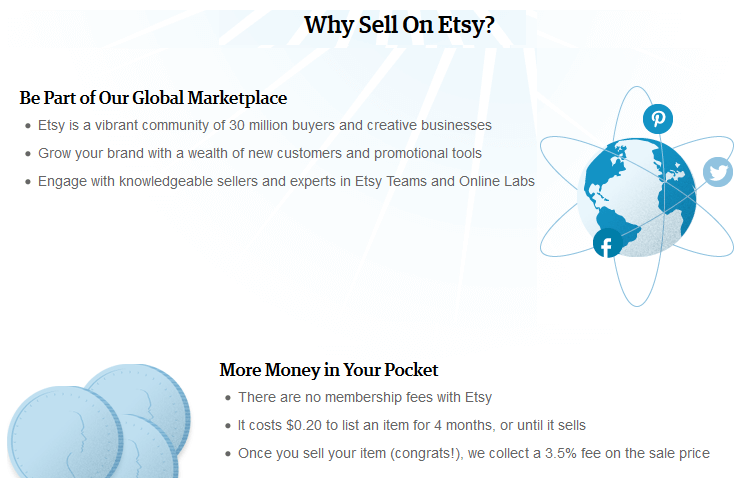
Have additional inquiries: The website administration provides a few FAQs in this section to clear up any residual doubts the seller/vendor may have about opening and selling on Etsy.com.
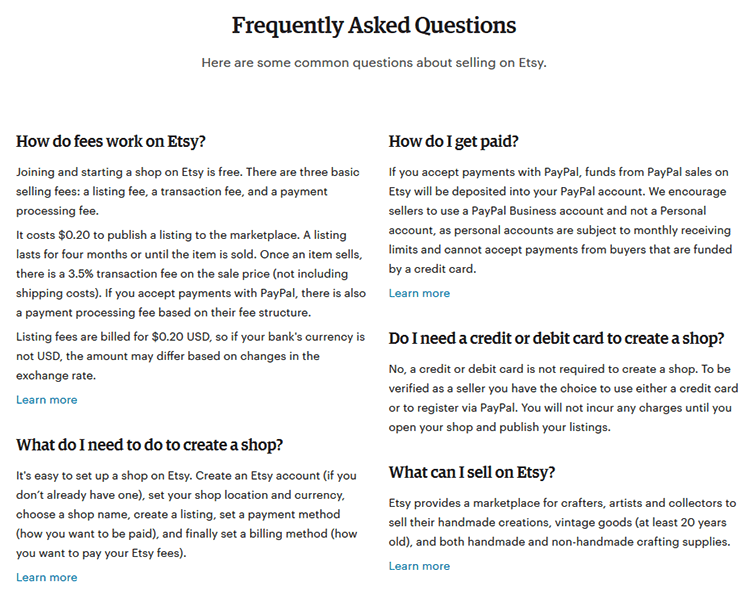
Webkul Opencart Marketplace Landing page:
Webkul Marketplace module also includes a beautiful landing page with a search bar that allows users to search for products on the Marketplace, as well as a header that lists several categories and subcategories.
In the Marketplace, there is a button for starting an online store. The admin can change the title of the button and the title of the Sell header from the admin panel.
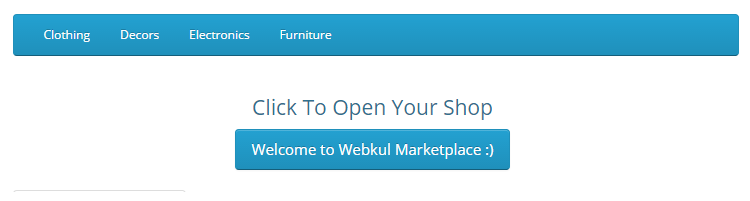
From the admin panel, the admin can add a numerous number of Tabs to the landing page or “SELL” page, such as “Welcome To Marketplace” and “Terms & Conditions.”
We’ve included a WYSIWYG editor in the admin panel so that the administrator may add images, videos, text, and other content to the “SELL” page. It is entirely up to the administrator to make the “SELL” page appealing to sellers and customers.

Users can see the Store’s “Long Time Sellers and Latest Products” at the bottom. A user can view an avatar of the vendor, their location, and total products in the “Longtime sellers” section.
The user may see the product image, name, seller name, location, comparison option, and “Add to Cart” option in the “Latest Products” section.
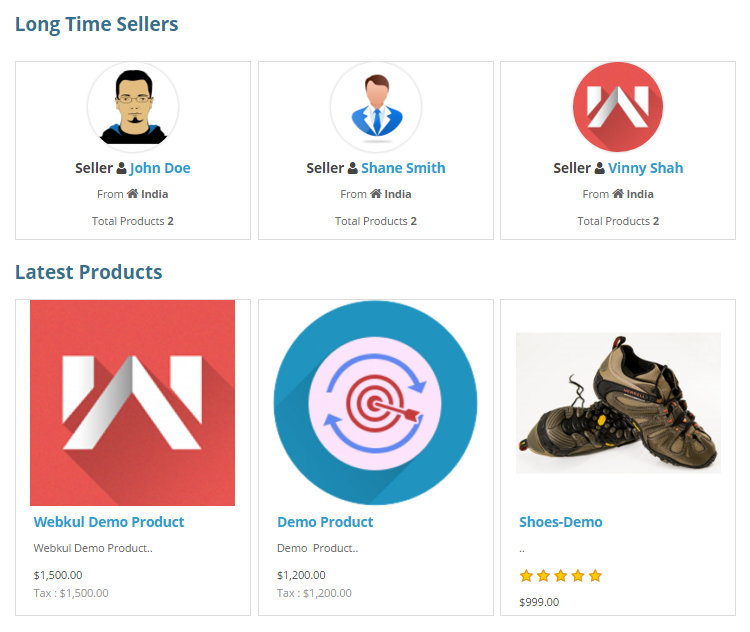
Catalog Management Of Etsy Clone using Opencart
Catalogue management includes inventory settings such as product addition, enabling product tags, applying photos, and adding multiple custom prices with a price. Etsy.com is one of the top catalogue management systems, as we’ll see in the points below. –
Name your Shop – Here, the seller will input the name of their shop, and an Ajax check will ensure that no shop names are repeat on the easy.
If the seller’s shop name has already been use, the message “Not available” will appear; if the shop name is unique, the message “Available” will appear.
Even sellers have the choice of opening up shop in their native language, and if that language isn’t available, they can choose another language.
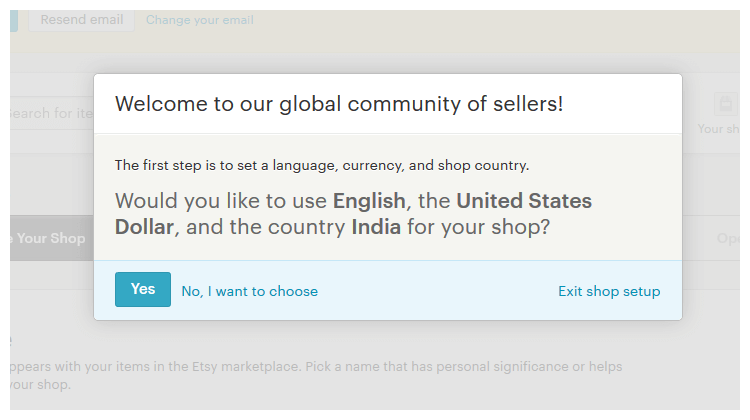
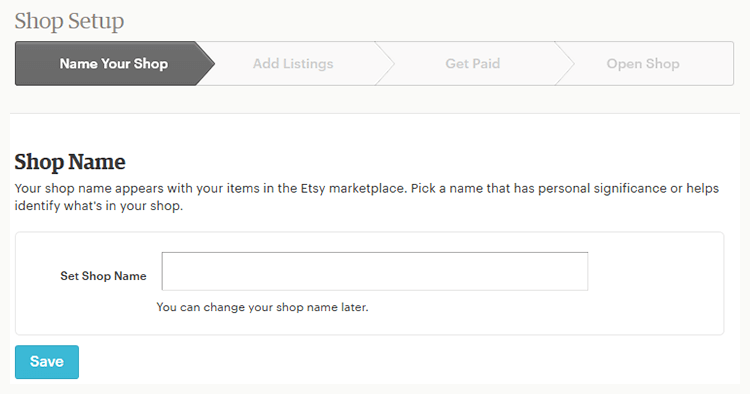
A seller on Etsy can easily add things to their store. The seller can include product photos, descriptions, and additional details such as variations with unique options and features.
The product adding procedure on Etsy.com will not be complete until the product image(s) have been attach. You can see how the product is add, photos, price, quantity, and classifications in the points below.
Add images for the product of the product won’t be upload until the seller upload, at least, one image of the product.
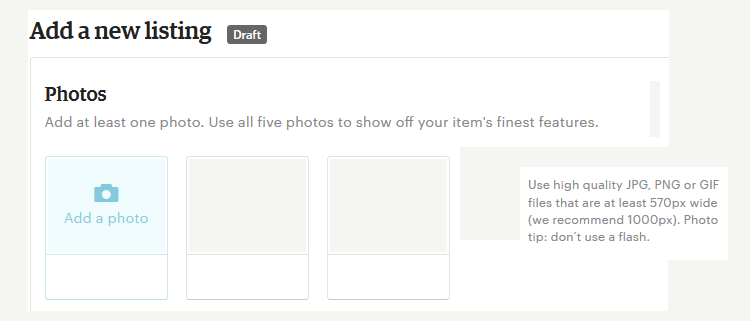
Details about the product, such as the title, are list. A few paragraphs regarding the listing, such as who manufacture it (production data), what it is, and when it was made (Year).
Sellers will also input a price, a category for their product, a quantity, a type of product (physical or digital), and a description for their products.
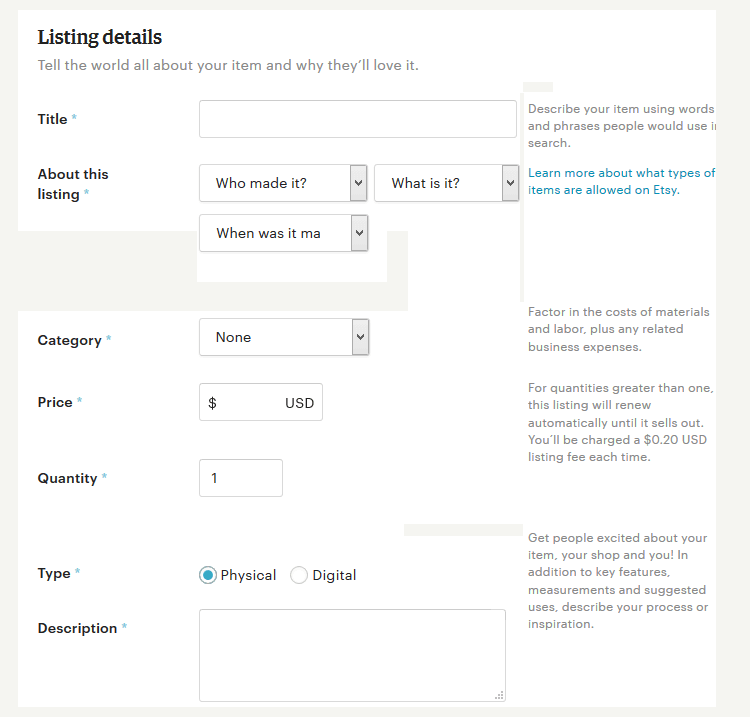
Product Search Functionality: Search Item- Here, sellers can submit a total of 13 product-relate keywords for “Tags” and “Materials” for their product to appear in the results when a buyer searches for those keywords.
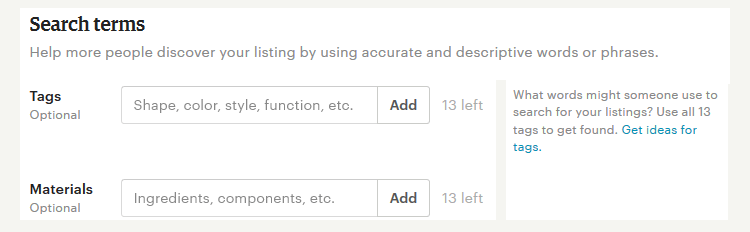
Product Preview Before Publishing: After inputting all of the product’s details, the seller can see a preview of their product from the customer’s perspective on the product page.
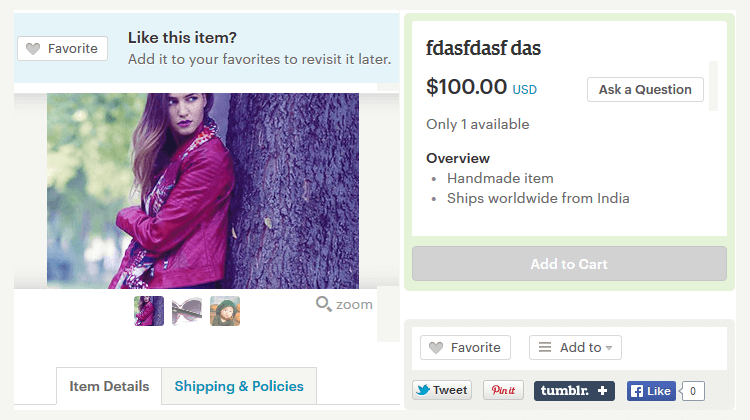
Webkul Opencart Marketplace offers a custom catalogue management solution. This module efficiently maintains product inventories as well as product categories and subcategories.
This module is also in charge of the online pricing. It allows merchants to add, remove, and change product specifications.
General: The seller will see several text boxes where he or she may input the product’s name and description. Seller will also add meta descriptions and product tags for better SEO.
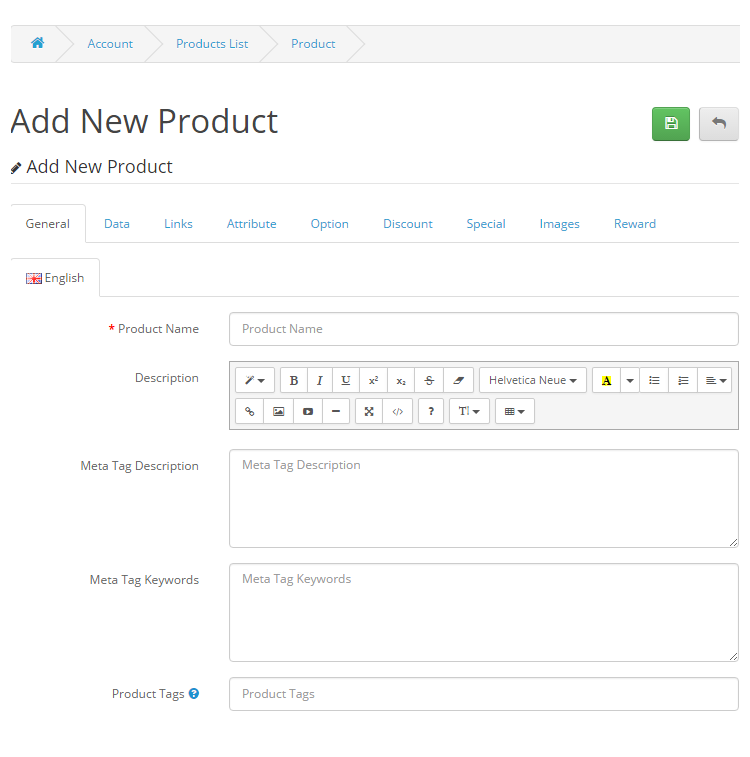
Data: The seller will insert the product’s model number and other product-relate information here. Seller will also specify the product’s location, price, quantity, tax class, image, measurement, length class, and weight.
The seller can put a zip code in the location field, and the product will be filter according to that zip code. The seller might supply information to its clients based on the date availability.
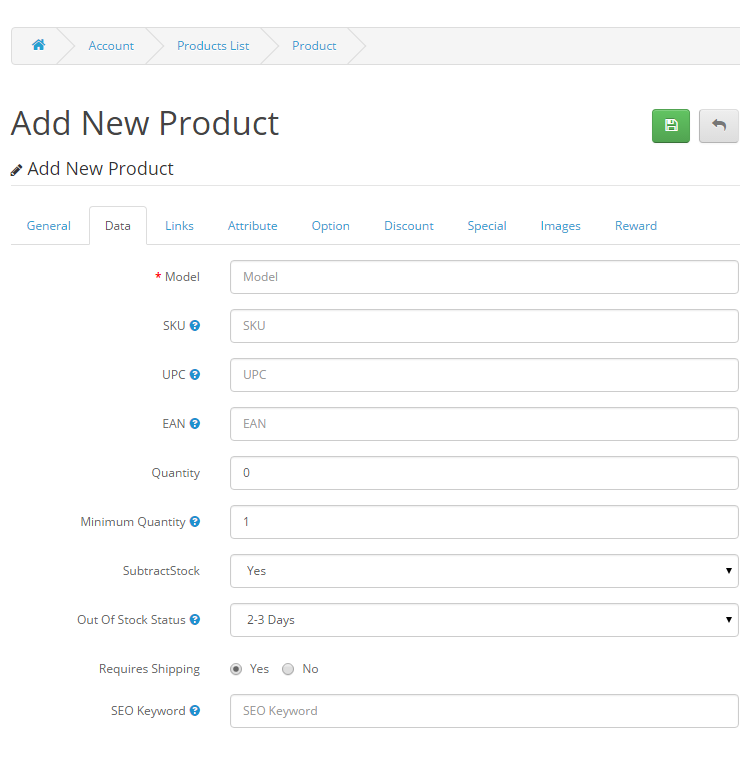
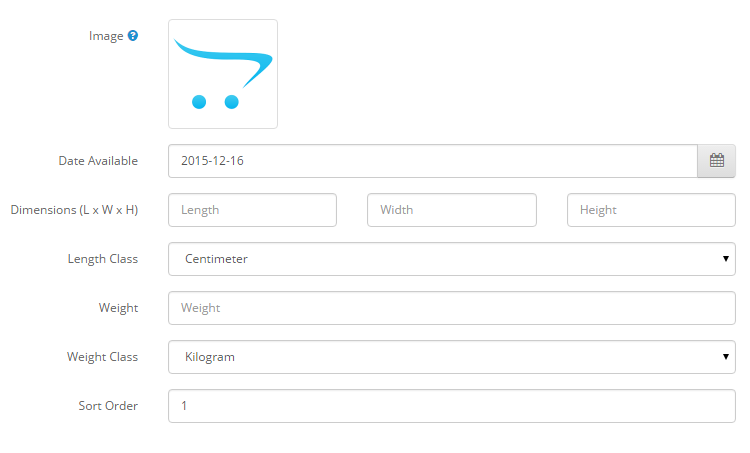
Links: The seller will include the product’s Manufacturer name, Category, Filter, Download, and Related Product here. The vendor can also specify the category and its sub-categories here.
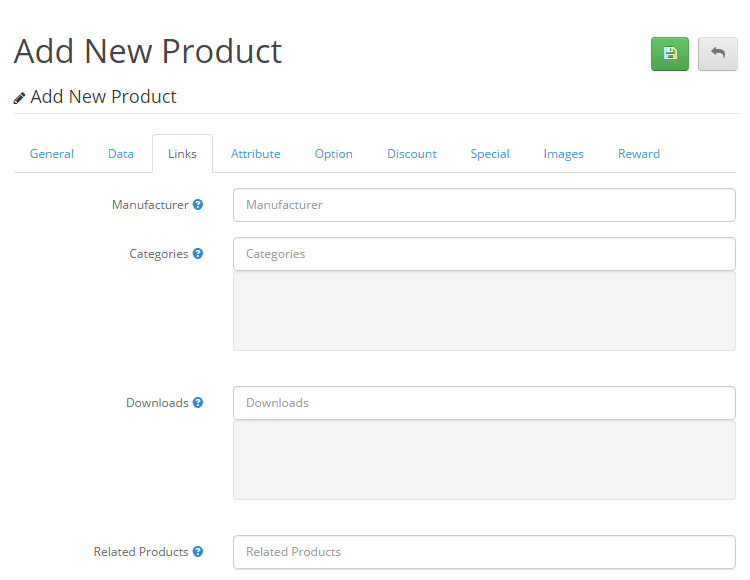
Attributes/Options: Similar to Etsy, the seller can use these two capabilities to add options and attributes to their products to provide more information about them. These two elements are quite useful and the seller’s greatest buddy when it comes to adding additional product information.
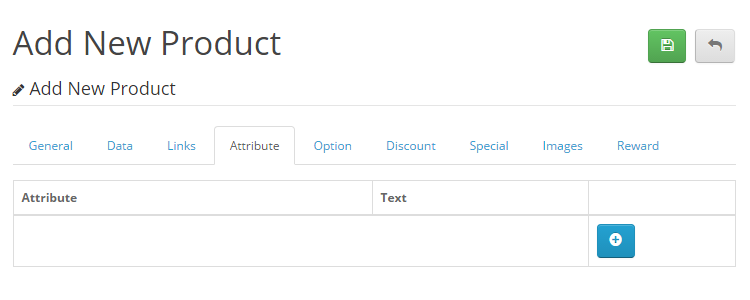
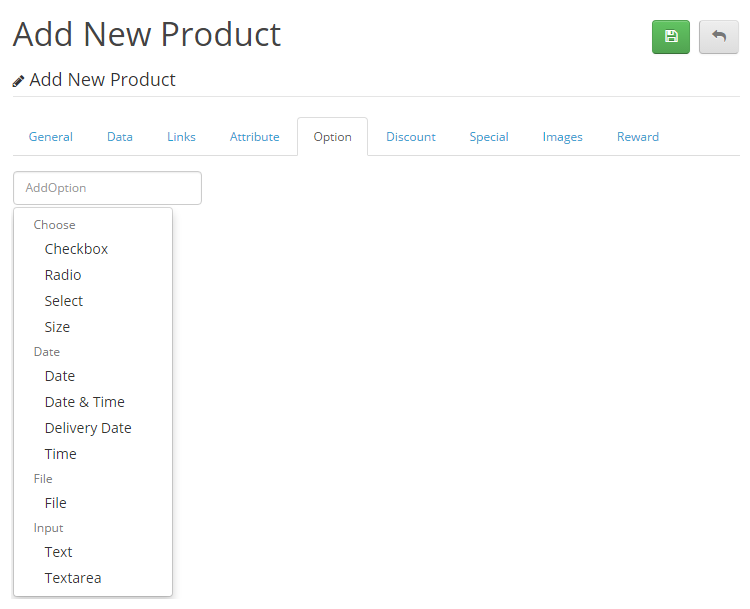
Discounts and Specials: The vendor can offer clients a discount or a special price on their products, which will enhance sales and revenue.
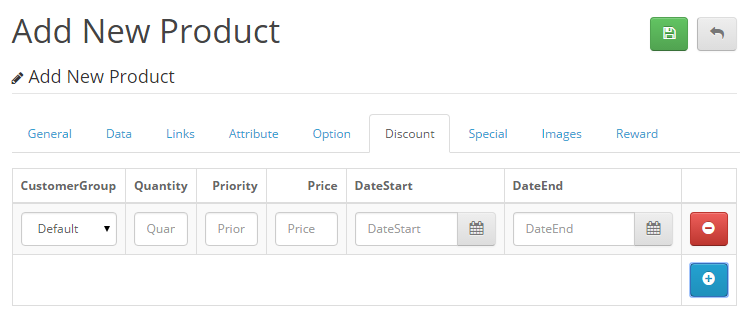
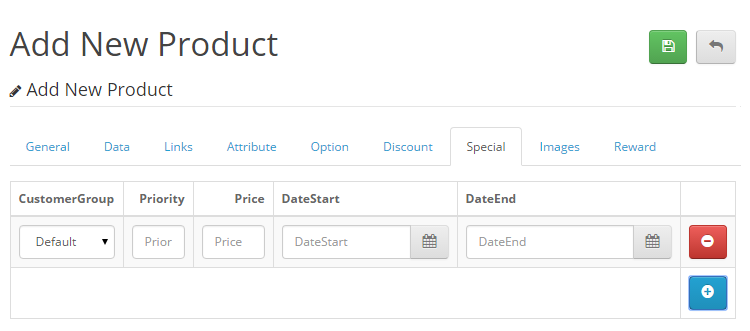
Reward: The merchant might provide their customer’s reward points for purchasing their stuff. The merchant will choose the Customer group and then enter the reward points for that group.
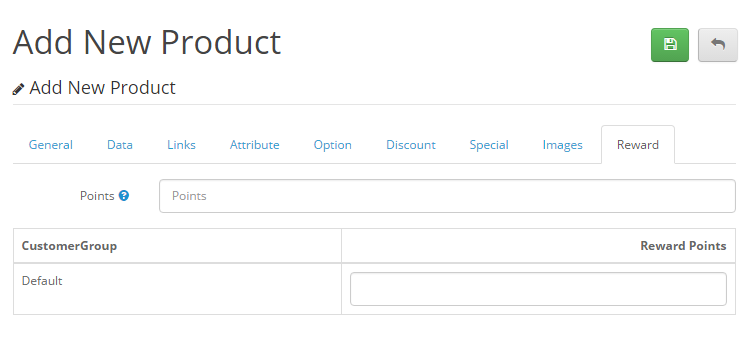
Uploading large quantities of products: Webkul also offers an option to sellers called “Mass Upload of Products,” which may be accomplish via Opencart Marketplace Mass Upload. A CSV file containing price, quantity, description, and photos can be upload by the vendor.
Shipping Management on Etsy Clone using Opencart
There are two forms of shipping in the Marketplace: admin-driven and seller/vendor-driven. The admin manages shipping prices from the admin panel in Admin-Driven, while the seller manages shipping rates from the front end in Seller-Driven.
The Seller manages the shipping on the Etsy marketplace at the time of adding the product. The seller includes delivery costs for a single country as well as the rest of the world.
They also enter the product’s dispatch location and processing time. As a result, when a seller adds a product, the shipping charges for that product are define by the seller.
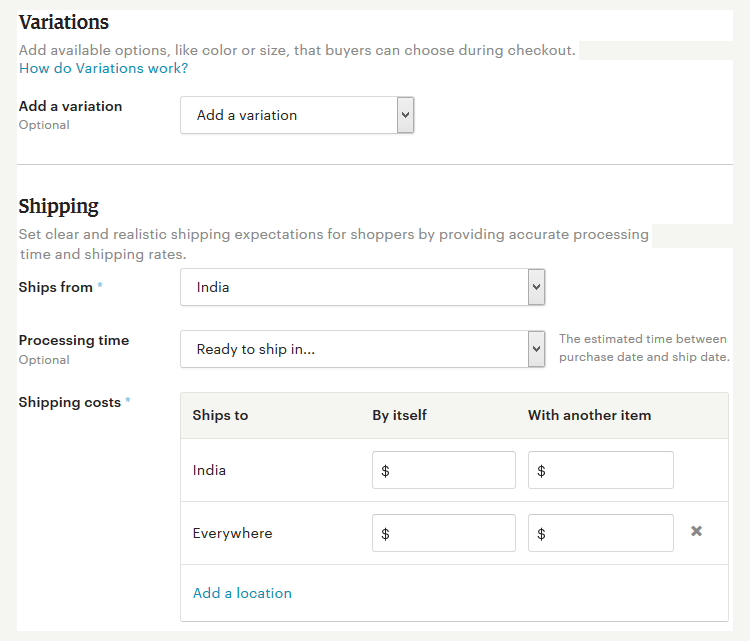
Shipping may be manage by both the admin and the merchants in Webkul. The vendor might create a shipment from their end after the order is place. We provide excellent add-ons for shipping prices, such as
- Opencart Marketplace UPS Shipping
- Opencart Marketplace Aramex Shipping and
- Opencart Marketplace USPS Shipping.
Payment For Publishing Products
After making the payment, the user can go to etsy.com and look for the newly add an item. The merchant can finally start their shop on the etsy.com marketplace after paying commission. The payment information can be found below.
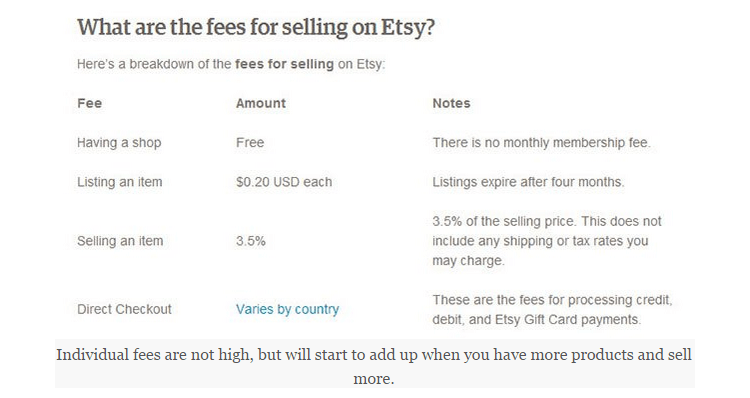
Webkul provides a Membership feature by this addon called Opencart Marketplace Membership which the admin has the ability to prevent the seller from adding the product. To become a seller and operate their business, the Seller must purchase any membership plan. The admin can define the membership payment method and apply membership plans based on the “No. of Products” and “Product Quantity.”
Payment Management on Etsy Clone using Opencart
Any eCommerce website’s payment method is critical, and it should be quick, dependable, and safe. Every eCommerce company has a difficult time locating a payment gateway that earns the trust of its clients, which is crucial. Nowadays, with so many fraud cases on the rise, having a secure payment gateway is even more crucial.
Etsy offers a variety of payment options to its customers, including PayPal and credit cards. Many common payment gateways are available with Webkul like:
- Opencart Marketplace PayPal Commerce
- Opencart Marketplace Stripe Payment
- Opencart Marketplace Cash on Delivery
Our payment gateway automatically shares the customer’s payment between sellers and admin. As a result, the administrative burden of manually sending funds to sellers is decrease.
Return Management on Etsy Clone using Opencart
Customers of large marketplaces can use the return feature to ensure that the product they receive is of good quality. Return Functionality engages a large number of customers and builds their trust and confidence.
In a nutshell, return management encourages customers to buy, and this trait is the foundation of their confidence. This feature is now available through Webkul – Opencart Marketplace RMA.
This module enables the seller to manage RMAs from their end, while the buyer will be eligible for RMA if their product is damag or for any other reason.
Product Description page on Etsy.com
The seller’s Avatar and name can be found in the header of the product page. A feature to add that seller’s business as a “Favorite Shop” as well as a feature to add that product as a “Favorite Product” is also available.
The client can ask the seller any question directly. The buyers are given an overview of the products as well as possibilities.
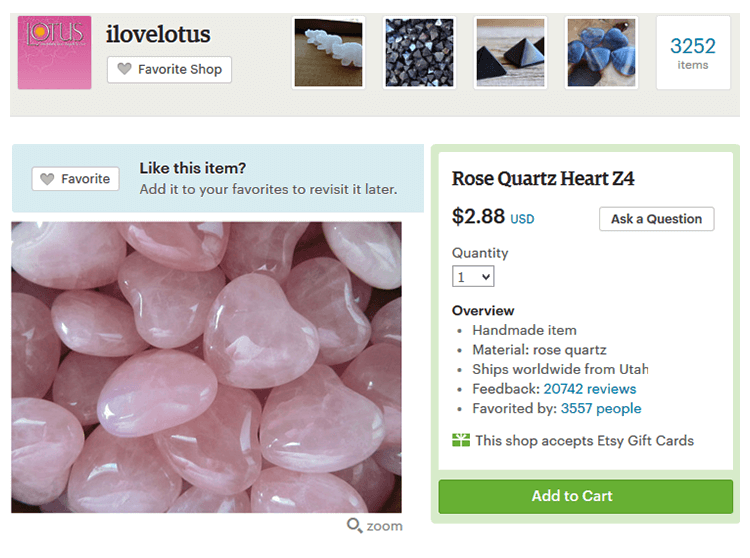
On the product page, you may see what else the vendor has to offer. The seller’s tags and materials are also displayed on the product page for that product. Shipping and payment information can be found in the Shipping policies section.
Webkul Opencart Marketplace Product Page for Etsy Clone using Opencart
Customers of the Webkul Opencart marketplace have access to several built-in capabilities. The customer can see product photographs, product descriptions, product reviews, links to the Seller’s shop, as well as their avatar and location, on the product page.
When the consumer clicks on that link, they will be taken to the seller’s profile. Other items from t can also be view by the customer.
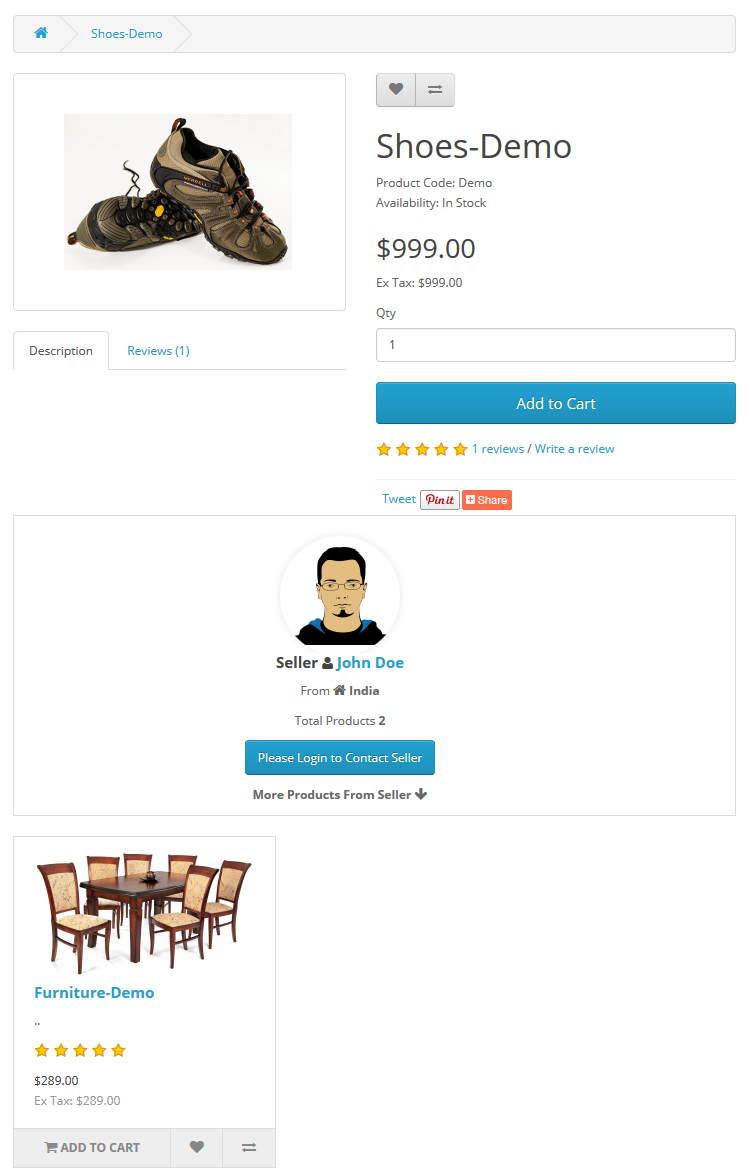
Follow Seller functionality on Etsy Clone using Opencart
With the help of an add-on known Opencart Marketplace Follow Seller, a client can follow the seller in Webkul Opencart Marketplace. Customers may get the most up-to-date information on products and deals from the merchants they follow.
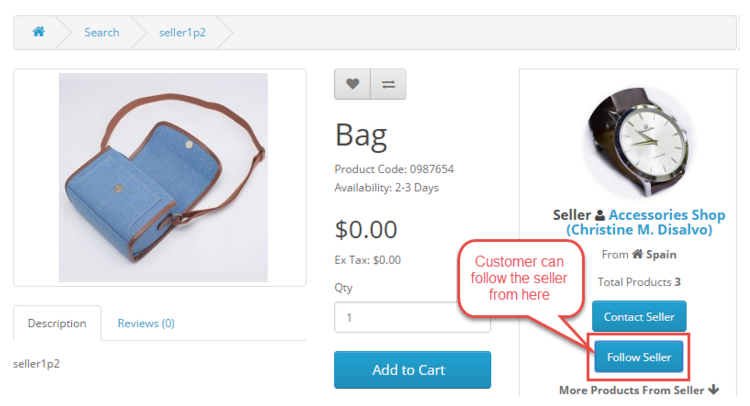
Question & Answer Functionality
Install Opencart Marketplace Question and Answer for the “Ask Question” capability, which allows customers to ask the seller a question about the product directly from the product page.
Any query and answer might be approve or disapprove by the seller. There is no requirement for the admin to approve the seller’s response.
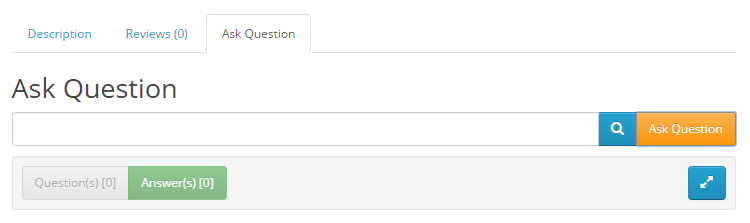
Etsy.com Split-Cart Functionality
The customer can add several products from different vendors/sellers to their cart, and when it comes time to checkout, they can proceed to checkout differently for each seller, or the cart page will show separate checkouts from different merchants.
Etsy Clone using Opencart, this approach has several advantages, including:
Because their order will not contain any other seller’s product, the seller will be able to manage orders in a more orderly manner.
Multiple Payment Options: Customers will have the option of using different payment gateways to pay for different sellers’ orders.
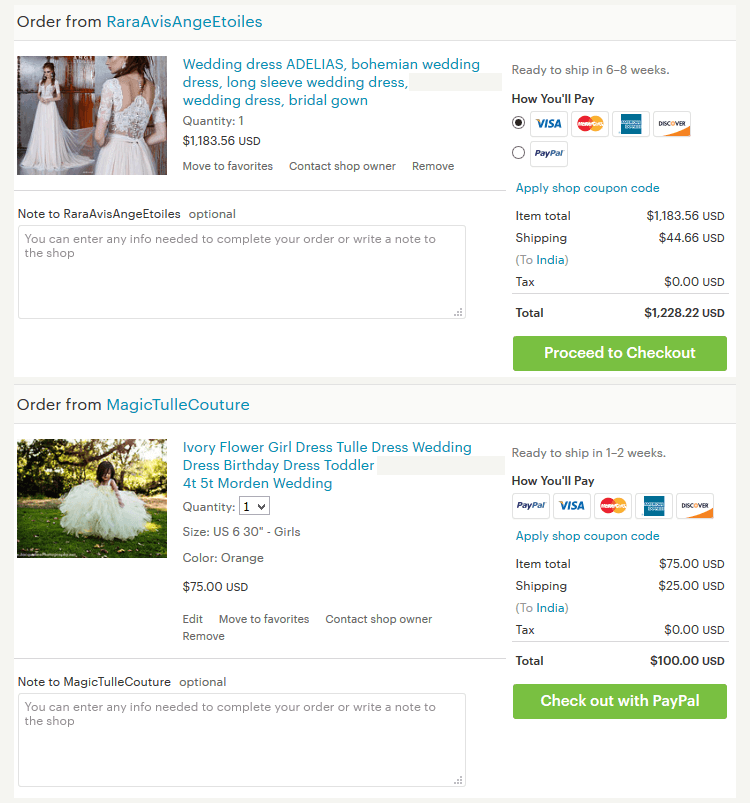
In terms of Split-cart functionality, Etsy is the best in the business.
Etsy Clone using Opencart-:They’ve divided the shopping cart into two sections, one for each of the two sellers’ products. You can see the delivery days for each seller by clicking on their name. You may also discover which payment methods each merchant accepts.
Webkul Opencart Marketplace Split-Cart of Etsy Clone using Opencart
We offer the greatest solution for the Split-cart feature at Webkul. Opencart Marketplace Split-cart is one of our add-ons that divides the shopping cart per seller. Any merchant can complete the checkout process for the buyer.
During the checkout process, the buyer can choose from a variety of payment and delivery alternatives for each seller’s purchase. Existing shipping and payment gateways will also operate with this module.
Please review the shopping basket, which is divided between two sellers: John Store and Smith Store. The customer can then proceed to the checkout after updating the quantity.
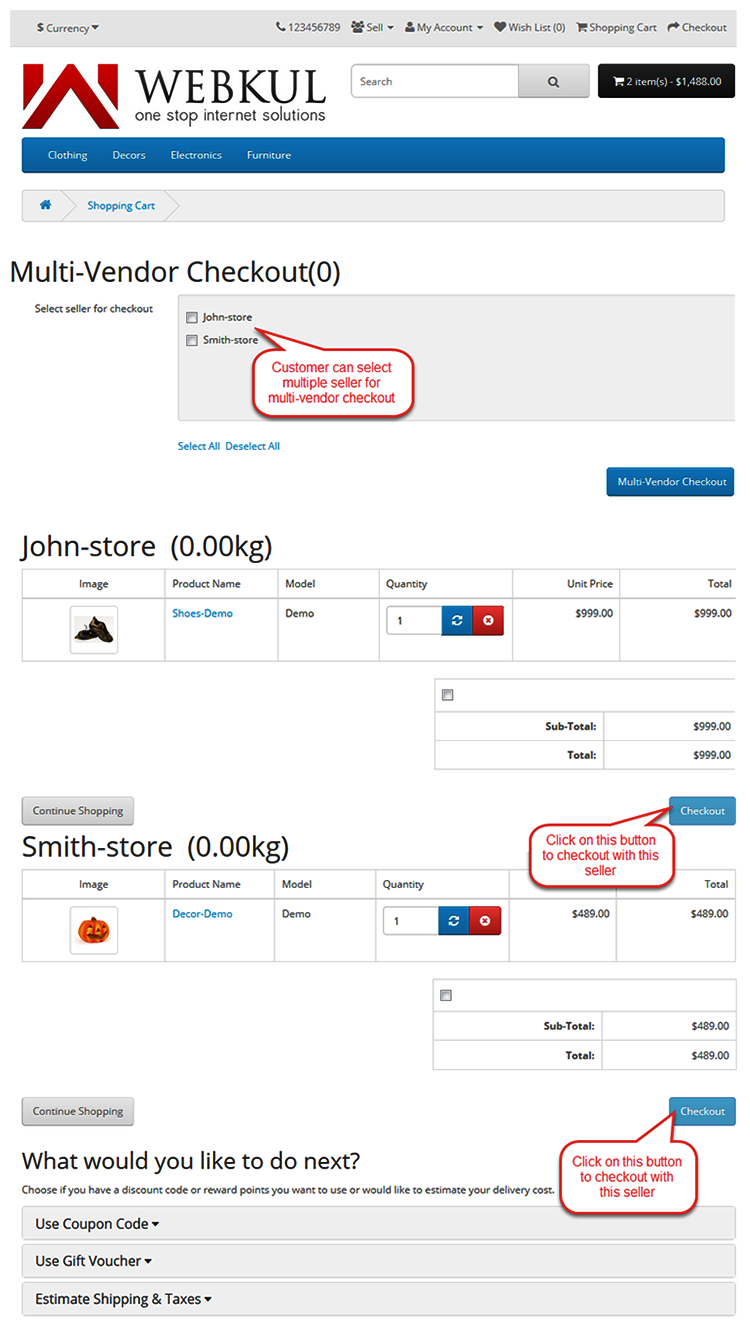
Still have a query regarding Etsy Clone using Opencart, Please Contact Us and we will get back to your query as soon as possible.
Disclaimer- Etsy is a registered trademark. Webkul is not a partner or an affiliate of Etsy. This blog is only from the user perspective.
